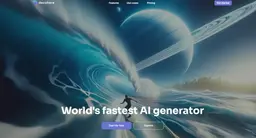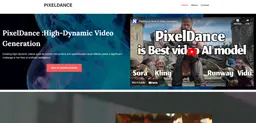如何使用 D-ID
注册账户: 访问D-ID网站并注册一个免费账户或开始免费试用。
访问Creative Reality Studio: 登录后,导航到Creative Reality Studio工具。
选择或上传图像: 从D-ID的库中选择一个演示者图像或上传您自己的照片进行动画处理。
添加文本或音频: 输入您希望虚拟形象说的文本,或上传音频文件。您还可以使用集成的GPT-3文本生成进行辅助。
选择语音和语言: 从D-ID的语音选项中选择,并选择您视频的语言。
自定义设置: 根据需要调整视频设置,如背景、动画风格等。
生成视频: 点击生成按钮创建您的AI视频。
预览和编辑: 查看生成的视频并进行任何必要的编辑。
下载或分享: 满意后,下载您的视频或直接从平台分享。
D-ID 常见问题
D-ID 是一家提供用于创建 AI 生成视频、数字头像和对话式 AI 代理工具的 AI 公司。他们的主要产品是 Creative Reality Studio,允许用户使用生成式 AI 将图像转换为会说话的 AI 视频头像。
D-ID 月度流量趋势
D-ID的流量下降了5.2%,7月份访问量为110万次。最近美国运输安全管理局实施的REAL ID政策和社会保障局采取的更严格的身份验证选项可能降低了用户生成数字化身进行身份验证的紧迫性。
查看历史流量
查看更多