Introduction to D-ID
D-ID is a cutting-edge platform that specializes in creating AI-powered video and audio content, revolutionizing the way we interact with digital media. Utilizing advanced technologies like computer vision, deep learning, GANs, voice cloning, and speech synthesis, D-ID's Creative Reality Studio enables users to transform static images into dynamic, talking avatars. This innovative tool is not only a game-changer for content creators but also for businesses looking to enhance their marketing strategies, customer engagement, and internal communications.
With D-ID, users can generate realistic synthetic videos and audio files, making it possible to create personalized content at scale without the need for extensive resources or technical expertise. The platform's ethical approach to AI ensures that all creations are responsibly managed, aligning with privacy and ethical standards. Whether for educational purposes, entertainment, or professional use, D-ID opens up a world of possibilities for anyone looking to leverage the power of AI in video and audio production.
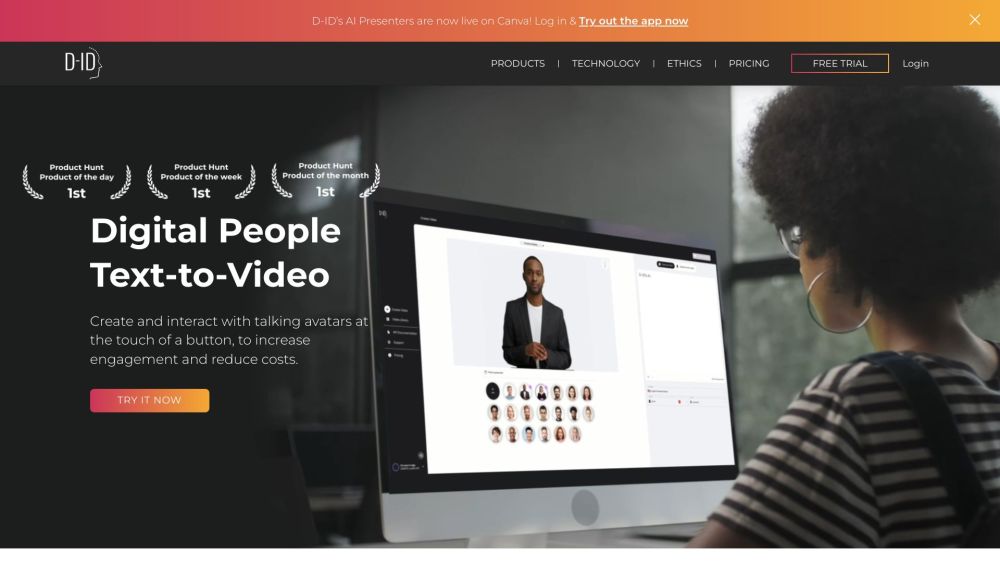
Use Cases of D-ID
D-ID, a leading platform for AI-generated video creation, offers a range of innovative use cases that are transforming various industries. Here are some key applications:
1. Marketing Solutions: D-ID's Creative Reality™ Studio allows marketers to create engaging, personalized video content using AI-generated avatars. This technology enables global reach by translating videos into multiple languages, enhancing audience engagement and brand presence across different markets.
2. Customer Experience: By integrating conversational AI through D-ID's Agents, businesses can provide 24/7 customer support with lifelike digital representatives. These AI agents can handle inquiries, provide product information, and even manage transactions, significantly improving customer service efficiency and satisfaction.
3. Learning & Development: D-ID's technology is revolutionizing e-learning by offering AI-driven educational content. Instructors can use AI avatars to deliver lessons, provide feedback, and engage students, making educational content more accessible and interactive.
4. Video Campaigns: D-ID's Video Campaigns feature allows for the creation of personalized video outreach for email marketing. Businesses can tailor messages to individual recipients, increasing the effectiveness of their campaigns by making them more relevant and engaging.
5. Multilingual Video Translation: With D-ID's Video Translate, content creators can easily produce multilingual versions of their videos. This breaks down language barriers, allowing content to reach a broader, international audience without the need for extensive localization efforts.
These use cases demonstrate D-ID's versatility and its potential to significantly enhance communication and engagement across various sectors through advanced AI technology.
How to Access D-ID
Step 1: Visit the Official Website
- Action: Open your web browser and go to D-ID's official website.
- Explanation: This is the primary portal to access all of D-ID's services and products. Ensure you are on the official site to avoid any security risks or scams.
Step 2: Navigate to the Creative Reality™ Studio
- Action: Click on the "Creative Reality™ Studio" link in the navigation menu.
- Explanation: This section of the website is where you can create AI-generated videos using D-ID's advanced technology.
Step 3: Start a Free Trial or Log In
- Action: If you are a new user, click on "Start Free Trial." If you already have an account, click on "Log in."
- Explanation: A free trial allows you to explore the features and capabilities of D-ID without any initial commitment. Logging in provides access to your existing projects and settings.
Step 4: Follow the On-Screen Instructions
- Action: Complete the registration or login process by following the prompts.
- Explanation: This may include entering your email address, creating a password, and agreeing to the terms of service.
Step 5: Begin Creating AI Videos
- Action: Once logged in, start using the tools provided to create your AI videos.
- Explanation: You can upload images, select avatars, and input text or audio to generate videos. The platform is user-friendly, making it easy to bring your ideas to life.
By following these steps, you can seamlessly access and utilize D-ID's powerful AI video generation tools.
How to Use D-ID: A Step-by-Step Guide
Step 1: Sign Up and Access Creative Reality™ Studio
- Action: Visit D-ID's website and sign up for a free trial or log in if you already have an account.
- Explanation: This platform allows you to create AI-generated videos from a single image, making content creation more engaging and cost-effective.
Step 2: Upload an Image
- Action: Upload a photo of a presenter or select one from the pre-created presenters available.
- Explanation: Choose an image that will serve as the basis for your AI-generated video. Premium users can access more expressive presenters with better facial expressions and hand movements.
Step 3: Input Text or Audio
- Action: Type the text from your script or upload an audio clip of someone's speech.
- Explanation: This step is crucial as it provides the content that the AI will use to generate the video. Ensure the text or audio is clear and relevant to your message.
Step 4: Customize Your Video
- Action: Select the language, voice, and styles (e.g., cheerful, sad, excited) for your video.
- Explanation: Tailor the video to match the tone and audience you are targeting. D-ID supports 119 languages, making it versatile for global content.
Step 5: Generate and Distribute Your Video
- Action: Click on the generate button and wait for the AI to create your video. Once done, you can distribute it across various platforms.
- Explanation: The AI takes about half the duration of the video to generate the clip. After generation, you can use the video for corporate training, marketing, or any other purpose.
By following these steps, you can leverage D-ID's powerful AI technology to create compelling and personalized video content effortlessly.
How to Create an Account on D-ID
Creating an account on D-ID, a platform known for its AI-generated video creation tools, is a straightforward process. Here's a step-by-step guide to help you get started:
1. Visit the D-ID Website: Go to D-ID's official website. This is where you'll find all the information about their services and the option to create an account.
2. Navigate to the Sign-Up Section: Look for the "Start Free Trial" or "Log in" button on the top right corner of the homepage. Clicking on these will typically lead you to the account creation page.
3. Enter Your Details: Fill in the required fields with your email address, a secure password, and any other necessary information. Ensure your password is strong to maintain account security.
4. Verify Your Email: After submitting your details, check your email inbox for a verification link from D-ID. Click on the link to confirm your account registration.
5. Complete Your Profile: Once verified, log in to your new D-ID account. Complete your profile by adding any additional information that might be required, such as payment details if you plan to upgrade to a paid plan.
By following these steps, you'll be ready to explore D-ID's creative tools and start creating AI-generated videos. Enjoy your journey into the world of digital content creation!
Tips for Efficiently Using D-ID
D-ID's AI-powered video creation platform offers a myriad of possibilities for transforming static images into dynamic, talking avatars. Here are some tips to help you harness the full potential of D-ID:
- Choose High-Quality Images: Ensure the image you upload is high resolution and clearly captures the subject's face. This will result in a more lifelike and detailed avatar.
- Select Appropriate Voices: D-ID offers a variety of voices. Choose one that best matches the tone and style of your content to enhance viewer engagement.
- Utilize Facial Expressions: Take advantage of D-ID's facial expression options to convey emotions more effectively. This can make your videos more compelling and relatable.
- Optimize Text Input: When using text-to-speech, keep your script concise and clear. This will ensure the avatar's delivery is natural and engaging.
- Experiment with Different Products: D-ID has multiple products like Creative Reality™ Studio, Video Translate, and AI Agents. Try different tools to find the best fit for your project.
By following these tips, you can create more impactful and professional videos using D-ID, making your content stand out in the digital landscape.











