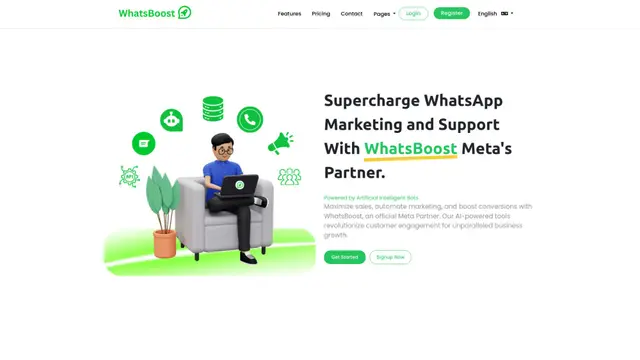Crisp
Crisp is an all-in-one AI-powered business messaging platform that combines live chat, CRM, knowledge base, chatbot, and automation features to streamline customer communication and support.
https://crisp.chat?ref=aipure

Product Information
Updated:Feb 3, 2026
Crisp Monthly Traffic Trends
Crisp achieved 1.1M visits with a 1.9% increase in traffic. The AI-powered features and omni-channel support highlighted in recent news may have contributed to this growth, though the increase is relatively modest.
What is Crisp
Crisp is a comprehensive business messaging platform designed to transform how companies interact with their customers. It offers a 14-day free trial and serves as a centralized workspace where teams can manage all their customer communications, data, and knowledge in one place. The platform has evolved to its latest version (Crisp v4) and currently serves over 600,000 companies, making it a trusted solution for businesses of all sizes looking to enhance their customer engagement and support operations.
Key Features of Crisp
Crisp is an all-in-one AI-powered business messaging platform that combines live chat, customer support, and marketing capabilities. It offers features like omnichannel communication (including website chat, email, WhatsApp, SMS), AI-powered chatbots, knowledge base management, CRM integration, and automated workflows. The platform helps businesses centralize all customer conversations and data in one collaborative workspace while providing both real-time and asynchronous support options.
Omnichannel Inbox: Centralizes all communications from multiple channels (chat, email, WhatsApp, Messenger, SMS) into one collaborative inbox for streamlined team management
AI-Powered Automation: Includes chatbots and automated workflows powered by AI to handle routine inquiries, suggest relevant FAQ articles, and reduce team workload by up to 50%
Knowledge Base Management: Allows creation and management of help articles and documentation to enable customer self-service and reduce support queries
CRM Integration: Synchronizes customer data and interaction history from multiple sources to provide context for more personalized conversations
Use Cases of Crisp
Customer Support Operations: Enable support teams to handle inquiries across multiple channels while maintaining consistent communication and tracking customer interactions
E-commerce Customer Service: Provide real-time support to online shoppers, handle order inquiries, and automate responses to common questions about products and shipping
Lead Generation and Sales: Engage website visitors proactively, qualify leads through automated conversations, and track customer journey for better conversion
Pros
User-friendly interface with easy integration
Comprehensive feature set at a competitive price point
Strong mobile app support for on-the-go management
Cons
Chatbot creation interface can be complicated for beginners
Advanced features require higher-tier plans
Some search and filtering capabilities could be improved
How to Use Crisp
Sign up for Crisp: Go to app.crisp.chat and create your Crisp user account. You can start with a 14-day free trial with no credit card required.
Install the Chat Widget: Add the Crisp chat widget to your website by copying and pasting the provided script tag just before the </head> tag in your website's HTML. You can find your unique script code in Settings > Website > Chatbox.
Set Up Your Profile: Configure your profile settings, including company name, logo, and chat widget appearance to match your brand identity. Customize colors, text, and chat widget position.
Configure Automated Messages: Set up welcome messages and triggers to automatically engage visitors based on specific behaviors. Go to Plugins > Triggers to create automated messages with custom conditions and delays.
Create Knowledge Base: Build a help center by creating and organizing help articles to enable customer self-service. This allows customers to find answers without needing direct support.
Set Up AI Chatbot: Configure the AI-powered chatbot using the Bot plugin to automatically suggest relevant FAQ articles and handle basic customer inquiries when support staff is offline.
Create Shortcuts: Set up shortcuts (canned responses) at app.crisp.chat/settings/shortcuts/ to quickly reply to common customer questions using !bang commands.
Install Mobile/Desktop Apps: Download Crisp apps for your preferred devices (Windows, Mac, iPhone, iPad, Android) to manage customer conversations on the go.
Set Up Team Access: Add team members and configure their access permissions to collaborate on customer support. You can route conversations to specific departments or team members.
Integrate Additional Channels: Connect other communication channels like WhatsApp, Facebook Messenger, and email to centralize all customer conversations in one inbox.
Crisp FAQs
Crisp is an all-in-one AI-powered business messaging platform that centralizes teams, conversations, data and knowledge in one place. It allows businesses to manage communications from multiple channels including emails, website chat, WhatsApp, Messenger, and phone in a single collaborative inbox.
Official Posts
Loading...Crisp Video
Analytics of Crisp Website
Crisp Traffic & Rankings
1.1M
Monthly Visits
#35970
Global Rank
#361
Category Rank
Traffic Trends: Jul 2024-Jun 2025
Crisp User Insights
00:11:09
Avg. Visit Duration
7.09
Pages Per Visit
33.61%
User Bounce Rate
Top Regions of Crisp
FR: 14.88%
US: 10.06%
NO: 8.8%
GB: 8.64%
BR: 7.93%
Others: 49.68%