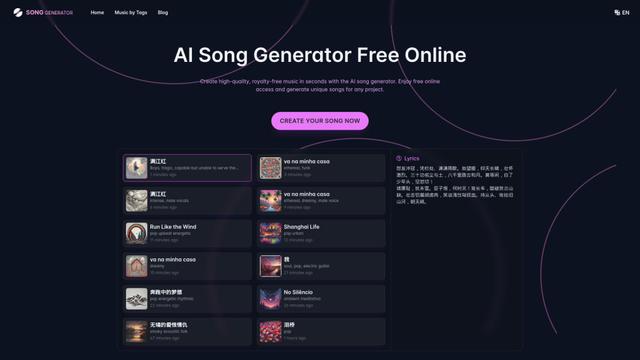Cleanvoice AI 使い方
Cleanvoice AIは、ポッドキャスト録音からフィラー音、吃音、口の音、無音を自動的に削除してプロフェッショナル品質のオーディオを生成する人工知能ツールです
もっと見るCleanvoice AIの使い方
Cleanvoice AIのウェブサイトにアクセスする: https://cleanvoice.ai/を訪れてCleanvoice AIツールにアクセスします
無料で試す: '無料で試す'ボタンをクリックして、サインアップやクレジットカード情報を入力せずにCleanvoice AIを使用開始します
オーディオ/ビデオファイルをドラッグ&ドロップする: インターフェースにファイルをドラッグ&ドロップしてポッドキャストやオーディオ録音をアップロードします
AIにファイルを処理させる: AIが自動的にフィラー音、吃音、口の音、背景ノイズを録音から検出して削除するのを待ちます
結果を確認してダウンロードする: 処理が完了したら、クリーンアップされたオーディオを確認し、結果をダウンロードまたはエクスポートします
追加機能を使用する(オプション): 必要に応じてポッドキャストの要約、転記、マルチトラック編集、タイムラインエクスポートなどの他の機能を探索します
Cleanvoice AIのよくある質問
Cleanvoice AIは、ポッドキャストや音声録音からフィラー音(「うーん」や「あー」など)、口の音、吃音、バックグラウンドノイズ、長い沈黙を自動的に取り除く人工知能ツールです。
Cleanvoice AI の月間トラフィック傾向
Cleanvoice AIは、フィラーワードの除去、背景ノイズの低減、多言語サポートなどの高度な機能により、トラフィックが22.9%増加しました。プラットフォームの自動ショーノート生成とチャプターマーカーサポートも、ユーザーエンゲージメントとコンテンツの品質を向上させています。
過去のトラフィックを表示
もっと見る