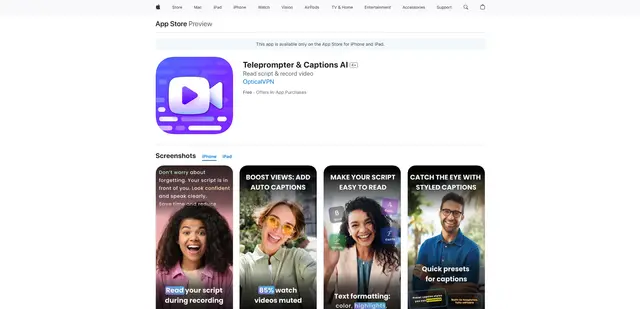Captions
Captions is an AI-powered mobile app that allows users to easily add subtitles, dub videos, and translate content into over 100 languages.
https://dubs.io/

Product Information
Updated:Jul 16, 2025
Captions Monthly Traffic Trends
Captions achieved 79,200 visits with a 53.4% growth in the latest period. The AI video dubbing and subtitle generation features likely contributed to this significant increase, enhancing user engagement and accessibility.
What is Captions
Captions is a revolutionary mobile application available on iOS and Android devices that leverages artificial intelligence to streamline video captioning and dubbing. The app enables content creators to quickly and accurately add subtitles to videos, translate captions into numerous languages, and even dub videos using AI-generated voices. With an intuitive interface and powerful features like customizable subtitle styles, dynamic animations, and precision timeline control, Captions aims to make video content more accessible and engaging for global audiences.
Key Features of Captions
Captions is an AI-powered mobile app for iOS and Android that allows users to easily add subtitles, captions, and dubbing to videos. It offers features like automatic transcription in 100+ languages, customizable subtitle styles and animations, AI dubbing, and tools for editing and adjusting captions. The app aims to make video content more accessible, engaging, and globally appealing.
Automatic Transcription: Uses AI to automatically generate highly accurate captions and subtitles for videos in over 100 languages
Customizable Subtitles: Allows full customization of subtitle fonts, sizes, colors, positions, and animations
AI Dubbing: Can automatically dub videos into different languages using AI voice synthesis
Timeline Editor: Provides precise control over caption timing and placement through a drag-and-drop interface
Multi-platform Support: Available as a mobile app for iOS and Android, with some web functionality
Use Cases of Captions
Social Media Content Creation: Helps content creators add engaging captions to videos for platforms like TikTok, Instagram, and YouTube
International Marketing: Allows businesses to easily translate and dub marketing videos for global audiences
Educational Content: Makes educational videos more accessible by adding accurate captions and translations
Live Event Captioning: Can be used to provide real-time captions for live streams or recorded events
Pros
Easy to use with a mobile-friendly interface
Offers a wide range of languages and customization options
Includes advanced features like AI dubbing
Cons
Some advanced features may require a paid subscription
Limited web functionality compared to mobile app
How to Use Captions
Download and install the app: Download the Captions app from the iOS App Store or Google Play Store and install it on your mobile device.
Upload your video: Open the Captions app and upload the video you want to add subtitles to.
Choose a language: Select the language of the audio in your video from the available options.
Generate captions: Let the AI automatically generate captions for your video.
Customize captions: Use the app's tools to customize your captions, including fonts, sizes, colors, and positions.
Add animations (optional): If desired, add animations to your captions to make them more engaging.
Adjust timing: Use the timeline feature to drag and drop captions, adjusting their appearance timing as needed.
Translate captions (optional): If you want to reach a global audience, use the translation feature to convert your captions into other languages.
Apply AI dubbing (optional): For further localization, use the AI dubbing feature to add voiceovers in different languages.
Preview and finalize: Review your captioned video to ensure everything looks and sounds correct.
Export and share: Export your finished video with captions in your desired quality and aspect ratio, then share it on your preferred platforms.
Captions FAQs
Captions is a mobile app available on iOS and Android devices. You can also access Captions website functionalities on your computer.
Official Posts
Loading...Analytics of Captions Website
Captions Traffic & Rankings
79.2K
Monthly Visits
#475734
Global Rank
-
Category Rank
Traffic Trends: Oct 2024-Jun 2025
Captions User Insights
00:00:21
Avg. Visit Duration
1.58
Pages Per Visit
43.83%
User Bounce Rate
Top Regions of Captions
US: 25.75%
GB: 7.23%
CA: 4.63%
IN: 4.54%
BR: 4.33%
Others: 53.52%