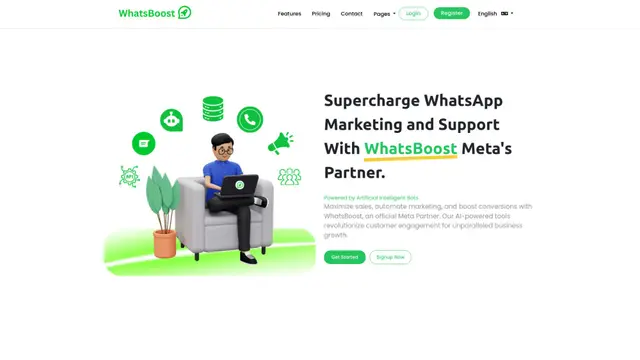BugBot - An AI-based Intelligent Automation Testing Tool Howto
BugBot is an AI-powered automation testing tool that simplifies exploratory testing by providing pre-built test scenarios, common edge cases, and intelligent visual testing capabilities.
View MoreHow to Use BugBot - An AI-based Intelligent Automation Testing Tool
Install BugBot Chrome extension: BugBot is currently available as a Chrome plugin. Install it from the Chrome Web Store.
Open BugBot in your Chrome browser: Click on the BugBot icon in your Chrome extensions bar to open the tool.
Select testing scenario: Choose from pre-defined test scenarios for common testing tasks like form validation, edge cases, etc.
Generate test data: BugBot will automatically generate relevant test data based on the selected scenario.
Execute tests: Run the generated tests against your web application.
Analyze results: Review test results, including any validation issues or defects detected.
Record screen (optional): Use the screen recording feature to capture test sessions for later review.
Pin important screens: Use the note pin feature to mark important screens or test outcomes.
Export results: Export test results and data for reporting or integration with other tools.
Get assistance: Contact BugRaptors support team for any help needed in using BugBot.
BugBot - An AI-based Intelligent Automation Testing Tool FAQs
BugBot is an AI-based intelligent automation testing tool developed by BugRaptors. It is designed to simplify exploratory testing and provide instant access to test data for detecting validation issues and improving quality.
BugBot - An AI-based Intelligent Automation Testing Tool Monthly Traffic Trends
BugBot - An AI-based Intelligent Automation Testing Tool received 4.9k visits last month, demonstrating a Slight Growth of 17.6%. Based on our analysis, this trend aligns with typical market dynamics in the AI tools sector.
View history traffic
View More