
Brave Private Browser
Brave는 기본적으로 광고 및 추적기를 차단하는 빠르고 개인 정보 보호에 중점을 둔 웹 브라우저로, VPN, AI 도우미 및 암호화폐 지갑과 같은 기본 제공 기능을 제공하는 동시에 3배 더 빠른 브라우징 속도와 향상된 데이터 보호를 제공합니다.
https://brave.com/?ref=producthunt&utm_source=aipure
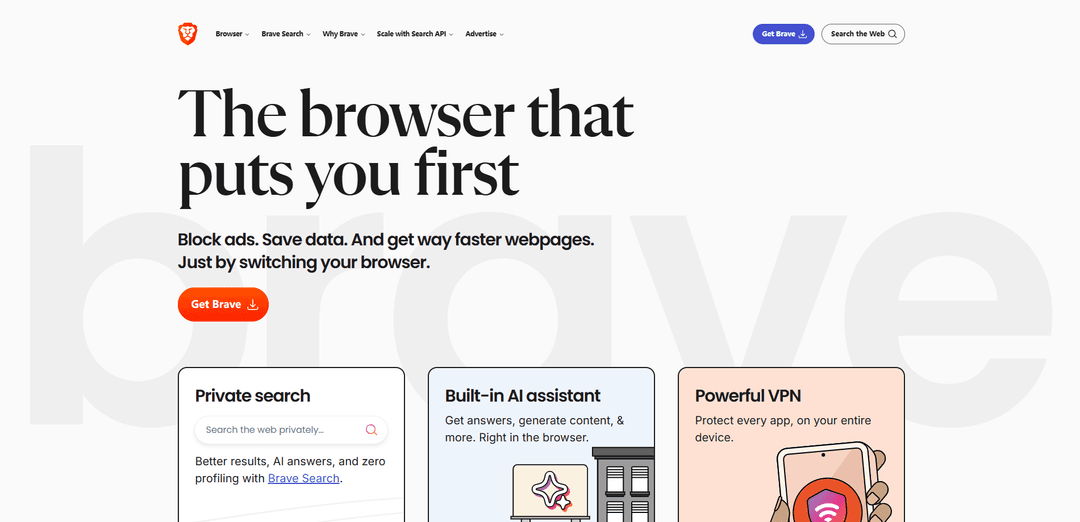
제품 정보
업데이트됨:Feb 16, 2026
Brave Private Browser 월간 트래픽 동향
브레이브 프라이빗 브라우저는 최근 한 달간 411.6M의 방문자 수를 기록했으며 9.8%의 성장률을 보였습니다. 나이틀리 빌드의 새로운 AI 브라우징 기능과 검색과 AI 채팅을 통합한 Ask Brave의 출시가 사용자 참여도와 기능성을 향상시키며 이러한 성장에 기여했을 것으로 보입니다.
Brave Private Browser이란?
Brave 브라우저는 JavaScript의 창시자인 Brendan Eich가 2015년에 설립한 Brave Software Inc.에서 개발한 무료 오픈 소스 웹 브라우저입니다. Google Chrome과 동일한 엔진인 Chromium을 기반으로 구축된 Brave는 원치 않는 광고, 추적기 및 악성 스크립트를 자동으로 차단하는 개인 정보 우선 브라우저로 차별화됩니다. 이 브라우저는 Windows, macOS, Linux, Android 및 iOS를 포함한 여러 플랫폼에서 사용할 수 있으며, 더 안전하고 빠르며 개인 정보가 보호되는 브라우징 경험을 제공하기 위해 노력하면서 전 세계적으로 9,700만 명 이상의 사용자에게 서비스를 제공합니다.
Brave Private Browser의 주요 기능
Brave는 기본적으로 광고 차단, 추적 방지 및 강화된 보안 기능을 제공하는 개인 정보 보호 중심의 웹 브라우저입니다. 원치 않는 콘텐츠를 차단하여 더 빠른 브라우징 속도(다른 브라우저보다 3~6배 빠름), 데이터 소비 감소 및 배터리 절약을 제공합니다. 이 브라우저에는 개인 정보 보호를 위한 Brave Shields, 내장 VPN 옵션, Brave Search를 통한 개인 검색 기능, Brave Leo라는 AI 도우미와 같은 기능이 포함되어 있으며 Chrome 기반 확장 프로그램과의 호환성을 유지합니다.
Brave Shields 보호: 추가 확장 프로그램 없이도 포괄적인 개인 정보 보호를 제공하여 기본적으로 추적기, 교차 사이트 쿠키, 핑거프린팅 및 원치 않는 광고를 차단하는 내장 시스템입니다.
Tor를 사용한 개인 브라우징: 향상된 익명성 및 개인 정보 보호를 위해 Tor 네트워크와 통합되는 고급 시크릿 모드입니다.
통합 개인 정보 보호 기능: HTTPS Everywhere 암호화, 스크립트 차단, 글로벌 개인 정보 보호 제어 및 완전한 장치 보안을 위한 방화벽 보호 기능이 있는 내장 VPN 옵션이 포함되어 있습니다.
성능 최적화: 추적기 및 불필요한 콘텐츠를 차단하여 데이터 소비를 줄이고 배터리 수명을 개선하여 3~6배 더 빠른 페이지 로딩 시간을 제공합니다.
Brave Private Browser의 사용 사례
개인 정보 보호 브라우징: 웹 서핑 중 개인 정보 및 검색 습관을 추적 및 데이터 수집으로부터 보호하려는 사용자에게 적합합니다.
모바일 데이터 보존: 내장된 광고 및 추적기 차단을 통해 데이터 사용량을 줄이므로 제한된 데이터 요금제를 사용하거나 인터넷 연결 속도가 느린 지역의 사용자에게 적합합니다.
안전한 온라인 뱅킹: 맬웨어 및 피싱에 대한 내장된 보호 기능을 통해 온라인으로 중요한 금융 거래를 수행하는 사용자를 위한 강화된 보안 기능을 제공합니다.
장점
기본적으로 활성화된 강력한 개인 정보 보호 기능
더 빠른 브라우징 속도 및 감소된 리소스 소비
더욱 개인 정보 보호를 유지하면서 Chrome 확장 프로그램과 호환됩니다.
단점
엄격한 개인 정보 보호 제어로 인해 일부 웹사이트가 손상될 수 있습니다.
암호화폐 관련 기능은 일부 사용자에게 불필요할 수 있습니다.
초기 제휴 링크 처리 및 개인 정보 취약성에 대한 비판에 직면했습니다.
Brave Private Browser 사용 방법
Brave 다운로드 및 설치: brave.com을 방문하여 플랫폼(Windows, Mac, Linux, iOS 또는 Android)용 설치 프로그램을 다운로드하십시오. 설치 프로그램을 실행하고 프롬프트에 따라 설치를 완료하십시오.
브라우저 설정 가져오기: 설치 후 Welcome Tour를 사용하여 Chrome과 같은 이전 브라우저에서 북마크, 비밀번호 및 설정을 가져오십시오.
개인 정보 보호 브라우징 모드 활성화: 개인 정보 보호 브라우징을 활성화하는 방법은 여러 가지가 있습니다. 1) 키보드 단축키 Ctrl+Shift+N(Windows/Linux) 또는 Cmd+Shift+N(Mac) 사용 2) 메뉴(3줄) > 새 개인 정보 보호 창 클릭 3) 설정 > 개인 정보 보호 및 보안 > '방문 기록을 기억하지 않음' 선택
개인 정보 보호 설정 구성: 설정 > 개인 정보 보호 및 보안으로 이동하여 쿠키 차단, 보안 DNS 사용, 향상된 추적 보호를 위한 Brave Shields 활성화와 같은 추가 개인 정보 보호 기능을 사용자 정의하십시오.
Brave Shields 사용: Brave Shields는 기본적으로 활성화되어 있으며 광고, 추적기를 차단하고 연결을 HTTPS로 업그레이드합니다. 주소 표시줄에서 Shields 아이콘을 클릭하여 개별 사이트에 대한 Shield 설정을 조정할 수 있습니다.
비공개로 탐색: 비공개 모드를 사용하면 창을 닫은 후 검색 기록, 쿠키 및 사이트 데이터가 저장되지 않습니다. 다운로드 및 북마크는 여전히 저장됩니다. 추가적인 개인 정보 보호를 위해 Tor와 함께 비공개 창을 사용할 수 있습니다.
선택 사항: 개인 정보 보호 모드를 기본값으로 설정: Brave를 항상 개인 정보 보호 모드로 열려면: 바탕 화면 바로 가기 만들기 > 마우스 오른쪽 버튼 클릭 > 속성 > 대상 경로에 '-incognito' 추가 > 변경 사항 적용. 이제 이 바로 가기는 항상 Brave를 개인 정보 보호 모드로 엽니다.
Brave Private Browser 자주 묻는 질문
예, Brave는 사용 가능한 가장 안전한 브라우저 중 하나로 간주됩니다. 개인 정보를 침해하는 광고 및 추적기를 기본적으로 차단하고, 타사 데이터 저장을 차단하며, 브라우저 지문으로부터 보호하고, 웹 페이지를 보안 https 연결로 업그레이드합니다. 보안 연구원이 광범위하게 조사한 오픈 소스 Chromium Web 코어를 기반으로 구축되었습니다.
Brave Private Browser 웹사이트 분석
Brave Private Browser 트래픽 및 순위
411.6M
월간 방문자 수
#100
전 세계 순위
#6
카테고리 순위
트래픽 트렌드: Nov 2024-Oct 2025
Brave Private Browser 사용자 인사이트
00:04:06
평균 방문 시간
3.96
방문당 페이지 수
29.14%
사용자 이탈률
Brave Private Browser의 상위 지역
US: 35.67%
FR: 7.73%
DE: 6.74%
IN: 6.18%
GB: 4.49%
Others: 39.18%











