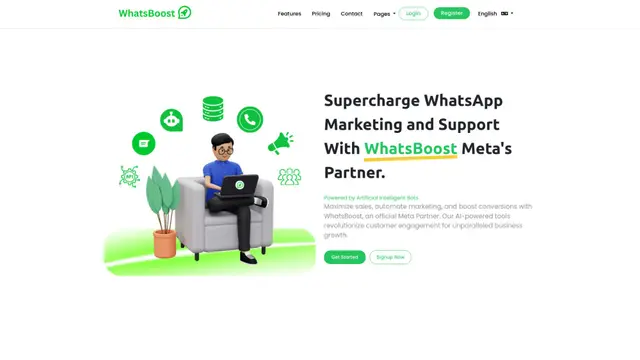Bark Cách sử dụng
Bark là một ứng dụng kiểm soát cha mẹ tiên tiến sử dụng AI để giám sát các hoạt động trực tuyến của trẻ em, quản lý thời gian sử dụng màn hình, lọc nội dung và theo dõi vị trí trên nhiều thiết bị và nền tảng.
Xem thêmCách Sử dụng Bark
Đăng ký tài khoản Bark: Truy cập bark.us và đăng ký tài khoản Bark Premium hoặc Bark Jr. Cả hai gói đều có bản dùng thử miễn phí 7 ngày.
Thêm thông tin về trẻ em của bạn: Nhập thông tin của trẻ em vào tài khoản Bark của bạn. Chúng phải dưới 18 tuổi và là người phụ thuộc hợp pháp của bạn.
Cài đặt ứng dụng Bark: Tải xuống và cài đặt ứng dụng Bark cho cha mẹ trên thiết bị của bạn và ứng dụng Bark Kids trên thiết bị của trẻ.
Kết nối tài khoản và thiết bị: Kết nối tài khoản mạng xã hội, email và thiết bị của trẻ với Bark để giám sát.
Tùy chỉnh cài đặt giám sát: Điều chỉnh độ nhạy của thông báo và chọn các loại nội dung mà bạn muốn được thông báo.
Thiết lập quy tắc thời gian sử dụng màn hình: Tạo lịch trình tùy chỉnh cho việc sử dụng ứng dụng và đặt giới hạn thời gian sử dụng màn hình hàng ngày.
Chặn các trang web và ứng dụng: Sử dụng bộ lọc web của Bark để chặn các loại nội dung không phù hợp hoặc các trang/web ứng dụng cụ thể.
Bật theo dõi vị trí: Bật theo dõi GPS để xem vị trí của trẻ và thiết lập thông báo vị trí.
Xem xét các thông báo: Kiểm tra ứng dụng Bark cho cha mẹ hoặc email của bạn thường xuyên để xem xét bất kỳ thông báo nào về các vấn đề tiềm ẩn.
Có những cuộc trò chuyện với trẻ: Sử dụng các thông báo của Bark như một cách khởi đầu cuộc trò chuyện để thảo luận về an toàn trực tuyến với trẻ.
Câu hỏi Thường gặp về Bark
Bark cung cấp hai gói: Bark Premium với giá 14 đô la/tháng hoặc 99 đô la/năm, và Bark Jr với giá 5 đô la/tháng hoặc 49 đô la/năm. Cả hai gói đều có thời gian dùng thử miễn phí 7 ngày và bao gồm mọi trẻ em và thiết bị trong gia đình bạn.
Xu hướng Lưu lượng Truy cập Hàng tháng của Bark
Bark đạt được 1,57 triệu lượt truy cập với mức tăng 0,1%. Khi không có cập nhật sản phẩm đáng kể hay hoạt động thị trường nổi bật, mức tăng trưởng nhẹ này có thể phản ánh biến động thông thường của thị trường. CTO của Bark - Brandon Hilkert đã chia sẻ về kinh nghiệm làm cha mẹ trong một podcast, nhưng điều này không ảnh hưởng đáng kể đến lưu lượng truy cập.
Xem lịch sử lưu lượng truy cập
Bài viết liên quan
Bài viết phổ biến

Top 5 trình tạo nhân vật NSFW tốt nhất năm 2025
May 29, 2025

Google Veo 3: Trình tạo video AI đầu tiên hỗ trợ âm thanh gốc
May 28, 2025

Top 5 AI Chatbot Bạn Gái NSFW Miễn Phí Bạn Cần Thử—Đánh Giá Thực Tế của AIPURE
May 27, 2025

SweetAI Chat so găng CrushOn.AI: Cuộc đối đầu đỉnh cao của bạn gái AI NSFW năm 2025
May 27, 2025
Xem thêm