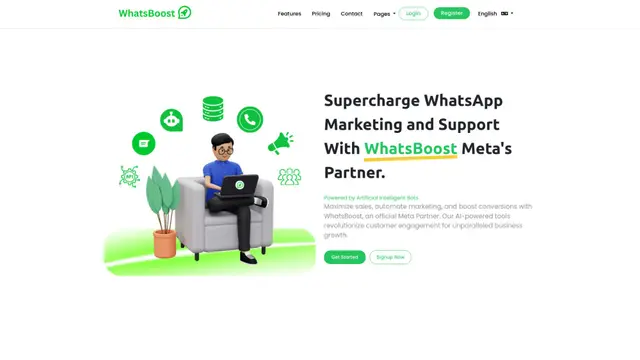Bark
Bark is an advanced parental control app that uses AI to monitor children's online activities, manage screen time, filter content, and track location across multiple devices and platforms.
https://bark.us/

Product Information
Updated:Jul 16, 2025
Bark Monthly Traffic Trends
Bark experienced a 0.9% decline in traffic, with 13,326 fewer visits. This slight decline could be attributed to the lack of significant product updates or new features in recent months, as well as potential market saturation and increased competition.
What is Bark
Bark is a comprehensive digital safety solution for families, designed to help parents protect their children online and in real life. It offers a suite of tools including content monitoring, screen time management, website and app blocking, and location tracking. Bark uses artificial intelligence to scan texts, emails, social media, and other online activities for potential issues like cyberbullying, sexting, drug use, depression, and more. The service is available as a standalone app for existing devices or as part of the Bark Phone, a custom smartphone with built-in parental controls.
Key Features of Bark
Bark is a comprehensive parental control app that offers advanced content monitoring, screen time management, website/app blocking, and location tracking for children's devices. It uses AI to scan texts, social media, emails, and online activities across 30+ platforms to detect potential issues like cyberbullying, self-harm, and inappropriate content. Bark provides customizable alerts to parents and works on various devices including smartphones, tablets, and computers.
AI-powered content monitoring: Uses advanced AI to scan messages, social media, web searches and more across 30+ platforms to detect potential dangers like cyberbullying, self-harm, and sexual content.
Screen time management: Allows parents to set custom schedules for app usage, pause internet access, and create healthy digital boundaries.
Website and app blocking: Enables parents to block specific websites, apps, or entire categories of content to filter inappropriate material.
Location tracking: Provides real-time GPS location tracking, geofencing alerts, and check-in features to keep parents informed of their child's whereabouts.
Customizable alerts: Sends timely notifications to parents about potential issues, with the ability to customize alert sensitivity for different categories.
Use Cases of Bark
Family online safety: Parents can use Bark to monitor their children's online activities and protect them from digital dangers across multiple devices and platforms.
School device management: Schools can implement Bark on student devices to ensure appropriate usage, manage screen time, and detect potential safety issues.
Mental health support: Parents and caregivers can use Bark's alerts to identify signs of depression, anxiety, or self-harm in children's online communications.
Digital literacy education: Families can use Bark as a tool to have open conversations about online safety and responsible digital behavior.
Pros
Comprehensive monitoring across multiple platforms and devices
Advanced AI detection of potential issues beyond simple keyword searches
Customizable alerts and settings to fit family preferences
Encourages open communication between parents and children about online safety
Cons
May raise privacy concerns for some families
Requires installation on multiple devices for full coverage
Some features may be less effective on iOS devices due to platform limitations
How to Use Bark
Sign up for a Bark account: Go to bark.us and sign up for either Bark Premium or Bark Jr. Both plans come with a 7-day free trial.
Add your children: Enter your children's information in your Bark account. They must be under 18 and your legal dependents.
Install the Bark app: Download and install the Bark parent app on your device and the Bark Kids app on your child's device.
Connect accounts and devices: Connect your child's social media accounts, email, and devices to Bark for monitoring.
Customize monitoring settings: Adjust alert sensitivity and choose which categories of content you want to be notified about.
Set up screen time rules: Create custom schedules for app use and set daily screen time limits.
Block websites and apps: Use Bark's web filter to block inappropriate content categories or specific sites/apps.
Enable location tracking: Turn on GPS tracking to view your child's location and set up location alerts.
Review alerts: Check your Bark parent app or email regularly to review any alerts about potential issues.
Have conversations with your child: Use Bark's alerts as conversation starters to discuss online safety with your child.
Bark FAQs
Bark offers two plans: Bark Premium at $14/month or $99/year, and Bark Jr at $5/month or $49/year. Both plans come with a 7-day free trial and cover every child and device in your family.
Official Posts
Loading...Related Articles
Analytics of Bark Website
Bark Traffic & Rankings
1.5M
Monthly Visits
#30978
Global Rank
#57
Category Rank
Traffic Trends: Jul 2024-Jun 2025
Bark User Insights
00:02:12
Avg. Visit Duration
3.99
Pages Per Visit
44.45%
User Bounce Rate
Top Regions of Bark
US: 74.92%
AU: 1.67%
IN: 1.09%
CA: 1.09%
GB: 1.04%
Others: 20.2%