AVCLabs Video Enhancer AI
AVCLabs Video Enhancer AI ist eine KI-gestützte Videoverbesserungssoftware, die niedrigauflösende Videos auf HD, 4K oder 8K hochskaliert, Rauschen entfernt, Schwarz-Weiß-Aufnahmen koloriert und Gesichtsdetails verbessert.
https://www.avclabs.com/?utm_source=aipure
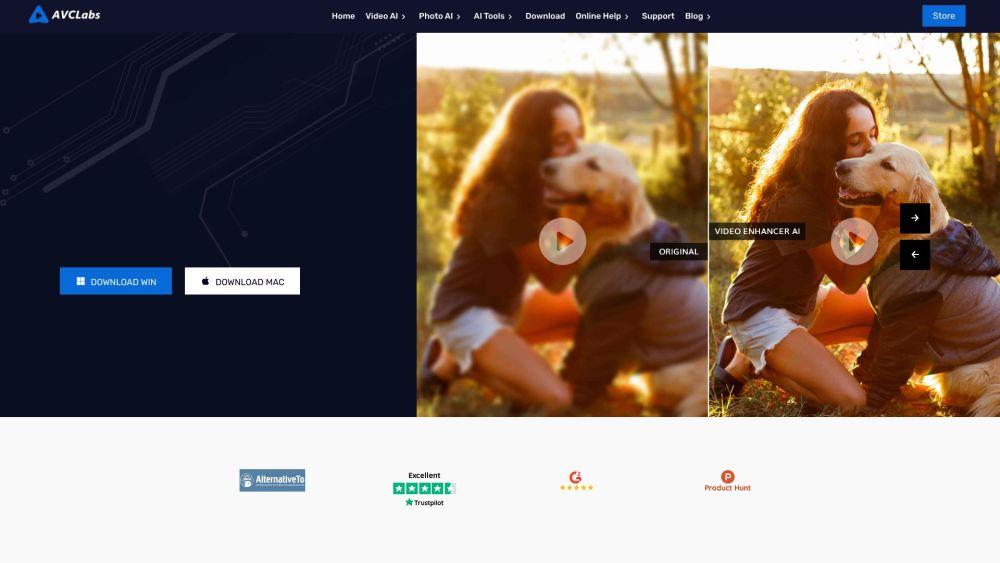
Produktinformationen
Aktualisiert:Jul 16, 2025
AVCLabs Video Enhancer AI Monatliche Traffic-Trends
AVCLabs Video Enhancer AI verzeichnete einen 6,4%igen Anstieg der Besuche auf 379.493 Besuche. Das 50% Rabatt-Angebot für das Video Blur AI-Produkt und die laufenden Werbeaktionen haben wahrscheinlich zu diesem leichten Wachstum beigetragen.
Was ist AVCLabs Video Enhancer AI
AVCLabs Video Enhancer AI ist ein leistungsstarkes Videoverbesserungstool, das künstliche Intelligenz nutzt, um die Qualität alter oder niedrigauflösender Videos dramatisch zu verbessern. Es kann Videos von SD auf HD, HD auf 4K und sogar bis zu 8K auflösen, während Details und Bewegungsstabilität erhalten bleiben. Die Software bietet auch Funktionen wie Rauschreduzierung, Kolorierung von Schwarz-Weiß-Aufnahmen, Gesichtsverbesserung und Deinterlacing. Sie wurde benutzerfreundlich gestaltet und ermöglicht sowohl Anfängern als auch Profis, die Videoqualität zu verbessern, ohne umfangreiche Bearbeitungsfähigkeiten zu benötigen.
Hauptfunktionen von AVCLabs Video Enhancer AI
AVCLabs Video Enhancer AI ist eine KI-gestützte Software zur Videoverbesserung, die Deep Learning verwendet, um Videos mit niedriger Auflösung auf HD, 4K oder 8K hochzuskalieren, die Videoqualität zu verbessern, Rauschen zu entfernen, Gesichtsdaten wiederherzustellen, Schwarz-Weiß-Material zu kolorieren und Bewegungscompensation durchzuführen. Es bietet benutzerfreundliche Voreinstellungen und Funktionen für Benutzer ohne Videobearbeitungsfähigkeiten, um alte oder qualitativ minderwertige Videos erheblich zu verbessern.
KI-Video-Hochskalierung: Hochskalieren Sie Videos mit niedriger Auflösung auf HD, 4K oder sogar 8K mithilfe von Deep Learning Super-Resolution-Technologie.
Gesichtsanpassung: Erkennen, erkennen, wiederherstellen und verfeinern Sie Gesichter in Videos mithilfe fortschrittlicher KI-Gesichtsanpassungsmodelle.
Video-Kolorierung: Automatisch Schwarz-Weiß-Videos mit KI kolorieren, um lebendige, realistische Farben hinzuzufügen.
Rauschreduzierung: Entfernen Sie Rauschen und Artefakte aus Videos, um Klarheit und Schärfe zu verbessern.
Bewegungscompensation: Erhöhen Sie die Bildraten und erstellen Sie sanfte Zeitlupeneffekte mithilfe von KI-Interpolation.
Anwendungsfälle von AVCLabs Video Enhancer AI
Alte Familienvideos wiederherstellen: Verbessern und hochskalieren Sie alte Familienvideos, um Erinnerungen in höherer Qualität zu bewahren.
Sicherheitsaufnahmen verbessern: Verbessern Sie qualitativ minderwertige Überwachungsvideos, um mehr Details für forensische Analysen zu enthüllen.
Klassische Filme remastern: Hochskalieren und kolorieren Sie alte Schwarz-Weiß-Filme, um HD/4K-Remaster zu erstellen.
Inhalte für soziale Medien verbessern: Verbessern Sie die Qualität von Videos für soziale Medien, um mehr Zuschauer anzuziehen.
Vorteile
Einfach zu bedienen mit Voreinstellungen und keine Videobearbeitungsfähigkeiten erforderlich
Leistungsstarke KI-Modelle für hochwertige Verbesserungen
Unterstützt die Batch-Verarbeitung mehrerer Videos
Bietet eine kostenlose Testversion, um Funktionen zu testen
Nachteile
Benötigt eine leistungsstarke GPU für optimale Leistung
Abonnementbasiertes Preismodell
Die Verarbeitung großer Videos kann zeitaufwändig sein
Wie verwendet man AVCLabs Video Enhancer AI
Herunterladen und installieren: Laden Sie das Installationspaket von AVCLabs Video Enhancer AI herunter und führen Sie es aus. Nach der Installation lädt das Programm einige notwendige Komponenten gemäß Ihrem System herunter.
Video importieren: Fügen Sie das Quellvideo zum Programm hinzu. Sie können die Schaltfläche Durchsuchen klicken, um die Videodatei zu importieren, oder das Quellvideo direkt per Drag & Drop hinzufügen. Die Batch-Verarbeitung wird unterstützt, sodass Sie mehrere Dateien hinzufügen können.
Verbesserungsoptionen auswählen: Wählen Sie aus den Modellen KI-Verbesserung, Gesichtsverbesserung, Kolorierung und Bewegungscompensation. Für die KI-Verbesserung wählen Sie aus den Optionen Standard, Ultra, Anime, Standard (Multi-Frame), Ultra (Multi-Frame) und Rauschreduzierung.
Einstellungen anpassen: Konfigurieren Sie die Ausgabeeinstellungen wie Auflösung, Bildrate usw. Verwenden Sie Voreinstellungen oder passen Sie die Einstellungen nach Bedarf an.
Vorschau: Verwenden Sie die Vergleichsansicht, um einen 1-Sekunden-Clip des Original- und des verbesserten Videos nebeneinander anzuzeigen.
Video verarbeiten: Klicken Sie auf 'Alle Verarbeitungen starten', um mit der Verbesserung des/der Video(s) zu beginnen. Sie können den Fortschritt überwachen und die geschätzte Abschlusszeit sehen.
Exportieren: Sobald die Verarbeitung abgeschlossen ist, wird das verbesserte Video an Ihrem angegebenen Ausgabestandort gespeichert.
AVCLabs Video Enhancer AI FAQs
AVCLabs Video Enhancer AI ist eine KI-gestützte Videoverbesserungssoftware, die Videos mit niedriger Auflösung auf HD, 4K oder 8K hochskalieren, die Videoqualität verbessern, Rauschen entfernen, Gesichtsdaten wiederherstellen, Schwarzweißvideos kolorieren und mehr kann.
Offizielle Beiträge
Wird geladen...Beliebte Artikel

Die beliebtesten KI-Tools von 2025 | 2026 Update von AIPURE
Feb 10, 2026

Moltbook AI: Das erste reine KI-Agenten-Netzwerk von 2026
Feb 5, 2026

ThumbnailCreator: Das KI-Tool, das Ihren YouTube-Thumbnail-Stress löst (2026)
Jan 16, 2026

KI-Smartglasses 2026: Eine Software-orientierte Perspektive auf den Markt für tragbare KI
Jan 7, 2026
Analyse der AVCLabs Video Enhancer AI Website
AVCLabs Video Enhancer AI Traffic & Rankings
379.5K
Monatliche Besuche
#120592
Globaler Rang
#2399
Kategorie-Rang
Traffic-Trends: Jul 2024-Jun 2025
AVCLabs Video Enhancer AI Nutzereinblicke
00:01:01
Durchschn. Besuchsdauer
2.23
Seiten pro Besuch
44.6%
Nutzer-Absprungrate
Top-Regionen von AVCLabs Video Enhancer AI
US: 15.51%
IN: 5.76%
DE: 4.25%
GB: 3.45%
FR: 3.27%
Others: 67.77%







