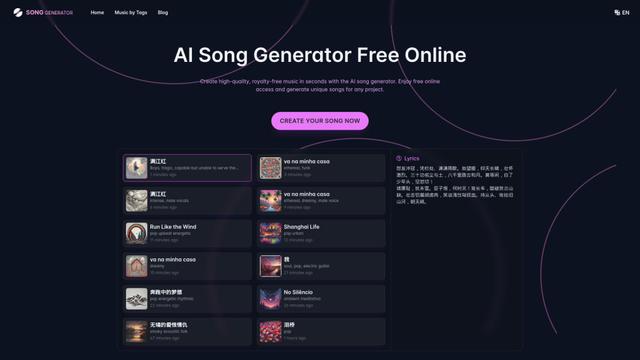Audio Enhancer Howto
Audio Enhancer is an AI-powered online tool that automatically removes background noise and improves audio quality for podcasts, videos, music, and more.
View MoreHow to Use Audio Enhancer
Sign up for an account: Go to audioenhancer.ai and click the 'Signup' button to create a new account. Enter your details and accept the Terms of Service and Privacy Policy.
Log in to your account: Once you have an account, log in using your credentials on the Audio Enhancer website.
Upload your audio file: On the dashboard, look for an option to upload or add your audio file. Select the file you want to enhance from your computer.
Choose enhancement options: Select the type of enhancements you want, such as noise removal, speech enhancement, or volume adjustment.
Process the audio: Click a button like 'Enhance Audio' to start the AI-powered enhancement process.
Preview the result: Listen to a preview of the enhanced audio to ensure you're satisfied with the improvements.
Download the enhanced audio: If you're happy with the result, download the enhanced audio file to your device.
Audio Enhancer FAQs
An Audio Enhancer is an AI-powered tool that analyzes audio files and improves their quality by removing background noise, enhancing clarity, adjusting volume levels, and optimizing overall sound. It can transform low-quality recordings into professional-sounding audio.
Audio Enhancer Monthly Traffic Trends
Audio Enhancer experienced a 19.4% decline in traffic, likely due to the lack of recent product updates and the increasing competition from other AI audio enhancers. The Top 10 AI Audio Enhancers list by Unite.AI in May 2025 highlights several competitors like Veed.io, EaseUS, and Audo AI, which may have attracted users looking for more advanced features.
View history traffic
Popular Articles

SweetAI Chat vs Girlfriendly AI: Why SweetAI Chat Is the Better Choice in 2025
Jun 10, 2025

SweetAI Chat vs Candy.ai 2025: Find Your Best NSFW AI Girlfriend Chatbot
Jun 10, 2025

How to Use GitHub in 2025: The Ultimate Beginner’s Guide to Free AI Tools, Software, and Resources
Jun 10, 2025

FLUX.1 Kontext Review 2025: The Ultimate AI Image Editing Tool That Rivals Photoshop
Jun 5, 2025
View More