
Athena AI
Athena AI 是一个多功能的 AI 驱动的聊天机器人平台,它结合了对话式 AI、可视化创建工具和自动化功能,以帮助企业和个人管理客户互动、创建视觉内容并简化跨多个渠道的工作流程。
https://athenachat.bot/?ref=producthunt&utm_source=aipure
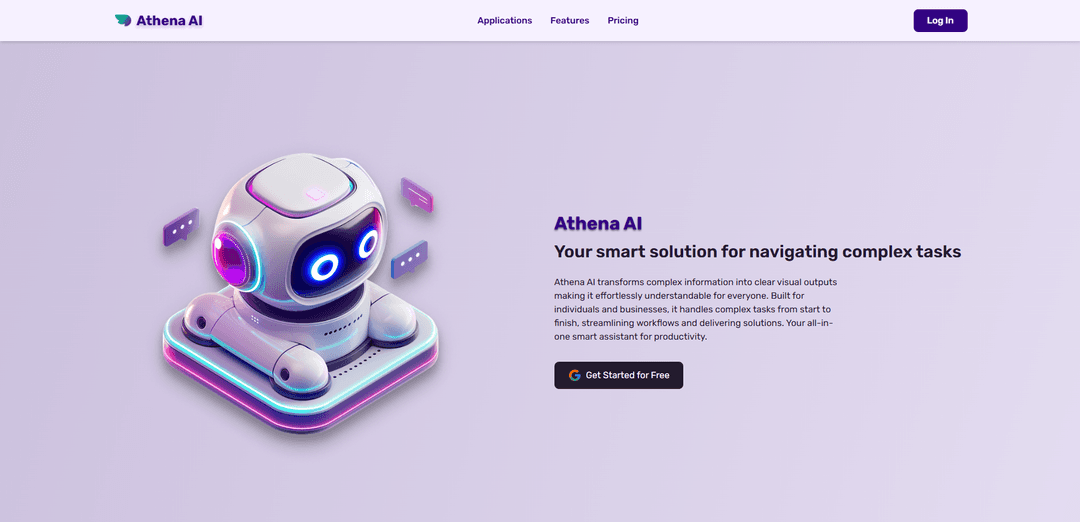
产品信息
更新于:2025年11月09日
什么是 Athena AI
Athena AI 是一个创新的多合一 AI 助手平台,于 2023 年推出,它改变了企业和个人处理复杂任务和客户互动的方式。它作为一个综合解决方案,集成了 AI 驱动的聊天机器人功能与可视化内容创建、客户服务自动化和多渠道消息传递功能。该平台的设计使其能够立即运行,只需最少的设置,从而使所有用户都可以使用先进的 AI 技术,而无论其技术专长如何。
Athena AI 的主要功能
Athena AI 是一个综合性 AI 助手平台,它将对话式 AI 功能与视觉输出生成相结合。它提供多渠道消息集成、自动化客户支持和复杂的任务自动化,包括网站创建、图表生成和图像编辑。该平台具有实时预览功能、即时部署选项,并与 Google Meet 和 Shopify 等流行平台集成,同时提供 24/7 客户支持,具有智能路由和数据驱动的洞察力。
统一通信仪表板: 集中式平台,集成了多个消息传递渠道,并提供一个仪表板来管理所有客户互动和自动回复
视觉内容生成: 实时创建和操作图像、图表和网站,具有实时预览功能和即时部署选项
智能客户支持: 24/7 自动化客户支持,具有智能路由、情感分析和数据驱动的洞察力,以改善客户参与度
高级集成功能: 与各种平台无缝集成,包括 Google Meet、Shopify 和自定义网站小部件
Athena AI 的使用场景
电子商务客户服务: 提供自动化的产品推荐和即时客户支持,使用店面数据来指导购物者并提高转化率
业务沟通管理: 简化跨多个渠道的客户互动,同时提供实时洞察和自动回复
内容创建和设计: 协助专业人士创建网站、图表和视觉内容,具有实时预览和即时部署功能
潜在客户开发和销售: 自动化潜在客户捕获、资格评估和跟进流程,同时识别购买信号并重新激活沉默的联系人
优点
用于通信和内容创建的综合性一体化解决方案
实时预览和即时部署功能
与流行平台的强大集成功能
缺点
并非所有功能的定价细节都公开披露
对于复杂的使用案例,可能需要大量的设置和自定义
如何使用 Athena AI
定义您的目标: 在配置之前,请明确定义您希望使用 Athena 解决的问题。建议从一个具体问题开始,然后再处理其他问题。
安装和设置: 从官方网站 (athenachat.bot) 或相关的应用商店安装 Athena。基本设置只需不到一分钟即可使 AI 助手正常运行。
配置停止词: 定义一个停止词列表,这些词将触发特定的机器人操作,例如通过 Telegram 发送通知、回复或结束对话。
设置知识库: 将相关信息输入到 Athena 的知识库工具中,以帮助它为特定于您需求的问题提供准确的答案。
配置通知: 设置任务完成或新对话开始时的通知首选项。选项包括 Telegram 和电子邮件通知。
连接通信渠道: 将所需的消息传递平台连接到 Athena 的统一仪表板,以便在一个地方管理所有通信。
自定义机器人行为: 使用仪表板自定义机器人如何处理不同类型的交互,并自动回复常见查询。
测试功能: 使用命令提示符与 Athena 交互,以测试各种功能,例如创建图表、网站或分析数据。
监控和优化: 使用分析仪表板监控机器人性能、客户交互,并进行必要的调整以提高效率。
扩展使用: 在熟悉基本功能后,探索高级功能,例如与 Google Meet 和 Shopify 的多平台集成,以增强功能。
Athena AI 常见问题
Athena AI 是一款一体化 AI 助手和聊天机器人,可将复杂信息转换为可视化输出,并完成多步骤任务,如图表绘制、网站构建、图像创建、研究和会议记录。











