
Assistive24 - Web Assistive Technology
WebsiteBrowser ExtensionFree
Assistive24 is a free Chrome extension that enhances web accessibility through comprehensive features including voice navigation, screen readers, contrast adjustments, and customizable fonts for users with various disabilities and impairments.
https://www.assistive24.com?ref=aipure
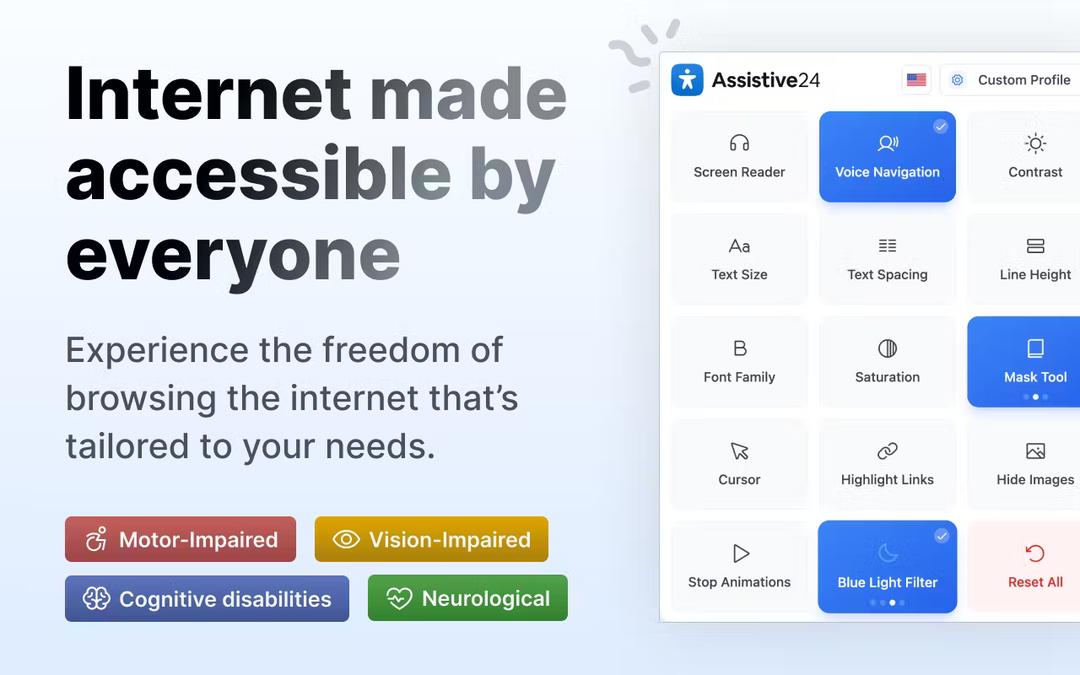
Product Information
Updated:Jul 16, 2025
What is Assistive24 - Web Assistive Technology
Assistive24 is an innovative web accessibility tool designed to transform how people with disabilities interact with online content. As a Chrome browser extension, it serves as a comprehensive assistive technology solution that supports users with physical, visual, cognitive, and neurological disabilities. The extension aims to break down digital barriers and create a more inclusive browsing experience by providing various customization options and accessibility features.
Key Features of Assistive24 - Web Assistive Technology
Assistive24 is a comprehensive Chrome extension designed to enhance web accessibility for users with various disabilities. It offers features like voice navigation, screen reading, contrast adjustments, text customization, and visual aids to make web browsing more accessible and comfortable for people with physical, visual, cognitive, and neurological disabilities. The extension provides a personalized browsing experience with multiple customization options while maintaining user privacy and data security.
Voice Navigation & Screen Reader: Enables hands-free browsing with voice commands and provides real-time audio reading of content with word highlighting for users with physical disabilities or visual impairments
Visual Customization Tools: Offers extensive visual adjustments including contrast levels, cursor size, screen modes (dimmed, blue light filter, sepia), and the ability to hide animations and graphics
Text Enhancement Features: Provides specialized fonts for dyslexia and ADHD, adjustable text size, line height, and letter spacing to improve readability and reduce eye strain
Reading Assistance Tools: Includes reading mask and guiding line tools to maintain focus while reading, along with link highlighting for easier navigation
Use Cases of Assistive24 - Web Assistive Technology
Education Support: Helps students with learning disabilities access educational content more effectively through customized text display and reading assistance features
Professional Workplace Accommodation: Enables employees with disabilities to work more efficiently by customizing their web browsing experience to match their specific needs
Senior Citizen Web Access: Assists elderly users with vision or motor control issues to navigate websites more easily through enlarged cursors and contrast adjustments
Pros
Comprehensive suite of accessibility features in one extension
High level of customization options for individual needs
Free version available with essential features
Strong focus on user privacy and data security
Cons
Limited to Chrome browser only
May require some initial setup and configuration
Premium features may be added in the future at additional cost
How to Use Assistive24 - Web Assistive Technology
Install the Extension: Install Assistive24 as a free Chrome extension from the Chrome Web Store
Access the Extension: Click on the Assistive24 icon in your Chrome browser toolbar to access the accessibility features
Select Accessibility Features: Choose from various accessibility options based on your needs, including screen reader, voice navigation, contrast adjustments, cursor size, screen modes, etc.
Configure Screen Reader: Enable the screen reader feature to have content read aloud as you hover over text, with real-time word highlighting
Adjust Visual Settings: Customize visual elements like contrast levels, cursor size, screen modes (dimmed, blue light filter, sepia), and color saturation
Modify Text Display: Adjust text settings including font size, letter spacing, line height, and specialized fonts for dyslexia and ADHD
Enable Navigation Aids: Turn on features like link highlighting, reading mask tool, or guiding line tool to assist with navigation and focused reading
Use Voice Navigation: Activate voice navigation for hands-free browsing if you have motor impairments or Parkinson's
Manage Distractions: Toggle options to stop animations or hide graphics for a distraction-free browsing experience
Reset Features: Use the reset option to quickly revert all changes back to default settings if needed
Assistive24 - Web Assistive Technology FAQs
Assistive24 is a free Chrome extension designed to enhance web accessibility for people with various disabilities. It provides features like voice navigation, screen readers, custom fonts, contrast adjustments, and other tools to make web browsing more accessible and inclusive.
Official Posts
Loading...Analytics of Assistive24 - Web Assistive Technology Website
Assistive24 - Web Assistive Technology Traffic & Rankings
0
Monthly Visits
-
Global Rank
-
Category Rank
Traffic Trends: Dec 2024-Jun 2025
Assistive24 - Web Assistive Technology User Insights
-
Avg. Visit Duration
0
Pages Per Visit
0%
User Bounce Rate
Top Regions of Assistive24 - Web Assistive Technology
Others: 100%



