AIreel
AIreel ist eine KI-gestützte Videogenerierungs-App, mit der Benutzer Videos im Viral-Stil aus Text und Bildern mithilfe fortschrittlicher KI-Modelle wie Veo3, Hailluo und Runway erstellen können.
https://play.google.com/store/apps/details?id=com.aireel.app&hl=en%3Futm_source%3Daipure&utm_source=aipure
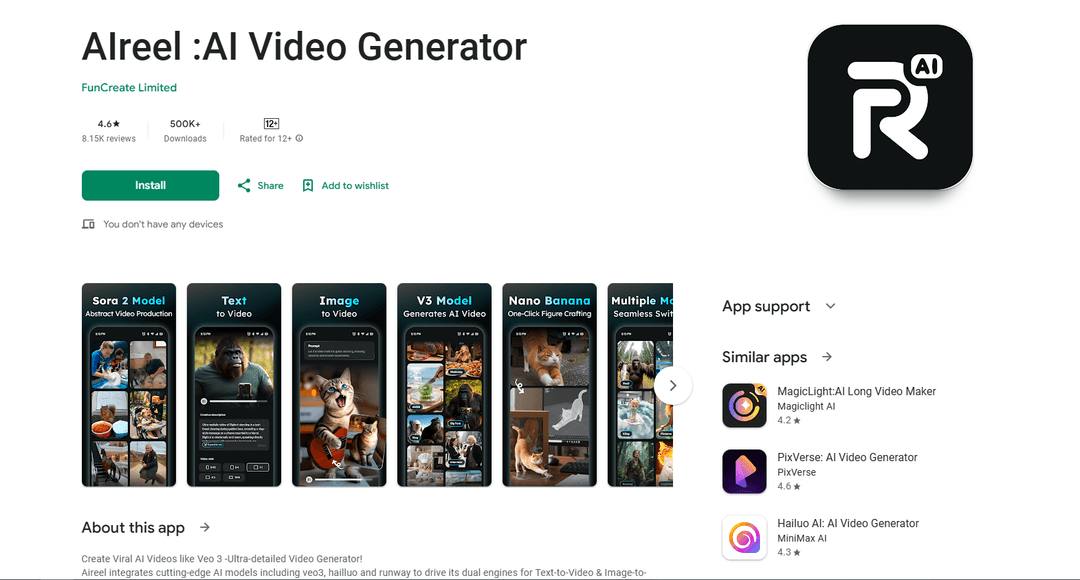
Produktinformationen
Aktualisiert:Nov 14, 2025
Was ist AIreel
AIreel ist eine hochmoderne KI-Videogenerierungsplattform, die es Benutzern ermöglicht, ansprechende Videoinhalte ohne vorherige Erfahrung in der Videobearbeitung zu erstellen. Die App integriert mehrere fortschrittliche KI-Modelle, um ihr Dual-Engine-System für die Konvertierung von Text in Video und von Bild in Video zu betreiben. Sie wurde für Content-Ersteller, Vermarkter und Social-Media-Enthusiasten entwickelt, die schnell und effizient professionell aussehende Videos produzieren möchten.
Hauptfunktionen von AIreel
AIreel ist eine fortschrittliche KI-gestützte Videogenerierungsplattform, die mehrere hochmoderne KI-Modelle wie Veo3, Hailuo und Runway integriert, um sowohl Text-zu-Video- als auch Bild-zu-Video-Konvertierung zu ermöglichen. Sie bietet schnelles Rendern, Unterstützung für mehrere Seitenverhältnisse und lokale Verarbeitungsmöglichkeiten sowie Funktionen wie Prompt-Unterstützung, Social-Media-Vorlagen und Inhaltsmoderation, um Benutzern zu helfen, Videos in professioneller Qualität ohne Vorkenntnisse zu erstellen.
Dual-Engine Video Generation: Unterstützt sowohl Text-zu-Video- als auch Bild-zu-Video-Konvertierung mit mehreren KI-Modellen wie Veo3, Hailuo und Runway
Smart Prompt Assistant: Hilft Benutzern, detaillierte Anweisungen zu erstellen und ihre Prompts für bessere Videogenerierungsergebnisse zu optimieren
Cross-Platform Export: Unterstützt mehrere Seitenverhältnisse (9:16, 16:9, 1:1) für eine nahtlose Veröffentlichung auf verschiedenen Social-Media-Plattformen
Privacy-Focused Processing: Bietet lokale Verarbeitungsmöglichkeiten auf kompatiblen Geräten, um die Privatsphäre der Benutzer und die Datensicherheit zu gewährleisten
Anwendungsfälle von AIreel
Social Media Marketing: Erstellen Sie trendige Kurzvideos für TikTok, Instagram Reels und YouTube Shorts mit aktualisierten Vorlagen
Content Creation: Verwandeln Sie statische Bilder oder Textbeschreibungen in dynamische Videoinhalte für Blogs, Websites oder Präsentationen
Digital Advertising: Generieren Sie schnell ansprechende Videoanzeigen, ohne dass professionelle Videoproduktionsausrüstung oder Fachkenntnisse erforderlich sind
Vorteile
50% schnelleres Rendern im Vergleich zu Mainstream-Tools
Umfassende KI-Modellintegration
Datenschutzorientiert mit lokalen Verarbeitungsoptionen
Nachteile
Hoher Credit-Verbrauch pro Video (600 Credits für 15 Sekunden)
Eingeschränkte Funktionen in der kostenlosen Version
Von Benutzern gemeldete Abonnementprobleme
Wie verwendet man AIreel
Herunterladen und installieren: Laden Sie AIreel aus dem Google Play Store herunter und installieren Sie es auf Ihrem Android-Gerät
Erstellungsmodus wählen: Wählen Sie je nach Bedarf entweder den Text-zu-Video- oder den Bild-zu-Video-Modus aus
Für Text-zu-Video: Geben Sie Ihre Textbeschreibung ein oder verwenden Sie den Prompt-Assistenten, um detaillierte Prompts für Ihr gewünschtes Video zu erstellen
Für Bild-zu-Video: Laden Sie Ihr JPG/PNG-Bild hoch (unterstützt Fotos von echten Personen, Anime oder Haustieren), um bewegte Animationen zu erstellen
Vorlage auswählen: Durchsuchen Sie den Social Template Hub, um aus trendigen TikTok/Reels/Short-Vorlagen auszuwählen, die täglich aktualisiert werden
Ausgabe anpassen: Wählen Sie Ihr bevorzugtes Seitenverhältnis (9:16, 16:9 oder 1:1) basierend auf Ihrer Zielplattform
Video generieren: Warten Sie, bis die KI Ihr Video verarbeitet und rendert (soll 50 % schneller sein als andere Tools)
Exportieren und teilen: Laden Sie Ihr generiertes Video herunter und teilen Sie es direkt auf Ihren bevorzugten Social-Media-Plattformen
Guthabenverwaltung: Behalten Sie Ihre Guthabenverwendung im Auge, da jede Videogenerierung Guthaben verbraucht (das Abonnement bietet 4.000 Guthaben)
AIreel FAQs
AIreel bietet mehrere Schlüsselfunktionen: 1) KI-Video-Generator, der Text in Videos mit automatisch hinzugefügten Szenen/Musik umwandelt, 2) Foto-zu-Video-KI, die JPG/PNG in bewegte Videos umwandelt, 3) Prompt-Assistent zur Erstellung professioneller Prompts, 4) Social Template Hub mit trendigen Vorlagen für TikTok/Reels/Shorts und 5) Multi-Ratio-Exportoptionen (9:16, 16:9, 1:1) für alle Plattformen.
Beliebte Artikel

Die beliebtesten KI-Tools von 2025 | 2026 Update von AIPURE
Feb 10, 2026

Moltbook AI: Das erste reine KI-Agenten-Netzwerk von 2026
Feb 5, 2026

ThumbnailCreator: Das KI-Tool, das Ihren YouTube-Thumbnail-Stress löst (2026)
Jan 16, 2026

KI-Smartglasses 2026: Eine Software-orientierte Perspektive auf den Markt für tragbare KI
Jan 7, 2026







