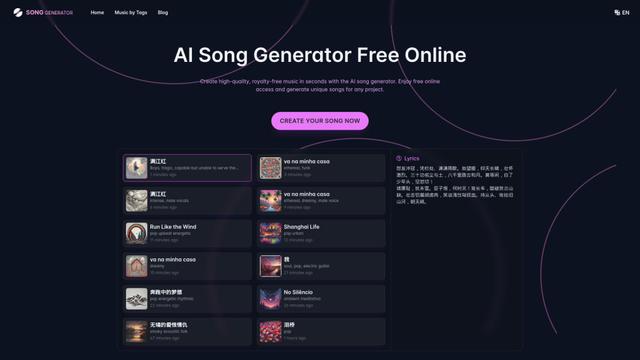AI Sound Effect Generator Howto
AI Sound Effect Generator is an innovative tool that uses artificial intelligence to instantly create customized, high-quality sound effects from text prompts for various multimedia projects.
View MoreHow to Use AI Sound Effect Generator
Go to the AI Sound Effect Generator website: Navigate to the official website of the AI Sound Effect Generator tool you want to use, such as aisoundeffectgenerator.com.
Enter a text prompt: In the provided input field, enter a text description or scenario for the sound effect you want to create. Be as specific as possible to guide the AI in generating the desired sound.
Set the duration: If available, adjust the duration setting to specify how long you want the generated sound effect to be.
Click Generate: Click the 'Generate' or 'Submit' button to start the AI sound generation process.
Wait for processing: Allow the AI model time to process your input and generate the sound effect. This may take around 30 seconds for a typical audio clip.
Preview the generated sound: Once generated, listen to the preview of the AI-created sound effect to ensure it meets your requirements.
Refine if necessary: If the sound isn't exactly what you wanted, adjust your text prompt or parameters and regenerate the sound until you're satisfied with the result.
Download the sound effect: When you're happy with the generated sound, download it as a WAV file or in the available format provided by the tool.
Use in your project: Incorporate the downloaded AI-generated sound effect into your video, podcast, game, or other content as needed.
AI Sound Effect Generator FAQs
An AI sound effect generator is a tool that uses artificial intelligence technology to create and manipulate various sound effects. It can generate a wide range of audio effects such as ambient sounds, machine noises, animal calls, and more, using advanced algorithms and machine learning techniques.
AI Sound Effect Generator Monthly Traffic Trends
The AI Sound Effect Generator experienced a 13.3% decline in traffic, with 38,402 visits in the month. The lack of recent product updates and the emergence of new competitors like PopPop AI and ElevenLabs with advanced features and free offerings may have contributed to this decline.
View history traffic
View More