
AI Browser
AI Browser is a cloud-based browser automation platform that lets users create AI browser agents to automate complex web tasks through simple natural language prompts without requiring any coding or downloads.
https://aibrowser.surf/?ref=producthunt
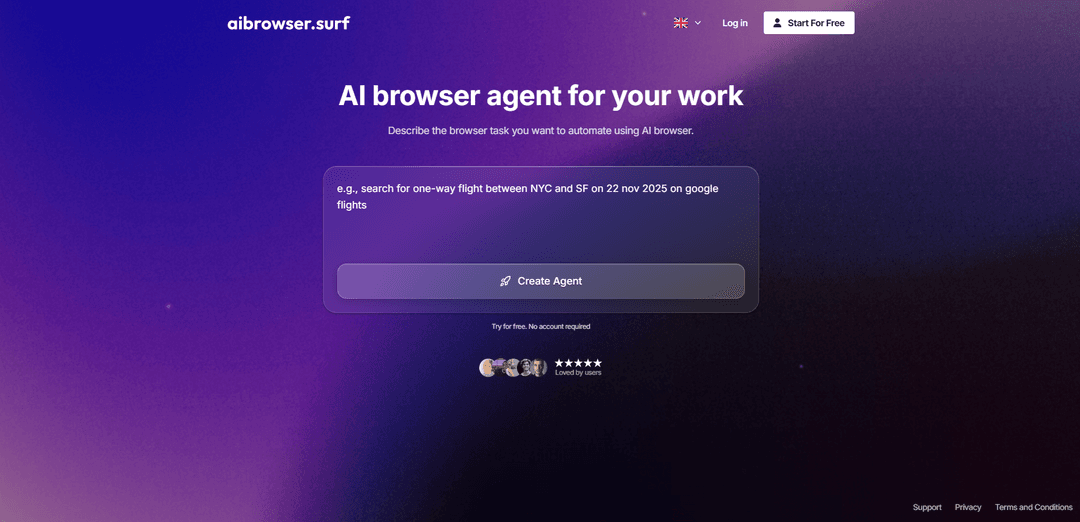
Product Information
Updated:Dec 9, 2025
What is AI Browser
AI Browser is an innovative cloud-based platform that combines artificial intelligence with browser automation capabilities to help users automate repetitive web-based tasks. Unlike traditional browsers or browser extensions, it operates entirely in the cloud and uses AI agents that can autonomously navigate, interpret, and interact with websites. The platform is designed for engineers, developers, marketers, sales teams and anyone looking to automate their web workflows without needing technical expertise in coding or automation.
Key Features of AI Browser
AI Browser is a cloud-based browser automation platform that allows users to create AI-powered browser agents through simple natural language prompts. It can autonomously navigate websites, handle complex workflows, solve CAPTCHAs, and perform tasks like data extraction, form filling, and content analysis without requiring local installation or coding knowledge. The platform includes features like smart memory caching, scheduled execution, and parallel processing capabilities.
Prompt-Based Automation: Create complex browser automation workflows using natural language prompts instead of coding or drag-and-drop builders, with automatic prompt refinement and sentiment analysis
Cloud-Based Infrastructure: Run browser automation in the cloud without local installation, featuring auto CAPTCHA solving and password-less secure login management
Smart Task Management: Includes parallel execution, task breakdown for complex operations, smart memory caching, and scheduled agent functionality for periodic tasks
Community Templates: Access pre-built automation templates shared by the community for common web tasks and popular websites
Use Cases of AI Browser
Marketing Automation: Automate social media management, cold outreach campaigns, and lead generation workflows at scale
Sales Operations: Streamline lead generation, data scraping, and customer outreach processes through automated browser interactions
Data Collection: Gather and organize web data through automated scraping and form submissions across multiple websites
Daily Workflow Automation: Automate repetitive tasks like email management, calendar scheduling, and routine website interactions
Pros
No local installation required with cloud-based operation
Simple prompt-based interface requiring no coding knowledge
Comprehensive automation capabilities with built-in CAPTCHA solving
Cons
May struggle with JavaScript-heavy websites
Can be detected by anti-bot systems
Complex tasks may still require human oversight
How to Use AI Browser
Sign up for AI Browser: Visit aibrowser.surf and create an account. No software download is required as it runs in the cloud.
Write a prompt: Create a one-line prompt describing the task you want to automate. The AI will analyze your prompt and create an appropriate workflow.
Select or create an agent: Either choose from existing community-made templates or let AI Browser create a custom agent based on your prompt.
Configure authentication: If needed, set up password-less login for websites your automation will interact with. The browser stores authenticated sessions securely.
Schedule tasks (optional): Set up hourly, daily or weekly schedules if you want the automation to run periodically.
Monitor execution: Use Live View to watch your AI agent perform the tasks in real-time and intervene if needed.
Review results: Check the output of your automation, which can be stored in plain text or tabular format in the built-in database.
Refine and optimize: Based on results, adjust your prompts or workflow as needed. The AI's smart memory helps improve performance over time.
AI Browser FAQs
An AI browser is a web browser with built-in artificial intelligence capabilities that can autonomously navigate, interpret, and interact with websites. Unlike traditional browsers, it can perform tasks like data extraction, form submission, and content analysis without direct user input. It can operate either locally on your computer or as a cloud-based system.











