Adobe Howto
WebsiteAI Graphic Design
Adobe is a leading software company that provides creative, marketing, and document management solutions through innovative applications and services.
View MoreHow to Use Adobe
Sign up for an Adobe account: Go to adobe.com and create a free Adobe account or sign in if you already have one.
Choose an Adobe product: Select which Adobe product you want to use, such as Photoshop, Acrobat, or Creative Cloud.
Download and install the software: Download the Adobe application you selected and follow the installation instructions.
Launch the application: Open the installed Adobe program on your computer.
Familiarize yourself with the interface: Explore the menus, toolbars, and panels to learn the basic layout and features.
Start a new project: Create a new file or open an existing document to begin working.
Use tools and features: Utilize the various tools and capabilities of the software to edit, create, or manipulate your project.
Save your work: Regularly save your project using the File menu or keyboard shortcuts.
Export or share: When finished, export your project in the desired format or share it directly from the application.
Explore tutorials and resources: Use Adobe's official tutorials, help guides, and community forums to continue learning and improving your skills.
Adobe FAQs
Adobe's ticker symbol is ADBE.
Adobe Monthly Traffic Trends
Adobe received 327.6m visits last month, demonstrating a Slight Decline of -3.1%. Based on our analysis, this trend aligns with typical market dynamics in the AI tools sector.
View history traffic
Related Articles

Adobe's MultiFoley AI: Revolutionizing Sound Design with Precision

AI News Roundup for October 16, 2024: OpenAI's Security Update, Alibaba's Translation Breakthrough, and More | AIPURE

Fotor Review: AI-Powered Photo Editing Revolution
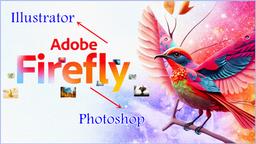
Adobe's New Firefly AI Tools Revolutionize Illustrator and Photoshop
Popular Articles

Merlin AI Coupon Codes Free in March 2025 and How to Redeem | AIPURE
Mar 10, 2025

New Amazon Promo Codes on Koupon.ai in March 2025 and How to Redeem
Mar 10, 2025

Rytr Free Coupons Codes in March 2025 and How to Redeem
Mar 10, 2025

Kaiber AI Coupon Codes for Free in March 2025 and How to Redeem
Mar 10, 2025
View More







