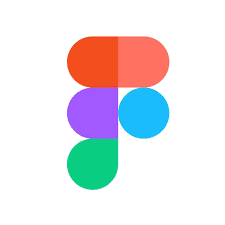
Figma AI
Figma AI là một bộ các tính năng được hỗ trợ bởi AI tích hợp vào nền tảng thiết kế của Figma để nâng cao sự sáng tạo, tối ưu hóa quy trình làm việc và tăng cường năng suất cho các nhà thiết kế và nhóm.
https://www.figma.com/ai/?utm_source=aipure

Thông tin Sản phẩm
Đã cập nhật:Jul 16, 2025
Xu hướng Lưu lượng Truy cập Hàng tháng của Figma AI
Figma AI đã nhận được 89.4m lượt truy cập trong tháng trước, thể hiện mức Tăng trưởng Nhẹ 0.7%. Dựa trên phân tích của chúng tôi, xu hướng này phù hợp với động lực thị trường điển hình trong lĩnh vực công cụ AI.
Xem lịch sử lưu lượng truy cậpFigma AI là gì
Figma AI đại diện cho một bước tiến quan trọng trong công nghệ thiết kế, tích hợp liền mạch trí tuệ nhân tạo vào nền tảng thiết kế hợp tác phổ biến của Figma. Bộ công cụ sáng tạo được hỗ trợ bởi AI này được thiết kế để tối ưu hóa quy trình sáng tạo, tăng cường năng suất và nâng cao sự hợp tác giữa các nhà thiết kế và nhóm. Bằng cách tận dụng các thuật toán học máy tiên tiến, Figma AI hỗ trợ trong nhiều khía cạnh của quy trình làm việc thiết kế, từ ý tưởng và sáng tạo đến tinh chỉnh và quản lý tài sản. Nó nhằm mục đích tăng cường sự sáng tạo của con người thay vì thay thế nó, cung cấp các gợi ý thông minh, tự động hóa các nhiệm vụ lặp đi lặp lại và cung cấp những hiểu biết có thể dẫn đến các giải pháp thiết kế hiệu quả và đổi mới hơn.
Các Tính năng Chính của Figma AI
Figma AI là một bộ tính năng được hỗ trợ bởi AI tích hợp vào nền tảng thiết kế của Figma nhằm nâng cao sự sáng tạo và năng suất. Nó bao gồm các công cụ tìm kiếm hình ảnh, đổi tên lớp tự động, tạo nội dung, xóa nền, viết lại văn bản và dịch thuật, cũng như tạo nguyên mẫu. Những tính năng này nhằm đơn giản hóa quy trình làm việc, loại bỏ các rào cản sáng tạo và cho phép các nhà thiết kế tập trung vào các nhiệm vụ thiết kế cấp cao hơn.
Tìm Kiếm Hình Ảnh: Tải lên một hình ảnh để ngay lập tức tìm các thiết kế giống hệt hoặc tương tự do đồng đội tạo ra
Đổi Tên Lớp Tự Động: Đổi tên và tổ chức tất cả các lớp theo ngữ cảnh chỉ với một cú nhấp chuột
Nội Dung Được Tạo Bởi AI: Tạo nội dung văn bản liên quan trực tiếp trong các mẫu thiết kế, thay thế văn bản giữ chỗ
Xóa Nền: Xóa nền hình ảnh ngay lập tức chỉ với một cú nhấp chuột
Viết Lại Văn Bản và Dịch Thuật: Điều chỉnh độ dài bản sao, tông giọng, hoặc dịch văn bản trực tiếp trong các thiết kế
Tạo Nguyên Mẫu Một Cú Nhấp Chuột: Biến các mẫu tĩnh thành nguyên mẫu tương tác một cách tự động
Các Trường hợp Sử dụng của Figma AI
Tạo Mẫu Giao Diện Nhanh: Nhanh chóng tạo ra các bố cục giao diện ban đầu và mẫu thiết kế từ các gợi ý văn bản
Quản Lý Tài Sản Hiệu Quả: Dễ dàng tìm và tái sử dụng các tài sản thiết kế hiện có trong các dự án nhóm
Địa Phương Hóa Đơn Giản: Nhanh chóng dịch và điều chỉnh thiết kế cho các ngôn ngữ và thị trường khác nhau
Tạo Nguyên Mẫu Nhanh Chóng: Tạo nguyên mẫu tương tác nhanh hơn cho việc thử nghiệm người dùng và trình bày với các bên liên quan
Ưu điểm
Tăng tốc các nhiệm vụ thiết kế lặp đi lặp lại
Nâng cao sự sáng tạo bằng cách loại bỏ các rào cản quy trình làm việc
Cải thiện sự hợp tác với các tính năng tổ chức tự động
Cho phép các nhà thiết kế tập trung vào công việc sáng tạo cấp cao
Nhược điểm
Có khả năng nội dung được tạo bởi AI sẽ chung chung hoặc cần phải tinh chỉnh đáng kể
Có thể gây ra lo ngại về quyền riêng tư liên quan đến dữ liệu được sử dụng cho việc đào tạo AI
Có thể dẫn đến việc phụ thuộc quá nhiều vào AI, có thể ảnh hưởng đến tư duy thiết kế độc đáo
Cách Sử dụng Figma AI
Truy cập các công cụ Figma AI: Mở thanh công cụ Thiết kế Figma và sử dụng Hành động để truy cập các công cụ Figma AI. Lưu ý rằng bạn cần phải có quyền truy cập được bật cho nhóm/tổ chức của bạn.
Tạo thiết kế: Sử dụng tính năng 'Tạo một thiết kế' để biến ý tưởng thành các thiết kế có thể chỉnh sửa trong vài phút. Cung cấp một mô tả về thiết kế bạn muốn tạo.
Tìm kiếm hình ảnh: Tải lên một hình ảnh để tìm các thiết kế giống hệt hoặc tương tự được tạo bởi các đồng đội của bạn.
Đổi tên lớp: Sử dụng tính năng tự động đổi tên để đổi tên và tổ chức tất cả các lớp của bạn một cách ngữ cảnh chỉ với một cú nhấp chuột.
Tạo nội dung: Sử dụng AI để tạo và thay thế nội dung văn bản trực tiếp trong các mẫu thiết kế của bạn để có các thiết kế thực tế hơn.
Loại bỏ nền: Sử dụng công cụ loại bỏ nền để ngay lập tức tách biệt các đối tượng trong hình ảnh chỉ với một cú nhấp chuột.
Viết lại và dịch văn bản: Điều chỉnh độ dài, giọng điệu hoặc ngôn ngữ của bản sao của bạn trực tiếp trong thiết kế của bạn bằng cách sử dụng AI.
Tạo nguyên mẫu: Biến các mẫu tĩnh thành các nguyên mẫu tương tác tự động với các kết nối được hỗ trợ bởi AI.
Sử dụng các công cụ FigJam AI: Trong FigJam, sử dụng AI để hình dung ý tưởng dưới dạng sơ đồ, phân loại phản hồi và tự động hóa các nhiệm vụ như tóm tắt ghi chú dán.
Xác minh đầu ra của AI: Luôn kiểm tra chéo thông tin do các công cụ AI cung cấp trước khi đưa ra quyết định hoặc dựa vào nó cho các vấn đề quan trọng.
Câu hỏi Thường gặp về Figma AI
Figma cung cấp các tính năng AI trên Figma Design, FigJam và Figma Slides. Một số ví dụ bao gồm việc tạo bản nháp đầu tiên của thiết kế, viết lại nội dung văn bản, xóa nền hình ảnh, tự động đặt tên các lớp, tìm kiếm hình ảnh và tóm tắt ghi chú dán trong FigJam.
Bài đăng chính thức
Đang tải...Bài viết phổ biến

Các Công Cụ AI Phổ Biến Nhất Năm 2025 | Bản Cập Nhật 2026 từ AIPURE
Feb 10, 2026

Moltbook AI: Mạng xã hội Dành cho AI Thuần túy Đầu tiên của Năm 2026
Feb 5, 2026

ThumbnailCreator: Công cụ AI giải quyết nỗi lo lắng về hình thu nhỏ trên YouTube của bạn (2026)
Jan 16, 2026

Kính thông minh AI 2026: Góc nhìn phần mềm về thị trường AI đeo được
Jan 7, 2026
Phân tích Trang web Figma AI
Lưu lượng truy cập & Xếp hạng của Figma AI
89.4M
Lượt truy cập hàng tháng
#201
Xếp hạng Toàn cầu
#15
Xếp hạng Danh mục
Xu hướng Lưu lượng truy cập: Jul 2024-Jun 2025
Thông tin chi tiết về Người dùng Figma AI
00:13:32
Thời lượng Truy cập Trung bình
20.5
Số trang mỗi lần Truy cập
24.06%
Tỷ lệ Thoát của Người dùng
Khu vực Hàng đầu của Figma AI
US: 15.36%
IN: 11.43%
RU: 8.18%
CN: 4.61%
JP: 3.39%
Others: 57.02%







