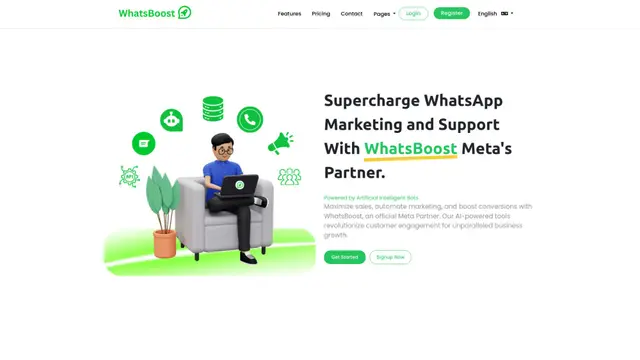tawk.to Howto
tawk.to is a 100% free live chat software that allows businesses to monitor and chat with visitors on their website or from a customizable page.
View MoreHow to Use tawk.to
Sign up for a tawk.to account: Go to tawk.to and create a free account by providing your email address and setting up a password.
Add the tawk.to widget to your website: Copy the JavaScript snippet provided by tawk.to and paste it into the HTML of your website. This will add the chat widget to your site.
Customize the chat widget: Use the tawk.to dashboard to customize the appearance and behavior of your chat widget, including colors, position, language, and more.
Set up agents: Add team members as agents who can respond to chats. Assign roles and permissions as needed.
Configure notifications: Set up email and mobile notifications so you're alerted when new chats come in.
Create shortcuts and canned responses: Set up pre-written responses to common questions to help agents respond quickly.
Build a knowledge base: Create a searchable knowledge base of articles to help visitors find answers on their own.
Monitor and respond to chats: Use the tawk.to dashboard or mobile app to view visitor activity and respond to incoming chats in real-time.
Review chat history and analytics: Analyze chat transcripts and metrics to improve your customer service over time.
Integrate with other tools: Connect tawk.to with your CRM, help desk, and other business tools using available integrations.
tawk.to FAQs
Yes, tawk.to is completely free to use with no limits on agents, chat volumes, or sites. They generate revenue by offering optional Hired Agent services for $1/hr, but the core software is free.
Related Articles
Popular Articles
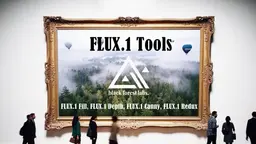
Black Forest Labs Unveils FLUX.1 Tools: Best AI Image Generator Toolkit
Nov 22, 2024

Microsoft Ignite 2024: Unveiling Azure AI Foundry Unlocking The AI Revolution
Nov 21, 2024

10 Amazing AI Tools For Your Business You Won't Believe in 2024
Nov 21, 2024

7 Free AI Tools for Students to Boost Productivity in 2024
Nov 21, 2024
View More