AI video generation has taken the creative world by storm, offering unprecedented possibilities for content creators, marketers, and businesses. Among the top contenders in this rapidly evolving field, Luma AI and OpenAI's Sora have emerged as powerful tools that are reshaping how we approach video creation. In this article, we'll dive deep into a comparison of these two cutting-edge AI video generators to help you determine which one best suits your needs.
What is Luma AI?
Luma AI is an advanced AI-powered video generation platform that allows users to create high-quality videos from text prompts or images. Developed by Luma Labs, this tool leverages state-of-the-art machine learning algorithms to produce realistic and dynamic video content. Luma AI's Dream Machine feature has gained significant attention for its ability to generate short video clips with impressive detail and coherence.
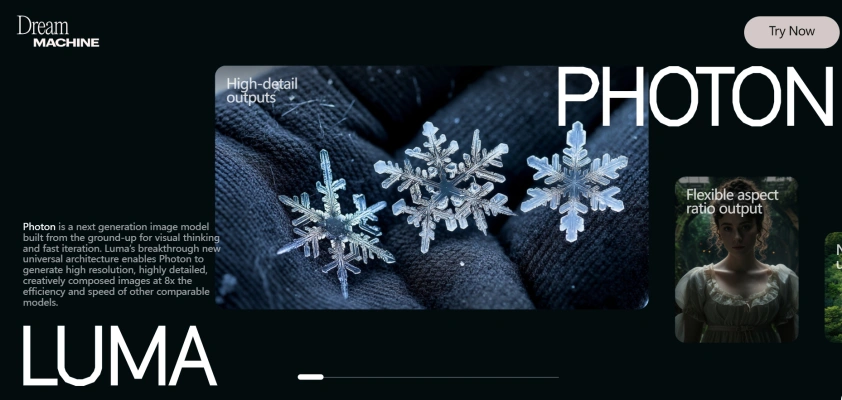
What is Sora?
Sora is OpenAI's text-to-video AI model that has created a buzz in the tech world since its announcement. Although not yet publicly available, Sora promises to generate highly realistic and complex video scenes from text descriptions. Built on OpenAI's extensive research in large language models and computer vision, Sora aims to push the boundaries of what's possible in AI-generated video content.

Luma AI vs Sora
1.Video Generation Capabilities:
Luma AI:
- Can generate 5-second videos at 24 FPS and 720p resolution
- Supports both text-to-video and image-to-video generation
- Allows for upscaling to 4K resolution
Example: A user can input the prompt "A stylish woman walks down a Tokyo street filled with neon lights" to generate a short clip matching the description.
Sora:
- Promises to generate videos up to 60 seconds long
- Focuses on text-to-video generation with highly detailed prompts
- Claims to maintain visual quality and adherence to complex instructions
Example: Sora can generate a video from a prompt like "A movie trailer featuring the adventures of a 30-year-old spaceman wearing a red wool knitted motorcycle helmet, blue sky, salt desert, cinematic style, shot on 35mm film, vivid colors."
2.Realism and Quality:
Luma AI:
- Produces realistic videos with occasional issues in physical representations
- Offers good quality for short clips, especially when using image-to-video
Example: A generated video of a corgi surfing might look convincing, but there could be minor inconsistencies in the dog's movements.
Sora:
- Aims for photorealistic quality with attention to physics and complex motions
- Promises to handle intricate scenes and interactions
Example: Sora claims to generate a video of "Several giant wooly mammoths treading through a snowy meadow" with realistic fur movement and environmental interactions.
3. Accessibility and Ease of Use:
Luma AI:
- Publicly accessible with free tier (30 generations per month)
- User-friendly interface for prompt input and video generation
Example: Users can easily upload an image and add a text prompt to generate a video within minutes.
Sora:
- Not yet publicly available
- Interface and user experience details are still unknown
Example: As Sora is not released, we can't provide a specific example of its user interface or workflow.
4. Customization and Control:
Luma AI:
- Offers some control over video style and content through prompts
- Allows for image-based input for more precise results
Example: Users can upload a specific character image and describe actions to create a personalized video.
Sora:
- Promises high levels of control through detailed text prompts
- Claims to handle complex instructions for scene composition
Example: Users might be able to specify camera movements, lighting changes, and character actions within a single prompt.
Which one is better?
Determining which tool is "better" depends largely on individual needs and the tool's availability. Currently, Luma AI has the advantage of being publicly accessible, allowing users to experiment and create videos right away. It's particularly suitable for those needing quick, short video clips for social media, advertising, or prototyping.Sora, while promising groundbreaking capabilities, is not yet available for public use. Based on OpenAI's demonstrations, it appears to offer more advanced features and potentially higher quality output. However, until it's released, its real-world performance and usability remain speculative.For immediate use and accessibility, Luma AI is the better choice. For those willing to wait and potentially leverage more advanced capabilities, Sora might be worth keeping an eye on.

Alternatives to Luma AI and Sora
- Runway ML: Offers a suite of AI-powered video editing and generation tools.
- Synthesia: Specializes in AI-generated talking head videos for business and education.
- D-ID: Focuses on creating AI-powered talking avatars from still images.
- Fliki: Combines text-to-speech and AI-generated visuals for video creation.
In conclusion, the world of AI video generation is rapidly evolving, with new tools and capabilities emerging regularly. While Luma AI and Sora represent some of the most advanced options available or on the horizon, there are many other AI tools worth exploring.
To discover more AI tools tailored to your specific needs, visit AIPURE (https://aipure.ai/). This comprehensive platform can help you navigate the vast landscape of AI technologies, ensuring you find the perfect tool for your creative or business endeavors.



