What is Inbox Zero?
Inbox Zero is more than just a catchy phrase; it's a productivity philosophy and now a cutting-edge email management tool. Originally coined by productivity expert Merlin Mann, the Inbox Zero concept emphasizes achieving a state where your inbox contains only actionable items, minimizing distractions and email anxiety.
The core principle of Inbox Zero isn't about maintaining a perpetually empty inbox, but rather about systematically processing emails through a four-step method: delete, delegate, defer, and do. This approach helps individuals regain control over their email communications, allowing them to focus on more critical tasks.
Building on this philosophy, the Inbox Zero tool leverages artificial intelligence to automate email management. It enables users to bulk unsubscribe from newsletters, block unwanted emails, and analyze email usage patterns. By integrating advanced technology with the Inbox Zero methodology, users can streamline their email workflows and significantly boost their productivity.
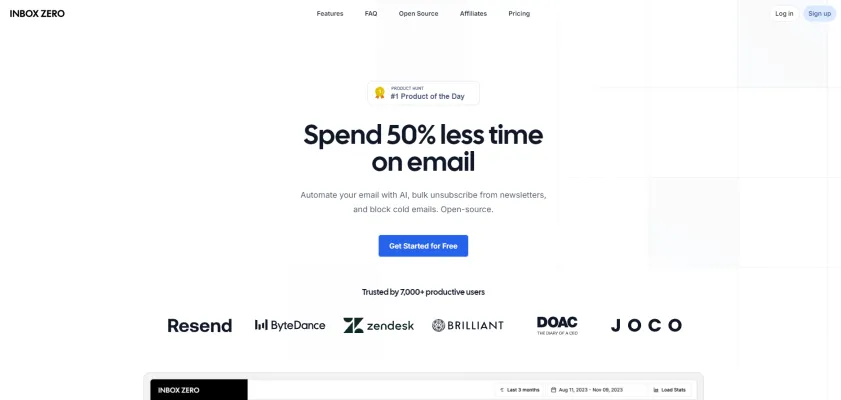
Features of Inbox Zero
Inbox Zero is a powerful open-source email management tool designed to streamline your email experience, helping users achieve a clutter-free inbox in minutes. Optimized for Gmail and Google Workspace accounts, it offers a range of features that make it an essential asset for productivity-focused individuals:
- Bulk Unsubscriber: This feature allows users to easily unsubscribe from multiple newsletters and promotional emails at once, saving significant time and effort.
- AI Personal Assistant: The AI-driven personal assistant automates responses, archiving, labeling, and forwarding messages based on user-defined rules, ensuring important emails are prioritized.
- Cold Email Blocker: Advanced AI filters identify and block unsolicited cold emails, protecting users from spam and irrelevant pitches.
- Email Analytics: Detailed analytics provide insights into email habits, tracking metrics such as response times, incoming email volume, and engagement rates.
- New Senders Tracker: This feature alerts users to new email addresses that have contacted them, enabling easy identification of potential spam senders or new contacts.
How Does Inbox Zero Work?
At its core, Inbox Zero leverages advanced AI features to automate the tedious aspects of handling emails. The AI Personal Assistant intelligently categorizes and prioritizes emails, ensuring that users focus on what truly matters. By using AI to bulk unsubscribe from unwanted newsletters, users can significantly reduce inbox clutter.
The Cold Email Blocker adds another layer of efficiency by filtering out unsolicited emails and protecting users from spam. Additionally, Inbox Zero provides detailed analytics, allowing users to track their email engagement patterns and optimize their responses. This not only boosts productivity but also enhances overall email communication strategies.
Benefits of Using Inbox Zero
Inbox Zero offers numerous benefits that can significantly enhance productivity and reduce stress associated with email management:
- Efficient Email Management: The AI personal assistant automates email tasks, helping users manage their inbox more efficiently.
- Clutter-Free Environment: Features like bulk unsubscription allow users to easily eliminate unwanted newsletters and promotional emails.
- Enhanced Security: The cold email blocker safeguards against spam, ensuring that only important messages reach your inbox.
- Data-Driven Insights: Email analytics provide valuable insights into email usage, enabling users to identify patterns and optimize their email habits.
- Privacy-Focused: With its open-source design, users can host their own instance if they prefer, prioritizing privacy.
- Affordable and User-Friendly: Inbox Zero offers affordable plans and a user-friendly interface, making it accessible to a wide range of users.
- Time Reclamation: By streamlining email management, users can spend less time on email and more time focusing on what truly matters.
Alternatives to Inbox Zero
While Inbox Zero offers a comprehensive solution for email management, there are several alternatives worth considering:
- G Suite (Google Workspace): Integrates various productivity tools including Gmail, Google Drive, and Docs, offering robust email management features.
- Zero: An email organizer app that focuses on helping users achieve Inbox Zero through intuitive sorting and categorization features.
- SubscriptionZero: Designed to combat email clutter from newsletters and subscriptions by aggregating them into a single digest.
- The Inbox Zero Challenge: Gamifies the process of achieving Inbox Zero, encouraging users to sync their Gmail and visualize their progress daily.
- Countdown to Inbox Zero: Introduces a time-based strategy by assigning a countdown timer to unread emails, promoting swift action and reducing email backlog.
In conclusion, Inbox Zero represents a significant leap forward in email management technology. Combining the principles of the Inbox Zero philosophy with advanced AI capabilities, it offers a powerful solution for professionals seeking to regain control over their digital communications. While alternatives exist, Inbox Zero's comprehensive feature set and user-friendly interface make it a standout choice for those looking to revolutionize their email management practices. As we continue to navigate the challenges of information overload in the digital age, tools like Inbox Zero will undoubtedly play a crucial role in maintaining productivity and reducing stress in our professional lives.




