Introduction to SearchGPT
SearchGPT is a cutting-edge prototype developed by OpenAI, designed to revolutionize the way we interact with web search. This innovative tool leverages advanced AI models to provide users with fast, timely, and highly relevant answers by integrating real-time web information. Unlike traditional search engines that often require users to sift through numerous results, SearchGPT delivers direct, conversational responses, complete with clear and relevant source links. This approach not only streamlines the search process but also enhances user engagement by allowing for follow-up questions and maintaining context throughout the interaction. OpenAI's commitment to working with publishers ensures that SearchGPT respects content ownership and promotes a healthy ecosystem for digital content creators. As a temporary prototype, SearchGPT is currently being tested and refined, with plans to potentially integrate its features into the broader ChatGPT platform in the future.
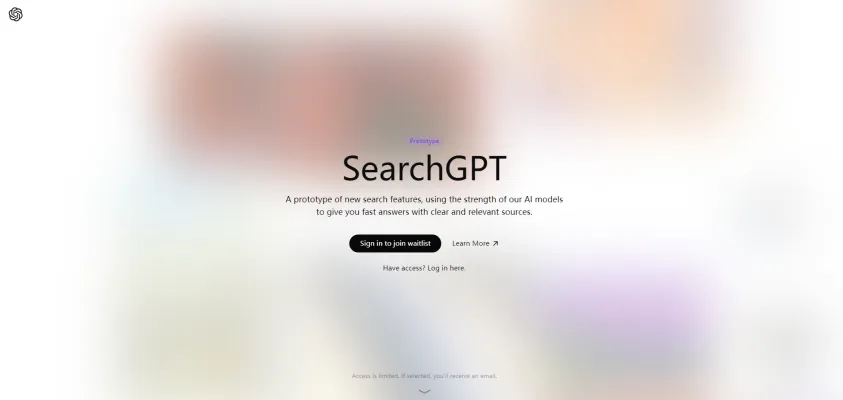
Use Cases of SearchGPT
1. Real-Time Information Retrieval:
SearchGPT excels in providing real-time answers by integrating AI models with up-to-date web information. This makes it an invaluable tool for users seeking immediate responses to queries, such as the latest news updates or current events.
2. Enhanced Conversational Search:
Unlike traditional search engines, SearchGPT allows for follow-up questions within the same conversational context. This feature is particularly useful for complex queries that require deeper exploration or clarification, offering a more interactive and personalized search experience.
3. Source Attribution and Discovery:
SearchGPT highlights high-quality content by clearly citing and linking to sources. This not only ensures transparency but also helps users discover new and relevant publishers, fostering a more connected and informed online community.
4. Local Information and Commerce:
By focusing on local information, SearchGPT can assist users in finding nearby services, businesses, and events. This localized search capability enhances the utility of the platform, making it a go-to resource for on-the-go information needs.
5. Publisher Engagement:
SearchGPT is designed to help publishers reach a broader audience by integrating their content into AI-driven search results. This partnership model not only benefits publishers but also enriches the search experience with diverse and credible sources.
6. Feedback and Continuous Improvement:
The prototype nature of SearchGPT allows for ongoing feedback from users and publishers, ensuring that the platform evolves to meet the changing needs of the digital landscape. This iterative approach ensures that SearchGPT remains at the forefront of AI-powered search technology.
How to Access SearchGPT
To access SearchGPT, follow these steps:
1. Visit the AIPURE: Open your web browser and navigate to the official AIPURE website.

2. Search for SearchGPT: Use the search bar to search for "SearchGPT", and click on "Visit Website".

3. Sign Up or Log In: If you already have an account, log in using your credentials. If not, click on the "Sign Up" button to create a new account. Provide the necessary information and follow the prompts to complete the registration process.

4. Join the Waitlist: Since SearchGPT is currently in a testing phase, you may need to join the waitlist. Look for the option to "Sign up for the waitlist" and click on it. Fill in any required details to secure your spot.

5. Enable Cookies: Ensure that your browser's cookies are enabled. This is typically required for the website to function properly. If prompted, allow cookies and reload the page.
By following these steps, you will be well on your way to accessing and utilizing the SearchGPT prototype for your search queries.
How to Use SearchGPT
Step 1: Install the Extension
- Action: Visit the Chrome Web Store and search for "SearchGPT - ChatGPT for Chrome." Click "Add to Chrome" to install the extension.
- Explanation: Installing the extension allows you to integrate ChatGPT directly into your browser, enhancing your search capabilities.
Step 2: Activate the Extension
- Action: Once installed, click on the SearchGPT icon in your browser's toolbar to activate it.
- Explanation: Activating the extension enables you to use ChatGPT's AI capabilities directly within your browser.
Step 3: Perform a Search
- Action: Type your query into the search bar of your browser and press enter. The SearchGPT extension will automatically display ChatGPT's AI-generated responses alongside your search results.
- Explanation: This feature provides you with instant, AI-powered answers to your queries, saving you time and enhancing your search experience.
Step 4: Interact with ChatGPT
- Action: Click on the ChatGPT response to expand it and read the full answer. You can also interact with the AI by asking follow-up questions directly in the chat interface.
- Explanation: This interaction allows for a more dynamic and personalized search experience, where you can delve deeper into topics of interest.
Step 5: Customize Your Experience
- Action: Use the settings within the extension to customize features such as dark mode, clipboard copy options, and code highlights.
- Explanation: Customizing the extension ensures that your search experience is tailored to your preferences, making it more efficient and enjoyable.
How to Create an Account on SearchGPT
Creating an account on SearchGPT is a straightforward process that allows you to access advanced AI-powered search capabilities. Here's a step-by-step guide to help you get started:
1. Visit AIPURE: Navigate to the AIPURE website, search for SearchGPT, and click on "Visit Website".
2. Click on the Sign-Up Button: Once on the homepage, look for a prominent "Sign Up" or "Create Account" button. This is usually located at the top right corner of the page.
3. Enter Your Details: You will be prompted to enter your personal information, such as your name, email address, and password. Ensure that your password is strong and unique to protect your account.
4. Verify Your Email: After submitting your details, check your email inbox for a verification link from SearchGPT. Click on the link to confirm your email address and activate your account.
5. Complete the Registration: Once your email is verified, you may be asked to complete additional steps, such as setting up a profile or agreeing to terms of service. Follow the on-screen instructions to finalize your account creation.
Tips for Using SearchGPT
SearchGPT, OpenAI's innovative AI-powered search engine, offers a unique way to navigate and understand information online. Here are some tips to help you make the most of this powerful tool:
- Be Specific: When querying SearchGPT, provide detailed and specific information to get the most accurate and relevant results. Vague queries may yield less useful responses.
- Use Follow-Up Questions: Take advantage of SearchGPT's ability to handle follow-up questions. If you need more details or clarification on a topic, ask directly to get deeper insights.
- Check Attributions: Always review the sources and attributions provided by SearchGPT. This ensures the information is credible and helps you understand the origin of the data.
- Explore Visual Answers: Utilize the "visual answers" feature to get a more comprehensive view of your query. This can include AI-generated videos and images that provide additional context.
- Experiment with Different Phrasing: If you don't get the desired results, try rephrasing your query. Sometimes, altering the wording can yield better outcomes.
By following these tips, you can enhance your experience with SearchGPT and leverage its capabilities to efficiently find and understand information online.







