About Kling AI
Kling AI, developed by Kuaishou Technology, stands at the forefront of video generation technology. This innovative model leverages advanced 3D spatial-temporal attention mechanisms to produce high-quality, realistic videos from text prompts. With capabilities to generate up to 2-minute videos at 30fps in 1080p resolution, Kling AI sets new standards in the industry, offering cinematic visuals and flexible video aspect ratios.
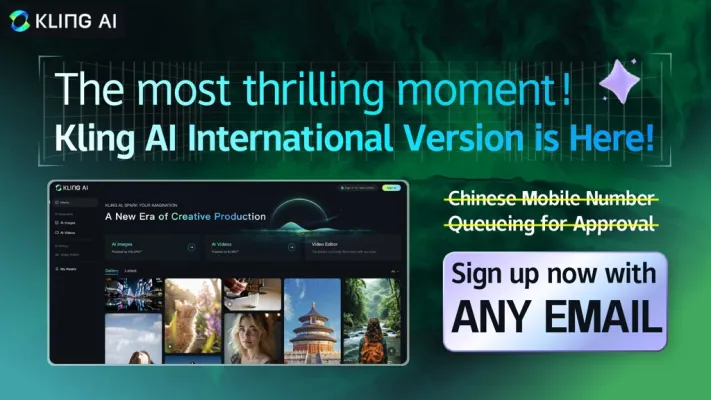
Kling AI is a revolutionary text-to-video generation model that creates high-quality, cinema-grade videos up to 2 minutes long with advanced 3D mechanisms and realistic physics simulations.
Visit Website
Potential Use Cases of Kling AI
- Marketing and Advertising: Create compelling video ads tailored to specific audiences, enhancing engagement and conversion rates.
- Education and E-learning: Develop interactive and visually appealing educational content that can be easily understood by students.
- Entertainment Content Creation: Generate short films, animations, or music videos that captivate audiences with unique and imaginative scenarios.
- Social Media Content: Produce dynamic and eye-catching content for platforms like Instagram, TikTok, and YouTube to boost social media presence.
- Virtual Reality and Gaming: Utilize realistic video sequences to enhance the immersive experience in virtual reality environments and video games.
- Corporate Training and Development: Create realistic simulations and training videos that help employees understand complex processes or scenarios.
How to Access Kling AI
- Download the KuaiYing App: Scan the QR code or search for "KuaiYing" in your app store and download the application.
- Register an Account: Use a Chinese phone number to register within the app. If you don't have a Chinese number, consider using an SMS verification service.
- Navigate to Kling AI: Once logged in, find the AI Features section and select Kling AI to start exploring its capabilities.
How to Use Kling AI
- Enter Your Prompt: Input a detailed text description of the video you want to create.
- Select Video Settings: Choose the desired video length, frame rate, and aspect ratio from the options provided.
- Generate Video: Initiate the video generation process and wait for Kling AI to produce your video based on the provided settings and prompt.
- Review and Edit: Once the video is generated, review it for any necessary edits or adjustments.
Tips for Using Kling AI
- Be Specific with Prompts: The more detailed your text prompt, the more accurate and tailored the video output will be.
- Experiment with Aspect Ratios: Try different aspect ratios to see which best fits your intended platform or audience.
- Utilize Real-world Physics Simulation: Incorporate realistic movements and physics to enhance the authenticity of your videos.
- Combine Concepts Creatively: Don’t hesitate to mix different ideas and concepts to create unique and imaginative videos.
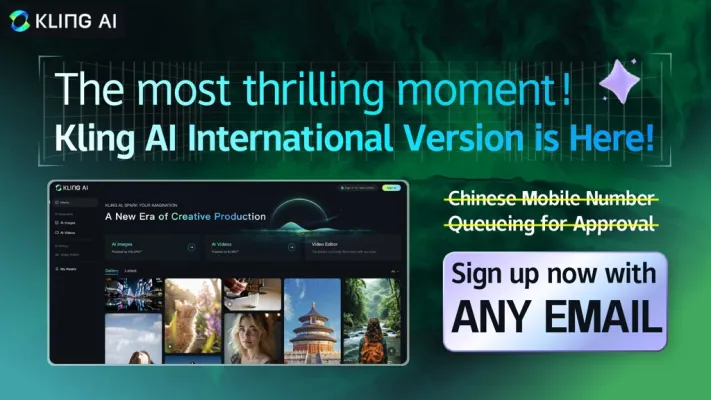
Kling AI is a revolutionary text-to-video generation model that creates high-quality, cinema-grade videos up to 2 minutes long with advanced 3D mechanisms and realistic physics simulations.
Visit Website











