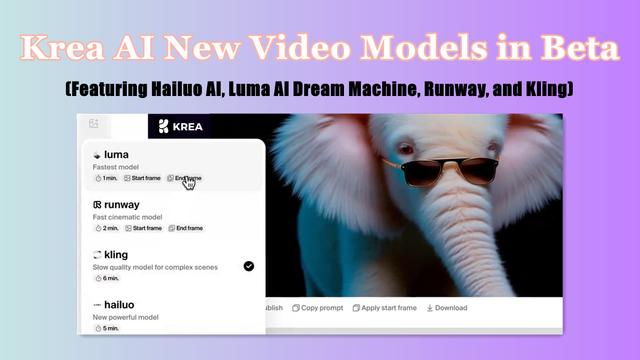💡重點摘要
- 善用 Kling AI 的力量快速輕鬆地創建視頻
- 探索如何使用 Kling AI 生成獨特的視頻創意
- 學習優化視頻以適應社交媒體平台的技巧
- 獲取使用 Kling AI 進行視頻營銷和廣告的見解
- 了解如何使用 Kling AI 創建引人注目的吸引人視頻
簡介
在當今的數字環境中,視頻內容已成為任何成功營銷策略的關鍵組成部分。然而,創建高質量的視頻可能既耗時又耗資源。這就是 Kling AI 發揮作用的地方。這款尖端的 AI 視頻生成工具使創建令人驚嘆的視頻變得前所未有的容易,能夠吸引您的觀眾。在本文中,我們將分享 10 個使用 Kling AI 提升視頻內容並實現目標的專家技巧。
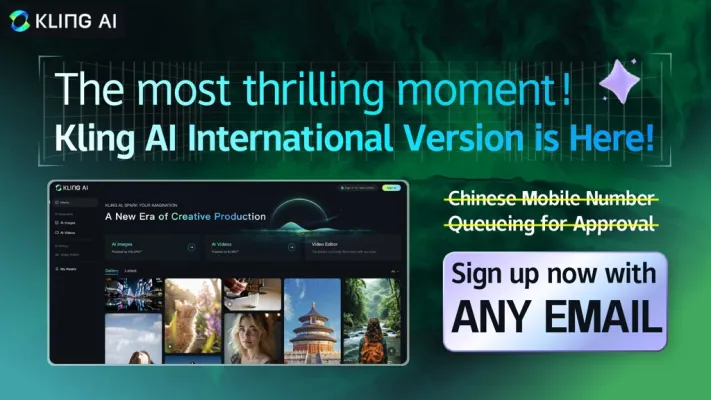
使用 Kling AI 創建令人驚嘆的視頻的技巧
以下是最大化您使用 Kling AI 進行視頻創作過程的詳細技巧,確保您的內容脫穎而出。
1. 使用 Kling AI 進行視頻創意頭腦風暴
Kling AI 最強大的功能之一是能夠根據您的輸入生成獨特的視頻創意。此功能可以幫助您探索各種類型,包括:
- 解釋性視頻:創建分解複雜主題的信息豐富的視頻。
- 教程:製作教育觀眾的逐步指南。
- 產品演示:有效展示您的產品以吸引潛在客戶。
2. 優化您的視頻以適應社交媒體
為特定社交媒體平台量身定制視頻可以提高其可見性和參與度。Kling AI 協助:
- 長寬比:調整視頻尺寸以適應平台要求(例如,Instagram 的正方形,TikTok 的垂直格式)。
- 長度規格:創建符合每個平台設定的時間限制的簡潔視頻。
3. 創建吸引人的縮略圖
- 引人注目的設計:您的視頻縮略圖是觀眾首先看到的東西,因此給人留下好印象很重要。使用 Kling AI 創建引人注目的縮略圖,準確代表您的視頻內容並鼓勵觀眾點擊。
4. 重新利用現有內容
- 節省時間 & 擴大覆蓋範圍:如果您有現有內容,如博客文章或播客,您可以使用 Kling AI 將其轉換為視頻格式。這可以節省您的時間和資源,同時幫助您接觸更廣泛的受眾。
5. 個性化您的視頻
使用 Kling AI 的個性化功能來定制您的視頻,以引起觀眾的共鳴,例如:
- 自定義文本:添加直接與您的觀眾對話的信息。
- 品牌元素:加入反映您品牌身份的標誌和配色方案。
6. 嘗試不同的視頻風格
找到您獨特的風格:Kling AI 提供各種視頻風格和模板,讓您可以探索不同的美學和氛圍。這種靈活性使您能夠確定最能引起您品牌和受眾共鳴的風格。通過適應趨勢,您可以保持相關性,並以當代視頻風格吸引觀眾的注意力。
7. 將 Kling AI 用於視頻營銷和廣告
視頻營銷和廣告是推動參與度和轉化的強大工具。使用 Kling AI 創建展示您產品或服務的視頻,並在您的營銷活動中使用它們以接觸更廣泛的受眾。
- 展示產品:有效突出特點和優勢。
- 推動參與:使用引人入勝的視覺效果鼓勵觀眾互動和轉化。
8. 與他人合作
- 分享 & 反饋:Kling AI 使與他人在視頻項目上合作變得容易。使用該工具分享想法、獲取反饋,並共同努力創建最佳視頻。
9. 分析您的視頻表現
- 追踪指標:為了充分利用您的視頻,分析它們的表現並根據需要進行調整很重要。使用 Kling AI 追踪觀看次數、參與度和轉化率等指標,並使用這些數據來優化您的視頻以獲得更好的結果。
10. 及時了解 Kling AI 的更新
Kling AI 不斷發展,定期發布新功能和更新。及時了解這些變化,確保您充分利用該工具並利用 AI 視頻生成的最新進展。您可以在官方 AIPURE 網站上找到最新更新和發布說明。
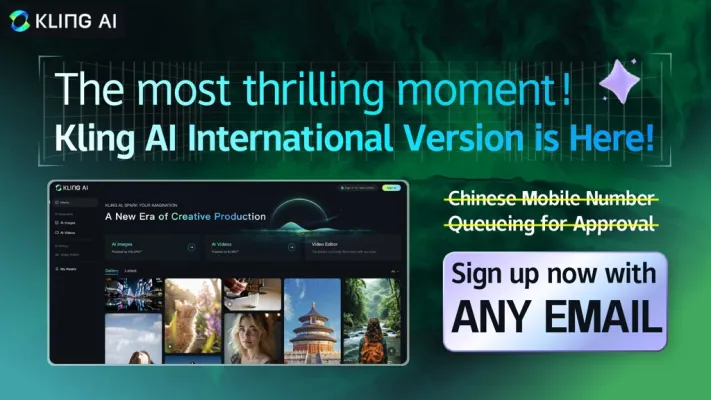
Kling AI 常見問題
1. Kling AI 視頻編輯器的即將推出的功能有哪些?
Kling AI 視頻編輯器即將推出的功能包括:
- 先進的 AI 驅動編輯工具:Kling AI 計劃融入尖端 AI 技術,以自動化複雜的編輯任務並提高視頻質量。
- 與 Kling AI 視頻生成的無縫集成:用戶將能夠無縫集成 AI 生成的視頻與視頻編輯器,以進行進一步的自定義和完善。
- 擴展創意可能性:視頻編輯器旨在為用戶提供廣泛的創意工具和效果,以實現他們的願景,推動 AI 輔助視頻編輯的可能性界限。
2. 我可以用 Kling AI 創建哪些類型的視頻?
- 您可以使用 Kling AI 創建各種類型的視頻,包括解釋性視頻、教程、產品演示、社交媒體視頻等。
3. Kling AI 和 Sora 在視頻真實感方面的主要區別是什麼?
Kling AI 和 Sora 在視頻真實感方面有顯著區別:
- 視覺細節:Kling AI 的視頻經常被描述為非常逼真,捕捉光線和動作的細微差別,類似於 Sora 的高質量輸出。
- 物理模擬:Kling AI 在理解真實世界物理方面表現出色,與 Sora 相比,其視頻中的動作更加可信和動態。
4. Kling AI 的視頻編輯器將如何與其他 AI 工具集成?
Kling AI 的視頻編輯器將通過啟用與文本到視頻生成器和圖像處理應用程序的無縫協作來與其他 AI 工具集成。這種集成將提高工作流程效率,允許用戶結合各種 AI 功能,實現更動態和創意的視頻製作。
結論
Kling AI 是一個強大的工具,用於創建吸引觀眾並推動結果的令人驚嘆的視頻。通過遵循這 10 個技巧並嘗試不同的功能和技術,您可以釋放 Kling AI 的全部潛力,創建在擁擠市場中脫穎而出的視頻。那麼您還在等什麼?今天就開始使用 Kling AI 創作吧!