What is Mindgrasp AI?
Mindgrasp AI is an innovative educational tool designed to enhance learning and research efficiency for students and professionals alike. Utilizing advanced artificial intelligence, Mindgrasp offers a suite of features that make studying and information retention easier than ever. Users can record lectures, upload various media types such as documents and videos, and generate instant summaries and detailed notes.
Mindgrasp also includes interactive study aids like auto-generated quizzes and flashcards, catering to different learning styles and needs. A built-in AI tutor provides personalized assistance, answering questions and even searching the web for relevant information. With support for over 20 languages, Mindgrasp ensures accessibility for all learners, including those with learning disabilities.
Available on both mobile and desktop platforms, Mindgrasp is trusted by over 100,000 users in more than 128 countries, making it a go-to solution for students aiming to maximize their academic performance and streamline their study processes.
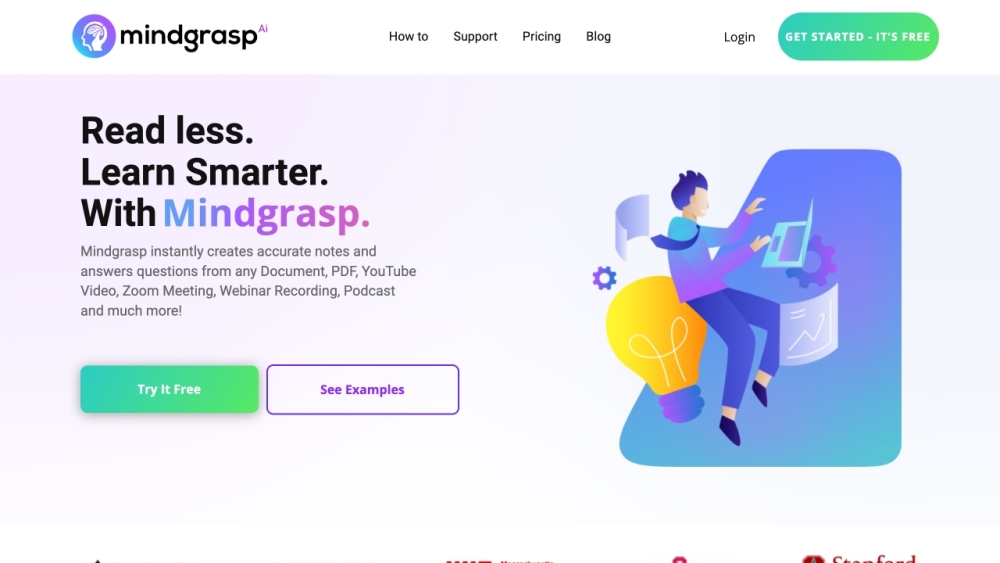
Use Cases of Mindgrasp AI
Mindgrasp AI offers a versatile suite of features that cater to various user needs across educational, professional, and creative domains. Here are some prominent use cases:
- Academic Study Aid: Mindgrasp AI transforms lectures and textbooks into concise notes, summaries, and flashcards. Students can upload class recordings or reading materials to generate study aids, significantly enhancing their retention and comprehension of complex subjects.
- Research Assistance: For researchers, Mindgrasp serves as a powerful tool to analyze academic papers and extract key insights. By uploading research documents, users can receive AI-generated summaries and citations, saving time and ensuring comprehensive understanding of the material.
- Professional Development: Professionals can leverage Mindgrasp to process information from webinars, meetings, and reports. The platform allows for quick note-taking and quiz creation on essential topics, facilitating ongoing learning and skill enhancement within fast-paced work environments.
- Content Creation Support: Writers and content creators can utilize Mindgrasp to gather inspiration and streamline their writing process. The AI assists in summarizing source materials, generating outlines, and even creating drafts, thereby boosting creativity and productivity.
- Language Learning: With its multi-language support, Mindgrasp aids language learners by providing translations, personalized study materials, and quizzes. This feature allows users to practice and improve their language skills interactively and engagingly.
Overall, Mindgrasp AI is a comprehensive tool that enhances learning, research, and content creation across diverse fields.
How to Access Mindgrasp AI
Accessing Mindgrasp AI is a straightforward process that allows you to leverage its powerful learning and research tools. Follow these steps to get started:
Step 1: Visit the Official Website
Go to Mindgrasp's official website. This is where you can find all the information about the platform and its features.
Step 2: Create an Account
Click on the "Sign Up" button on the homepage. You will need to provide your email address and create a password. This account will allow you to store your study materials and access the AI features.
Step 3: Choose a Subscription Plan
After signing up, you will be prompted to select a subscription plan. Mindgrasp offers various plans, including a free trial. Choose the one that best fits your needs, and follow the prompts to enter your payment information (if applicable).
Step 4: Log In
Once your account is set up, return to the website and click on the "Log In" button. Enter your credentials to access your account.
Step 5: Start Using Mindgrasp AI
After logging in, you can start uploading your educational materials, recording lectures, or utilizing AI features such as note-taking, summarization, and quiz generation to enhance your learning experience.
By following these steps, you'll be ready to unlock the full potential of Mindgrasp AI and improve your study efficiency!
How to Use Mindgrasp AI: A Step-by-Step Guide
Step 1: Sign Up or Log In
- Visit the Mindgrasp website and create an account or log in if you already have one.
- Signing up is necessary to access all features and personalize your learning experience.
Step 2: Record or Upload Content
- Record your lectures directly through the platform or upload videos, documents, and other media types.
- This allows Mindgrasp AI to analyze the content and generate relevant summaries and notes.
Step 3: Utilize the AI Tutor
- Ask specific questions related to your uploaded content or course material using the AI Tutor feature.
- The AI Tutor can provide insights, clarify concepts, and guide your understanding of complex topics.
Step 4: Generate Summaries and Notes
- Use the summarization feature to create concise notes from your lectures or readings.
- This helps you quickly grasp key points, making studying more efficient.
Step 5: Create Study Aids
- Automatically generate quizzes and flashcards from your notes.
- These tools enhance retention and allow for effective self-assessment, helping solidify your knowledge.
Step 6: Organize Your Library
- Use the unlimited library storage to save and categorize your documents, notes, and flashcards.
- Organizing your materials enables easy access and review, fostering a more structured study routine.
By following these steps, you can maximize the effectiveness of Mindgrasp AI and streamline your learning process.
How to Create an Account on Mindgrasp AI
Creating an account on Mindgrasp AI is a straightforward process. Follow these step-by-step instructions to get started:
Step 1: Visit the Signup Page
Go to the Mindgrasp AI signup page by entering the URL: app.mindgrasp.ai/signup in your web browser. This will direct you to the registration interface.
Step 2: Choose Your Signup Method
You will see two options for signing up:
- Sign up with Google: Click this option to use your Google account for a quick registration process. You will be prompted to log in to your Google account if you are not already logged in.
- Create a New Account: If you prefer to sign up manually, fill in the required fields such as your email address and password. Ensure your password is strong for better security.
Step 3: Start Your Free Trial
Once you have completed the signup process, look for the "Start Free Trial" button. Click on it to activate your trial period, which allows you to explore the platform's features without immediate cost.
Step 4: Agree to Terms and Privacy Policy
Before finalizing your registration, you will need to agree to Mindgrasp's Terms of Service and Privacy Policy. Make sure to read these documents carefully to understand your rights and responsibilities.
Step 5: Complete Registration
After accepting the terms, click on the "Create Account" or "Sign Up" button to finish the process. You will receive a confirmation email to verify your account. Click on the link provided in the email to activate your account.
Step 6: Log In to Your New Account
Return to the Mindgrasp AI homepage and click on the "Log In" link. Enter your credentials (email and password) to access your new account and start using the platform.
By following these steps, you will successfully create your account on Mindgrasp AI and begin your journey towards enhanced learning and research efficiency!
Tips for Using Mindgrasp AI Effectively
To maximize your experience with Mindgrasp AI, consider these helpful tips:
- Be Specific with Questions: When interacting with the AI, formulate clear and concise questions. Instead of asking vague queries, specify the information you need, such as "What are the key themes in this article?" This helps the AI provide more accurate and relevant responses.
- Leverage Document Uploads: Take advantage of the platform's ability to analyze various media types. Upload lecture notes, PDFs, or videos to generate summaries, detailed notes, and flashcards. This can save you significant time during your study sessions.
- Utilize Flashcards for Active Recall: Use the auto-generated flashcards feature to reinforce your memory. This method promotes active recall, a powerful technique for long-term retention, making it easier to prepare for exams.
- Explore Accessibility Features: If you have learning challenges, utilize Mindgrasp's accessibility tools, like the "Bionic Reader" and customized study guides, to enhance your focus and comprehension.
- Stay Organized: Use the library storage feature to categorize your materials by subject or course. This organization will make it easier to find and review your study materials when needed.
By implementing these tips, you can make your learning experience with Mindgrasp AI more efficient and tailored to your needs.




