Informazioni su Kling AI
Kling AI, sviluppato da Kuaishou Technology, è all'avanguardia nella tecnologia di generazione video. Questo modello innovativo sfrutta meccanismi avanzati di attenzione spazio-temporale 3D per produrre video realistici di alta qualità da prompt testuali. Con la capacità di generare video fino a 2 minuti a 30fps in risoluzione 1080p, Kling AI stabilisce nuovi standard nel settore, offrendo immagini cinematografiche e rapporti d'aspetto video flessibili.
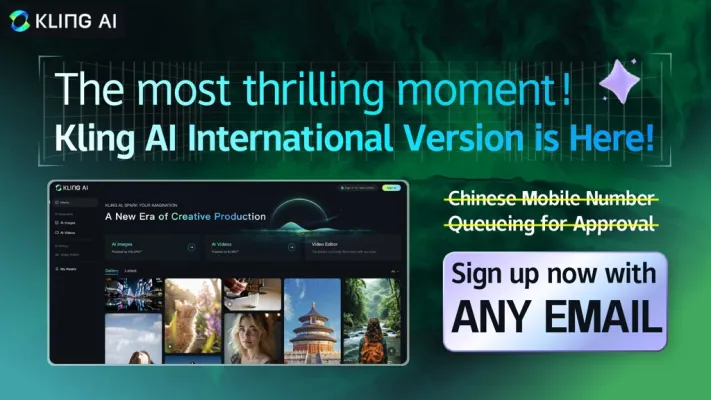
Kling AI è un modello rivoluzionario di generazione testo-video che crea video di alta qualità, da cinema, fino a 2 minuti di lunghezza con meccanismi 3D avanzati e simulazioni fisiche realistiche.
Visita il Sito Web
Potenziali Casi d'Uso di Kling AI
- Marketing e Pubblicità: Crea video pubblicitari coinvolgenti su misura per specifici pubblici, migliorando il coinvolgimento e i tassi di conversione.
- Istruzione e E-learning: Sviluppa contenuti educativi interattivi e visivamente accattivanti che possono essere facilmente compresi dagli studenti.
- Creazione di Contenuti di Intrattenimento: Genera cortometraggi, animazioni o video musicali che catturano il pubblico con scenari unici e immaginativi.
- Contenuti per Social Media: Produce contenuti dinamici e accattivanti per piattaforme come Instagram, TikTok e YouTube per aumentare la presenza sui social media.
- Realtà Virtuale e Gaming: Utilizza sequenze video realistiche per migliorare l'esperienza immersiva negli ambienti di realtà virtuale e nei videogiochi.
- Formazione e Sviluppo Aziendale: Crea simulazioni realistiche e video di formazione che aiutano i dipendenti a comprendere processi o scenari complessi.
Come Accedere a Kling AI
- Scarica l'App KuaiYing: Scansiona il codice QR o cerca "KuaiYing" nel tuo app store e scarica l'applicazione.
- Registra un Account: Usa un numero di telefono cinese per registrarti nell'app. Se non hai un numero cinese, considera l'utilizzo di un servizio di verifica SMS.
- Naviga verso Kling AI: Una volta effettuato l'accesso, trova la sezione Funzionalità AI e seleziona Kling AI per iniziare a esplorare le sue capacità.
Come Usare Kling AI
- Inserisci il Tuo Prompt: Inserisci una descrizione testuale dettagliata del video che desideri creare.
- Seleziona le Impostazioni Video: Scegli la lunghezza del video desiderata, il frame rate e il rapporto d'aspetto dalle opzioni fornite.
- Genera il Video: Avvia il processo di generazione del video e attendi che Kling AI produca il tuo video basato sulle impostazioni e sul prompt forniti.
- Rivedi e Modifica: Una volta generato il video, rivedilo per eventuali modifiche o aggiustamenti necessari.
Consigli per Usare Kling AI
- Sii Specifico con i Prompt: Più dettagliato è il tuo prompt testuale, più accurato e su misura sarà l'output video.
- Sperimenta con i Rapporti d'Aspetto: Prova diversi rapporti d'aspetto per vedere quale si adatta meglio alla tua piattaforma o al tuo pubblico di destinazione.
- Utilizza la Simulazione Fisica del Mondo Reale: Incorpora movimenti e fisica realistici per migliorare l'autenticità dei tuoi video.
- Combina Concetti in Modo Creativo: Non esitare a mescolare idee e concetti diversi per creare video unici e immaginativi.
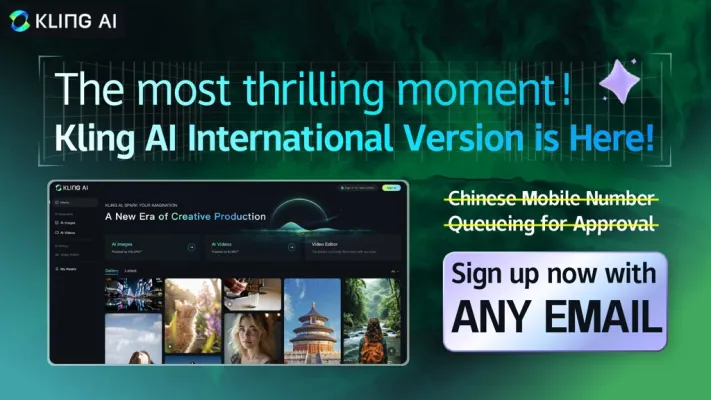
Kling AI è un modello rivoluzionario di generazione testo-video che crea video di alta qualità, da cinema, fino a 2 minuti di lunghezza con meccanismi 3D avanzati e simulazioni fisiche realistiche.
Visita il Sito Web











