Introduction to FaceSwapper: AI Swap Videos
FaceSwapper: AI Swap Videos is a cutting-edge mobile application that leverages artificial intelligence to enable users to create realistic face-swapped videos and photos. Developed by Prominent Fortune PTE. LTD, this app allows users to replace faces in images, GIFs, and videos with up to four different faces, making it a versatile tool for entertainment and creative content creation.
With FaceSwapper, you can transform yourself into a movie star, create hilarious memes, or even swap faces with friends and family in group photos. The app supports gender swap and offers an extensive collection of trending material, including famous artworks and animated characters, to enhance your face-swapping experience.
One of the standout features of FaceSwapper is its commitment to user privacy. The app does not store any facial data on its servers, ensuring a secure and private user experience. Whether you're looking to have fun with friends or create professional-quality content, FaceSwapper provides a seamless and enjoyable face-swapping experience.
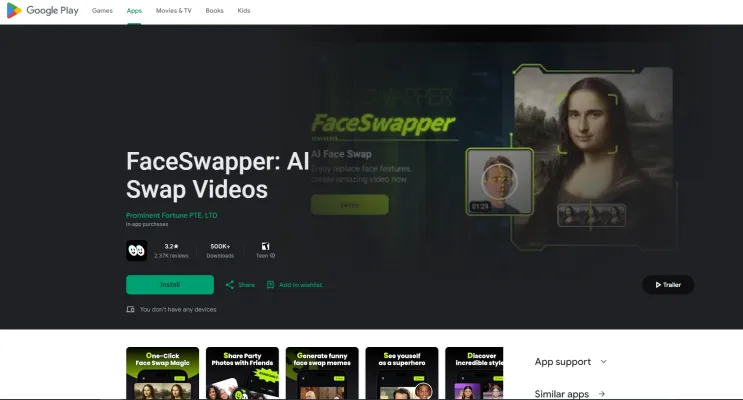
Use Cases of FaceSwapper: AI Swap Videos
FaceSwapper: AI Swap Videos is a versatile app that leverages advanced AI technology to enable users to swap faces in photos and videos effortlessly. Here are some compelling use cases:
1. Celebrity Lookalike: Users can replace their faces with those of celebrities in famous films or iconic scenes. This feature allows fans to experience what it's like to be their favorite stars, whether it's stepping into the shoes of an action hero or a beloved character from a classic movie.
2. Funny Clips and Memes: The app is perfect for creating humorous content. Users can swap faces with friends or family members to generate funny videos and memes. This feature supports gender swap, making it even more entertaining and versatile for social media sharing.
3. Personal Avatars: FaceSwapper can be used to create personalized avatars. Whether for social media profiles, gaming, or virtual meetings, users can generate realistic or whimsical avatars that represent them in various digital contexts.
4. Video Face Swapping: For more advanced users, the app allows for face swapping in videos. This can be used to create deepfake videos, educational content, or even personalized movie trailers, adding a unique twist to video editing.
5. Gender Swap: The gender swap feature is not just for fun but can also be used for educational purposes, such as understanding different perspectives or for character development in creative projects.
FaceSwapper's intuitive interface and powerful AI make it a go-to tool for anyone looking to add a creative and entertaining twist to their photos and videos.
How to Access FaceSwapper: AI Swap Videos
Step 1: Visit the Google Play Store
- Open your Android device and navigate to the Google Play Store app. This is where you can find and download FaceSwapper: AI Swap Videos.
Step 2: Search for FaceSwapper
- In the search bar at the top of the Play Store, type "FaceSwapper: AI Swap Videos" and press enter. This will bring up the app in the search results.
Step 3: Select the App
- Click on the FaceSwapper app icon from the search results. This will take you to the app's detailed page where you can read more about its features and reviews.
Step 4: Install the App
- On the app's page, tap the "Install" button. The app will begin downloading and installing on your device. Ensure you have a stable internet connection for a smooth installation process.
Step 5: Open FaceSwapper
- Once the installation is complete, tap "Open" to launch the app. You can now start using FaceSwapper to create fun and realistic AI swap videos.
By following these steps, you can easily access and start using FaceSwapper: AI Swap Videos on your Android device. Enjoy creating unique and entertaining content!
How to Use FaceSwapper: AI Swap Videos
Step 1: Download and Install
- Action: Visit the Google Play Store and search for "FaceSwapper: AI Swap Videos."
- Explanation: Ensure you download the app from a trusted source to avoid any security issues.
Step 2: Launch the App
- Action: Open the app after installation.
- Explanation: Familiarize yourself with the interface and available features.
Step 3: Select a Feature
- Action: Choose between "Celebrity Lookalike," "Funny Clips," or other features.
- Explanation: Each feature offers unique options for face swapping, such as swapping with celebrities or creating funny videos.
Step 4: Upload Media
- Action: Upload a photo or video from your gallery.
- Explanation: Ensure the media contains a clear frontal face for the best results.
Step 5: Choose Target Face
- Action: Select the target face you want to swap with.
- Explanation: This could be a celebrity, friend, or any other face available in the app's database.
Step 6: Swap Faces
- Action: Click on the "Swap Face" button.
- Explanation: The app uses AI to seamlessly swap faces in the uploaded media.
Step 7: Review and Edit
- Action: Review the swapped result and make any necessary edits.
- Explanation: The app allows for minor adjustments to ensure the swap looks natural.
Step 8: Save and Share
- Action: Save the final product to your device and share it on social media.
- Explanation: Share your creative work with friends and family for some fun reactions.
By following these steps, you can easily create and share entertaining face-swapped videos using FaceSwapper: AI Swap Videos. Enjoy the creative possibilities this app offers!
How to Create an Account on FaceSwapper: AI Swap Videos
Step 1: Download the App
- Action: Visit the Google Play Store on your Android device.
- Explanation: Search for "FaceSwapper: AI Swap Videos" and download the app to your device. This app is designed for creating realistic AI composite photos and videos.
Step 2: Install the App
- Action: Once the download is complete, tap "Install" to set up the app.
- Explanation: The installation process will configure the app on your device, allowing you to access its features.
Step 3: Open the App
- Action: After installation, tap "Open" to launch FaceSwapper.
- Explanation: This will bring you to the app's main interface, where you can start using its face-swapping capabilities.
Step 4: Create an Account
- Action: Look for the "Sign Up" or "Create Account" option within the app.
- Explanation: This is typically found on the login screen. Tap it to begin the account creation process.
Step 5: Enter Your Details
- Action: Fill in the required information, such as your email address and a secure password.
- Explanation: Ensure your email is valid and your password is strong to protect your account.
Step 6: Verify Your Email
- Action: Check your email inbox for a verification link sent by FaceSwapper.
- Explanation: Clicking this link confirms your email address and activates your account.
Step 7: Log In
- Action: Use your newly created email and password to log into FaceSwapper.
- Explanation: Once logged in, you can fully utilize the app's features, including face swapping in videos and photos.
By following these steps, you'll be able to create an account on FaceSwapper: AI Swap Videos and start exploring its innovative face-swapping technology.
Tips for Using FaceSwapper: AI Swap Videos
FaceSwapper: AI Swap Videos is a powerful tool for creating realistic AI composite photos and videos. Here are some tips to help you use it more efficiently and effectively:
- Choose Clear, Frontal Faces: Ensure that the photos or videos you upload contain clear, frontal faces. This will yield the best face-swapping results.
- Use High-Quality Images: Higher resolution images and videos will produce better quality swaps. If possible, enable the "High Quality" feature for optimal results.
- Experiment with Templates: Utilize the app's extensive collection of trending material and templates to swap faces into famous artworks, animated characters, and more.
- Check Network Connection: For smoother operation, ensure you have a stable internet connection, especially when loading photo albums or performing complex swaps.
- Clear Cache Regularly: Periodically clear the app's cache to improve performance and resolve any loading issues.
- Contact Support: If you encounter any issues or have questions, reach out to the support team at [email protected] for assistance.
By following these tips, you can make the most out of FaceSwapper and create stunning, realistic face-swapped content effortlessly.




