📢 Grandi notizie! Google Veo 3.1 è arrivato! Subito dopo il clamore intorno a Sora 2, è arrivato un altro rivoluzionario generatore di video AI!

Soprannominato dai fan online la "versione Google di Sora 2", Veo 3.1 offre nuovi aggiornamenti e potenti funzionalità. Oggi, AIPURE ti guiderà attraverso tutto ciò che devi sapere: dalla data di rilascio e cosa è migliorato rispetto alle versioni precedenti, a come accedervi e utilizzarlo. Inoltre, risponderemo alla grande domanda che tutti si pongono: come si confronta con Sora 2?

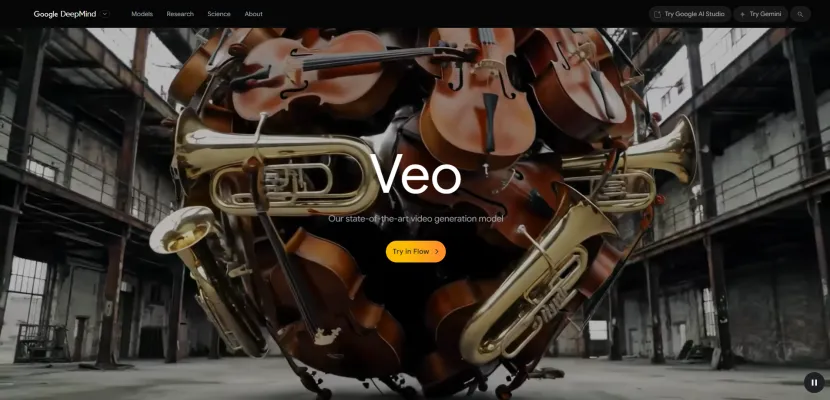
Basta attese: tuffiamoci ed esploriamo Google Veo 3.1!
Cos'è Google Veo 3.1?
Prima di entrare nello specifico, è importante capire cos'è Google Veo 3.1 e perché è così richiesto dopo la sua uscita.

Google Veo 3.1 è l'ultima iterazione del modello di generazione video basato sull'intelligenza artificiale di Google. Basandosi sull'originale Veo 3 rilasciato all'inizio di quest'anno, Veo 3.1 migliora le capacità del modello con un audio più ricco, una migliore comprensione della narrazione e immagini più realistiche. Consente agli utenti di creare video ad alta definizione da prompt di testo e immagini, supportando sia i formati orizzontali (16:9) che verticali (9:16), simile al generatore di video AI di OpenAI Sora 2, in modo che sia versatile per piattaforme come YouTube e TikTok.

⚡ "A proposito, se non hai ancora provato Sora 2, puoi visitare l'articolo guida di AIPURE per imparare come ottenere un codice di invito a Sora 2 e iniziare a creare fantastici video AI da solo!
🔗Codici invito Sora gratuiti a ottobre 2025 e come ottenerli e iniziare a creare(https://aipure.ai/articles/sora-ai-codes-free-today-and-how-to-get)

Dopo aver stabilito cos'è Veo 3.1, diamo un'occhiata più da vicino alle sue caratteristiche principali e ai miglioramenti che apporta.
Caratteristiche e miglioramenti di Google Veo 3.1
Questa sezione esplora le funzionalità chiave e gli aggiornamenti che distinguono Veo 3.1 dalle versioni precedenti e dagli strumenti concorrenti. Comprendere queste caratteristiche ti aiuterà a capire perché è considerato un generatore di video AI all'avanguardia.

- Qualità audio più ricca: le funzionalità audio avanzate offrono un audio coinvolgente, migliorando il coinvolgimento narrativo.
- Migliore comprensione della narrazione: Veo 3.1 comprende meglio gli elementi narrativi, gli stili cinematografici e le interazioni tra i personaggi, assicurando che i video abbiano un senso coerente.
- Realismo visivo migliorato: cattura texture realistiche con maggiori dettagli e coerenza dei personaggi (ad esempio, colore degli occhi coerente, movimento naturale).
- Lunghezza e risoluzione del video: supporta output video fino a 1 minuto con risoluzione nativa 1080p.
- Supporto multi-prompt: consente di collegare i prompt per scene multi-shot simili alla regia di cortometraggi.
- Funzionalità Ingredienti per video: consente agli utenti di caricare immagini come personaggi e sfondi, che Veo utilizza per generare scene realistiche.
- Integrazione con lo strumento Flow AI: offre nuove funzionalità di editing all'interno della piattaforma Google Flow, tra cui l'estensione della scena, il bridging da fotogrammi a video e, presto, la rimozione di oggetti con ricostruzione dello sfondo.
- Opzione Modalità veloce: Veo 3.1 Fast fornisce una versione leggera per una generazione più rapida con costi di calcolo ottimizzati.
Se desideri approfondire la tua comprensione delle potenti funzionalità di Veo 3.1, è altamente raccomandato esplorare l'articolo ufficiale di Google, 📌 Presentazione di Veo 3.1 e funzionalità avanzate in Flow (https://blog.google/technology/ai/veo-updates-flow/). Questa risorsa offre approfondimenti completi sull'audio più ricco, il controllo narrativo avanzato e le texture visive realistiche di Veo 3.1, nonché sui nuovi strumenti di editing disponibili in Flow. Ora è il momento di esplorare come accedere e utilizzare efficacemente Google Veo 3.1 nei tuoi progetti creativi.

Come accedere e utilizzare Google Veo 3.1
Iniziare con Veo 3.1 è semplice, ma conoscere le piattaforme e gli strumenti coinvolti può aiutarti a sfruttare al meglio le sue capacità. Questa sezione ti guida attraverso l'accesso a Veo 3.1 e introduce i suggerimenti essenziali per l'utilizzo.
- 💻Piattaforme: disponibile tramite l'app Gemini, l'API Gemini e Google Vertex AI.


- 🎨Google AI Studio: Veo 3.1 è integrato con Google AI Studio e Google Flow per un editing semplificato.

- 🚀Per iniziare: gli utenti possono inserire testo o caricare immagini come prompt per generare video in formato orizzontale o verticale.

- ✂️Strumenti di editing: usa Flow per estendere le scene, inserire oggetti o personaggi, configurare automaticamente luci e ombre e, presto, rimuovere elementi indesiderati.

Sebbene comprendere l'utilizzo sia fondamentale, confrontare Veo 3.1 con strumenti video AI simili può aiutare a identificare quale opzione si adatta meglio alle tue esigenze.

Google Veo 3.1 vs. Sora 2: Quale è adatto a te?
Sei ancora indeciso tra Veo 3.1 e Sora 2? AIPURE ha fatto un confronto approfondito per aiutarti a decidere: dai un'occhiata ora!
| Aspetto | Google Veo 3.1 | OpenAI Sora 2 |
| Lunghezza clip nativa | Selezionabile 4, 6 o 8 secondi per clip; estensione video fino a 60 secondi (Flux AI) | In genere clip native da 10 a 20 secondi; sequenze più lunghe vengono unite in post-produzione |
| Risoluzione e FPS | Supporta 720p e 1080p a 24 FPS; estensione video a 720p | Focus su realismo e coerenza; dettagli sulla risoluzione non esplicitamente elencati; Scala 2K in Flux AI |
| Coerenza dei personaggi | Memoria tra le scene utilizzando fino a 3 immagini di riferimento, primo/ultimo fotogramma, estensione video per preservare l'identità e la continuità del movimento | Forte tracciamento del viso all'interno di singole scene; coerenza temporale migliorata ma mancano controlli multi-scena espliciti |
| Audio e dialoghi | La generazione audio nativa accompagna i video; controllo narrativo avanzato, anche se la precisione della sincronizzazione labiale potrebbe richiedere la post-elaborazione | Dialoghi sincronizzati, suoni ambientali e SFX con motori integrati di sincronizzazione vocale e labiale |
| Multi-Shot e editing | Supporta l'input multi-prompt per i cambiamenti narrativi; integrato in Google Flow e Flux AI con preimpostazioni cinematografiche | Il tracciamento preciso multi-shot è limitato; editing e gestione delle scene meno completi |
| Controlli cinematografici | Le preimpostazioni integrate per riprese con droni, illuminazione e movimenti della telecamera facilitano la realizzazione di film | Richiede prompt manuali per effetti di telecamera e illuminazione |
| Velocità e costo | Ottimizzato per l'efficienza del cloud su Flux AI; "Modalità veloce" per output rapidi ed economici | Maggiore richiesta computazionale per fotogramma; velocità di generazione più lente notate |
| Accesso e disponibilità | Disponibile tramite API Gemini, Vertex AI e piattaforma Flow; restrizioni minime al di fuori di regioni specifiche | App Sora solo su invito con API in programma; accesso ancora limitato a partire da ottobre 2025 |
| Provenienza e sicurezza | Gli output contengono filigrane SynthID con strumenti di verifica; generazione di persone limitata in determinate regioni | Filigrane visibili e metadati C2PA incorporati; rigorosa conformità alla somiglianza e alla sicurezza |
- Scegli Google Veo 3.1 se:
Dai la priorità a riprese continue più lunghe (fino a 60 secondi con estensioni), continuità della storia multi-shot tra le scene, preimpostazioni di controllo cinematografico e integrazione con piattaforme di editing come Flow. Ideale per marketer, educatori e registi che necessitano di video di breve durata tracciabili e coerenti. - Scegli OpenAI Sora 2 se:
Il tuo obiettivo è la fisica ultra-realistica, l'audio sincronizzato, inclusa la sincronizzazione labiale, e clip più piccole con un'elevata coerenza temporale. Adatto per i creatori che danno la priorità al realismo grezzo e al suono sincronizzato per brevi contenuti virali, spesso finalizzati in post-produzione.
Domande frequenti su Google Veo 3.1
Questa sezione risponde alle domande frequenti su Google Veo 3.1, aiutando a chiarire i dettagli di utilizzo e le aspettative per gli utenti nuovi e potenziali.
- D: Veo 3.1 può creare video verticali per i social media?
R: Sì, supporta video verticali (9×16) e orizzontali (16×9), ideali per piattaforme come TikTok e YouTube Shorts. - D: Esiste una prova o un livello gratuito per Veo 3.1?
R: L'accesso dipende dagli abbonamenti a Google AI Studio e API Gemini; controlla la piattaforma ufficiale di Google per le offerte attuali. - D: Quali formati di file supporta Veo 3.1 per i prompt da immagine a video?
R: Supporta foto, illustrazioni e vari tipi di immagini utilizzate come riferimenti di input. - D: Come gestisce Veo 3.1 i limiti di lunghezza dei video?
R: Consente video fino a un minuto, adatti per cortometraggi o clip di marketing. - D: Gli aggiornamenti continueranno per Veo?
R: Google sta attivamente migliorando le capacità di Veo, comprese le nuove funzionalità di editing in Flow.

Per rimanere all'avanguardia nel mondo in rapida evoluzione della creazione di video AI, AIPURE fornisce le ultime notizie, guide di esperti e confronti dei principali strumenti AI, tra cui Google Veo 3.1. Che tu sia un principiante o un professionista, AIPURE è la risorsa di riferimento per approfondire le tue conoscenze e ottimizzare la tua produzione creativa.



