Was ist xAI Grok-2?
xAI Grok-2 ist die neueste Entwicklung von Elon Musks KI-Unternehmen xAI, konzipiert zur Verbesserung der Nutzerinteraktion auf der X-Social-Plattform. Das im August 2024 veröffentlichte Grok-2 ist ein wegweisendes Sprachmodell mit modernsten Argumentationsfähigkeiten, das es zu einem leistungsstarken KI-Assistenten für verschiedene Anwendungen macht. Das Modell kommt in zwei Versionen: Grok-2 und Grok-2 mini, die unterschiedliche Nutzerbedürfnisse mit einer ausgewogenen Balance zwischen Geschwindigkeit und Antwortqualität bedienen.
Eine der herausragenden Funktionen von Grok-2 ist die Fähigkeit, Bilder aus Textaufforderungen zu generieren, angetrieben durch das Flux 1 KI-Modell von Black Forest Lab. Diese Funktionalität ermöglicht es Nutzern, visuelle Inhalte direkt auf X zu erstellen und zu teilen, wodurch sich die kreativen Möglichkeiten für Nutzer erweitern. Während Grok-2 darauf abzielt, ein ansprechendes und dynamisches KI-Erlebnis zu bieten, hat es auch Diskussionen über Inhaltsmoderation und ethische Implikationen ausgelöst, insbesondere hinsichtlich der Generierung sensibler oder kontroverser Bilder. Insgesamt stellt Grok-2 einen bedeutenden Fortschritt in der Konversations-KI dar, der fortschrittliches Denken mit kreativen Fähigkeiten verbindet.
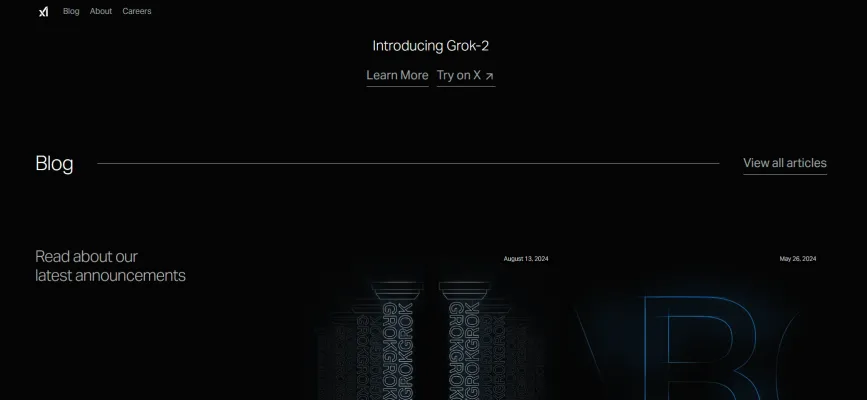
Anwendungsfälle von xAI Grok-2
- Social Media Content-Erstellung: Grok-2s Bildgenerierungsfähigkeiten ermöglichen es Nutzern, ansprechende Visuals für Social-Media-Plattformen wie X zu erstellen. Diese Funktion kann von Marketern und Influencern genutzt werden, um maßgeschneiderte Bilder zu generieren, die bei ihrer Zielgruppe Anklang finden und die Markenwahrnehmung steigern.
- Politische Satire und Kommentare: Mit Grok-2s Fähigkeit, Bilder von öffentlichen Personen zu erstellen, können Nutzer satirische Inhalte gestalten, die aktuelle Ereignisse und politische Diskurse widerspiegeln. Dies kann ein mächtiges Werkzeug für Comedians und politische Kommentatoren sein, das ihnen ermöglicht, Meinungen zu äußern und öffentliche Personen auf visuell eindrucksvolle Weise zu kritisieren.
- Kreatives Storytelling: Autoren und Content-Ersteller können Grok-2 nutzen, um Szenen oder Charaktere aus ihren Geschichten zu visualisieren. Durch die Generierung von Bildern basierend auf narrativen Vorgaben können Autoren ihr Storytelling verbessern und Lesern ein immersiveres Erlebnis bieten.
- Bildung und Training: Pädagogen können Grok-2 nutzen, um illustratives Material für den Unterricht zu erstellen. Zum Beispiel können Diagramme oder historische Nachbildungen generiert werden, die Schülern helfen, komplexe Themen besser zu verstehen und das Lernen interaktiver und ansprechender gestalten.
- Werbung und Branding: Unternehmen können Grok-2 nutzen, um einzigartige Werbematerialien zu erstellen. Durch die Generierung maßgeschneiderter Bilder für Kampagnen können Unternehmen eine frische und innovative Marketingstrategie verfolgen, die die Aufmerksamkeit der Verbraucher fesselt.
- Gaming und virtuelle Erlebnisse: Spieleentwickler können Grok-2 nutzen, um Charaktere oder Umgebungen zu konzipieren. Dies kann den Designprozess optimieren und ermöglicht schnelles Prototyping und kreative Erkundung in der Spieleentwicklung.
Diese Anwendungsfälle unterstreichen die Vielseitigkeit von Grok-2 in verschiedenen Branchen und machen es zu einem wertvollen Werkzeug für Kreativität und Kommunikation.
Wie man Zugang zu xAI Grok-2 erhält
Um Zugang zu xAI Grok-2 zu erhalten, folgen Sie diesen einfachen Schritten:
Schritt 1: X Premium oder Premium+ abonnieren
Stellen Sie sicher, dass Sie ein X Premium oder Premium+ Abonnement haben, das jeweils 8$/Monat bzw. 16$/Monat kostet. Grok-2 ist derzeit nur für diese Abonnenten verfügbar.
Schritt 2: X App aktualisieren
Gehen Sie in den App Store Ihres Geräts und prüfen Sie auf Updates für die X App. Laden Sie die neueste Version herunter, um Zugang zu den Grok-2 Funktionen zu haben.
Schritt 3: Zum Grok Tab navigieren
Öffnen Sie die aktualisierte X App und lokalisieren Sie den Grok Tab in der Benutzeroberfläche. Hier werden Sie mit Grok-2 interagieren und seine Funktionen erkunden.
Schritt 4: Grok-2 verwenden
Sobald Sie sich im Grok Tab befinden, können Sie beginnen, mit Grok-2 zu chatten. Experimentieren Sie mit seinen fortgeschrittenen Fähigkeiten in Text- und Bildgenerierung und genießen Sie das verbesserte Nutzererlebnis für verschiedene Aufgaben.
Wenn Sie diese Schritte befolgen, erhalten Sie schnell Zugang zu den modernsten Funktionen von xAI Grok-2, wodurch Ihre Interaktionen aufschlussreicher und ansprechender werden.
Wie man xAI Grok-2 verwendet
Die Verwendung von xAI Grok-2 ist ein unkomplizierter Prozess. Befolgen Sie diese Schritte, um seine Funktionen optimal zu nutzen:
Schritt 1: Zugang zu Grok-2
- Besuchen Sie die X-Plattform (ehemals Twitter) und melden Sie sich bei Ihrem Konto an. Grok-2 ist für Premium-Abonnenten verfügbar.
- Stellen Sie sicher, dass Sie ein Premium-Abonnement haben, um Zugang zu Grok-2s Funktionen zu erhalten, einschließlich Bildgenerierung und fortgeschrittener Argumentationsfähigkeiten.
Schritt 2: Eine Konversation beginnen
- Starten Sie einen Chat mit Grok-2, indem Sie eine Nachricht in der Chat-Oberfläche senden.
- Verwenden Sie klare und spezifische Prompts, um die besten Antworten zu erhalten. Sie können sowohl ernsthafte Fragen stellen als auch leichte Gespräche führen, da Grok-2 für beides ausgelegt ist.
Schritt 3: Bildgenerierung nutzen
- Fordern Sie Bildgenerierung an, indem Sie Ihre Anfrage spezifizieren. Zum Beispiel können Sie fragen: "Erstelle ein Bild von einem Sonnenuntergang über den Bergen."
- Grok-2 wird basierend auf Ihrer Beschreibung Bilder generieren und dabei seine multimodalen Fähigkeiten demonstrieren.
Schritt 4: Echtzeitdaten abrufen
- Beziehen Sie aktuelle Ereignisse in Ihre Anfragen ein. Fragen Sie Grok-2 zum Beispiel nach aktuellen Nachrichten oder Trends, und es wird Echtzeit-Informationen von der X-Plattform abrufen.
- Bleiben Sie mit den neuesten Informationen auf dem Laufenden, um Ihre Gespräche relevant und zeitgemäß zu gestalten.
Schritt 5: Fun-Modus erkunden
- Aktivieren Sie den Fun-Modus in den Einstellungen, um Humor und Persönlichkeit in Ihre Interaktionen zu bringen.
- Führen Sie witzige Gespräche und genießen Sie eine lebendigere Konversation, die Grok-2 nicht nur zu einem Assistenten, sondern auch zu einem unterhaltsamen Begleiter macht.
Indem Sie diese Schritte befolgen, können Sie die fortgeschrittenen Funktionen von xAI Grok-2 effektiv für sowohl ernsthafte Anfragen als auch lockere Gespräche nutzen.
Wie man ein Konto bei xAI Grok-2 erstellt
Die Erstellung eines Kontos bei xAI Grok-2 ist unkompliziert. Befolgen Sie diese Schritte, um loszulegen:
- Besuchen Sie die xAI Website Navigieren Sie zu x.ai. Dies ist die offizielle Website, auf der Sie alle Informationen über Grok und andere xAI-Produkte finden können.
- Registrieren Sie sich für ein xAI-Konto Klicken Sie auf die Schaltfläche "Anmelden" in der oberen rechten Ecke der Homepage. Wenn Sie noch kein Konto haben, wählen Sie die Option zur Erstellung eines neuen Kontos. Geben Sie Ihre persönlichen Daten ein, einschließlich Ihrer E-Mail-Adresse und eines sicheren Passworts, um sich zu registrieren.
- Wählen Sie Ihren Abonnementplan Grok-2 ist exklusiv für X Premium und X Premium+ Abonnenten verfügbar. Wählen Sie einen Plan, der Ihren Bedürfnissen entspricht; der Premium-Plan kostet 8$/Monat, während der Premium+-Plan 16$/Monat kostet.
- Verifizieren Sie Ihre E-Mail Überprüfen Sie nach der Anmeldung Ihre E-Mail auf einen Verifizierungslink. Klicken Sie auf den Link, um Ihr Konto zu verifizieren und zu aktivieren.
- Melden Sie sich bei Ihrem Konto an Kehren Sie zur xAI-Website zurück und melden Sie sich mit Ihrer registrierten E-Mail und Ihrem Passwort an. Nach der Anmeldung haben Sie Zugang zu den Grok-2-Funktionen.
Wenn Sie diese Schritte befolgen, werden Sie erfolgreich ein Konto bei xAI Grok-2 erstellen und können beginnen, seine Fähigkeiten zu erkunden!
Tipps für die Verwendung von xAI Grok-2
- Verstehen Sie seine Fähigkeiten: Machen Sie sich mit Grok-2s Stärken vertraut, wie seine verbesserte Argumentations- und Kontexterkennungsfähigkeit. Nutzen Sie diese Funktionen für komplexe Anfragen, bei denen detaillierte Antworten erforderlich sind.
- Nutzen Sie Echtzeit-Informationen: Grok-2 integriert Echtzeit-Daten von der X-Plattform. Nutzen Sie dies, um über aktuelle Ereignisse auf dem Laufenden zu bleiben und Diskussionen mit relevanten Informationen zu bereichern.
- Experimentieren Sie mit Prompts: Versuchen Sie, Ihre Prompts zu variieren, um zu sehen, wie Grok-2 reagiert. Es ist darauf ausgelegt, eine Vielzahl von Themen zu behandeln, also experimentieren Sie mit verschiedenen Formulierungen, um die besten Ergebnisse zu erzielen.
- Nutzen Sie die Mini-Version: Wenn Geschwindigkeit Priorität hat, erwägen Sie die Verwendung von Grok-2 mini für schnellere Antworten, während Sie weiterhin von seinen Kernfähigkeiten profitieren.
- Melden Sie Ungenauigkeiten: Wenn Sie auf Fehlinformationen stoßen, geben Sie Feedback. Dies hilft, die Leistung und Zuverlässigkeit von Grok-2 im Laufe der Zeit zu verbessern.
- Bleiben Sie über Updates informiert: Behalten Sie xAIs Ankündigungen für neue Funktionen oder Verbesserungen im Auge, um sicherzustellen, dass Sie die sich entwickelnden Fähigkeiten von Grok-2 optimal nutzen.
Wenn Sie diese Tipps befolgen, können Sie Ihre Erfahrung mit xAI Grok-2 maximieren und sein volles Potenzial ausschöpfen.










