Introduction à Dora
Dora AI est une plateforme polyvalente conçue pour révolutionner la façon dont les utilisateurs créent et gèrent des sites web grâce à l'intelligence artificielle. Avec son éditeur innovant sans code, Dora permet aux particuliers et aux entreprises de générer, personnaliser et déployer des sites web de manière transparente. Les utilisateurs peuvent créer des sites adaptés à leurs besoins et préférences spécifiques, simplement en fournissant une instruction. Cette solution basée sur l'IA offre des fonctionnalités avancées telles que les capacités de design responsive et la possibilité d'inclure des éléments 3D, la rendant adaptée à un large éventail d'applications - des blogs personnels aux portfolios professionnels.
L'engagement de Dora envers la convivialité est évident dans son interface intuitive de glisser-déposer, qui permet aux utilisateurs de tous niveaux de créer des sites web visuellement attrayants sans aucune connaissance en codage. De plus, la plateforme prend en charge l'intégration avec les outils de conception existants comme Figma, permettant aux designers d'importer facilement leurs créations. Dans l'ensemble, Dora se distingue comme une solution de pointe dans le paysage de la création de sites web par IA, offrant aux utilisateurs les outils nécessaires pour donner vie à leurs visions en ligne de manière efficace.
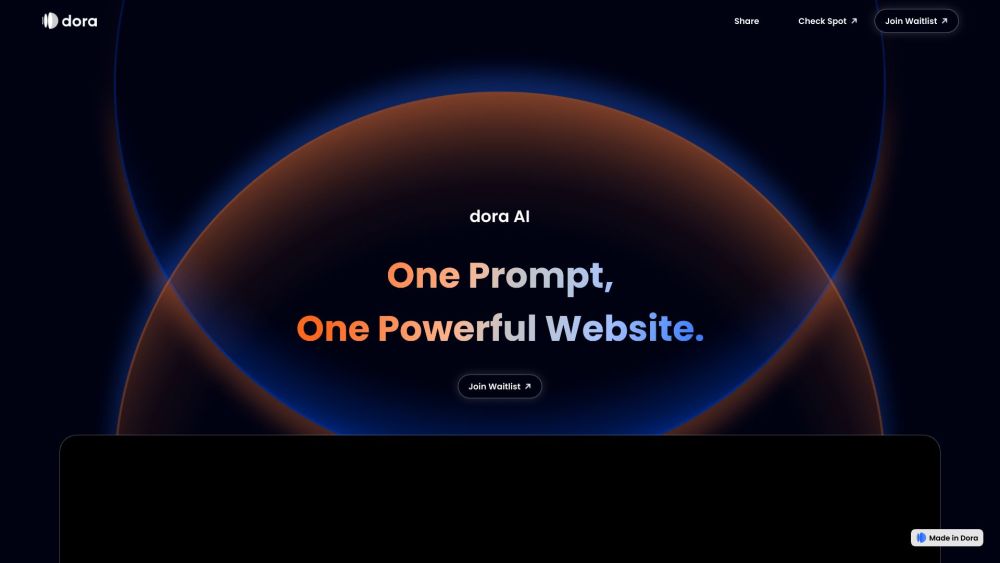
Cas d'utilisation de Dora
La polyvalence de Dora la rend adaptée à diverses applications dans différents secteurs et types d'utilisateurs :
- Portfolios personnels : Les créatifs et les professionnels peuvent présenter leur travail avec des portfolios interactifs époustouflants.
- Sites web de petites entreprises : Les entrepreneurs peuvent rapidement établir une présence en ligne avec des sites à l'aspect professionnel.
- Plateformes e-commerce : Les entreprises peuvent créer des boutiques en ligne attrayantes avec des catalogues de produits et des processus de paiement sécurisés.
- Sites web d'événements : Les organisateurs peuvent créer des sites engageants pour des conférences, mariages ou autres événements.
- Plateformes éducatives : Les éducateurs peuvent développer des environnements d'apprentissage interactifs avec du contenu multimédia.
- Organisations à but non lucratif : Les associations caritatives peuvent créer des sites web percutants pour promouvoir leurs causes et faciliter les dons.
- Blogs et plateformes de contenu : Les écrivains et créateurs de contenu peuvent concevoir des espaces uniques pour leurs articles et médias.
- Pages d'atterrissage : Les marketeurs peuvent déployer rapidement des pages d'atterrissage ciblées pour les campagnes et lancements de produits.
Ces cas d'utilisation démontrent la flexibilité de Dora pour répondre aux divers besoins de conception web dans différents secteurs.
Comment accéder à Dora
L'accès à Dora est un processus simple. Suivez ces étapes pour commencer :
- Visitez le site officiel : Allez sur le site officiel de Dora. C'est le portail principal où vous trouverez toutes les informations et outils liés à Dora.
- Créez un compte : Cliquez sur le bouton "S'inscrire" situé sur la page d'accueil. Remplissez le formulaire d'inscription avec votre adresse e-mail, créez un mot de passe et acceptez les conditions d'utilisation. Cela vous donnera accès aux fonctionnalités de Dora.
- Vérifiez votre e-mail : Après l'inscription, vérifiez votre e-mail pour trouver un lien de vérification de Dora. Cliquez sur le lien pour confirmer votre compte. Cette étape assure la sécurité et l'authenticité de votre inscription.
- Connectez-vous à votre compte : Retournez sur le site Dora et cliquez sur le bouton "Se connecter". Entrez votre e-mail enregistré et votre mot de passe pour accéder à votre compte.
- Explorez les modèles et fonctionnalités : Une fois connecté, vous pouvez parcourir les différents modèles et fonctionnalités disponibles dans Dora. Commencez à personnaliser votre site web ou projet en utilisant les outils intuitifs fournis.
En suivant ces étapes, vous pourrez accéder à Dora et commencer à créer vos projets en toute transparence.
Comment utiliser Dora
L'utilisation de Dora pour créer votre site web implique plusieurs étapes clés :
- Choisissez un modèle : Parcourez la vaste bibliothèque de modèles de Dora et sélectionnez celui qui correspond à votre vision.
- Personnalisez le design : Utilisez l'éditeur sans code pour modifier les couleurs, polices, mises en page et autres éléments de design pour correspondre à votre marque ou vos préférences.
- Ajoutez du contenu : Insérez votre texte, vos images et autres médias en utilisant l'interface intuitive de glisser-déposer.
- Incorporez les fonctionnalités IA : Exploitez les capacités d'IA de Dora pour générer du contenu ou des éléments de design basés sur vos instructions.
- Implémentez des éléments 3D : Si désiré, importez et intégrez des objets 3D pour améliorer l'attrait visuel et l'interactivité.
- Optimisez pour la réactivité : Assurez-vous que votre site s'affiche bien sur tous les appareils en utilisant les outils de design responsive de Dora.
- Prévisualisez et testez : Utilisez la fonction de prévisualisation pour voir comment votre site apparaîtra aux visiteurs et testez toutes les fonctionnalités.
- Publiez votre site : Une fois satisfait, publiez votre site web en un seul clic pour le mettre en ligne.
Comment créer un compte sur Dora
Pour créer un compte sur Dora :
- Visitez le site web de Dora et cliquez sur "S'inscrire".
- Choisissez entre l'inscription par e-mail ou la connexion Google.
- Si vous utilisez l'e-mail, remplissez vos coordonnées et créez un mot de passe.
- Acceptez les conditions générales.
- Vérifiez votre adresse e-mail via le lien envoyé dans votre boîte de réception.
- Connectez-vous à votre nouveau compte et commencez à explorer les fonctionnalités de Dora.
Conseils pour utiliser Dora efficacement
Pour tirer le meilleur parti de Dora AI :
- Explorez les modèles : Commencez par parcourir les modèles existants pour comprendre les capacités de Dora et trouver l'inspiration.
- Utilisez l'animation par images clés : Créez des animations engageantes pour améliorer l'expérience utilisateur et rendre votre site plus dynamique.
- Maîtrisez le système de mise en page par contraintes : Utilisez les outils de mise en page de Dora pour assurer que votre design est responsive sur tous les appareils.
- Incorporez des éléments 3D : Expérimentez avec des objets 3D pour ajouter de la profondeur et de l'intérêt visuel à votre site web.
- Restez à jour : Rejoignez la communauté Dora pour découvrir les nouvelles fonctionnalités et les meilleures pratiques, et obtenir de l'aide si nécessaire.
- Itérez et affinez : Recueillez continuellement des retours et utilisez les outils de Dora pour améliorer votre site web au fil du temps.
- Exploitez les instructions IA : Tirez le meilleur parti des capacités d'IA de Dora en créant des instructions claires et spécifiques pour la génération de contenu et de design.
- Optimisez les performances : Utilisez les outils d'optimisation intégrés de Dora pour assurer que votre site web se charge rapidement et efficacement.
En suivant ces conseils et en explorant les fonctionnalités de Dora, vous pouvez créer des sites web magnifiques et fonctionnels qui se démarquent dans le paysage numérique.




