Qu'est-ce que Vocareum
Vocareum est une plateforme de pointe qui intègre de manière fluide l'IA, le cloud computing et la data science dans le paysage éducatif. Conçue pour améliorer les résultats d'enseignement et d'apprentissage, Vocareum offre une suite d'outils qui fournissent des environnements sécurisés, accessibles et évolutifs pour l'apprentissage pratique et l'expérimentation.
Au cœur des offres de Vocareum se trouve l'AI Gateway, qui centralise la gestion des ressources IA, assurant la conformité et une gestion budgétaire efficace. L'AI Notebook, alimenté par Jupyter, s'intègre parfaitement aux Systèmes de Gestion de l'Apprentissage (LMS) et offre des bibliothèques de data science essentielles et des ressources GPU. De plus, les Cloud Labs fournissent des expériences pratiques contrôlées avec les principales plateformes cloud comme AWS, Azure et Google Cloud.
Vocareum prend également en charge l'apprentissage adaptatif grâce à des évaluations générées par IA, personnalisa les expériences des étudiants et améliore l'engagement. Faites confiance à plus de 7 000 institutions et 4 millions d'apprenants, Vocareum est engagé à démocratiser l'accès aux technologies de pointe, rendant l'éducation avancée plus accessible et efficace.
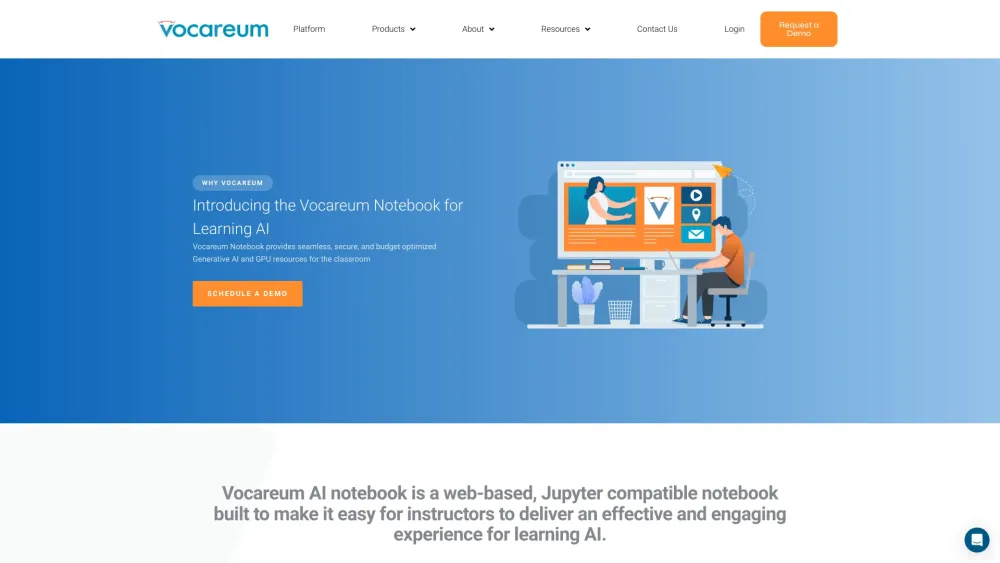
Cas d'Utilisation de Vocareum
La polyvalence de Vocareum se manifeste à travers ses divers cas d'utilisation :
- Évaluation Automatisée et Gestion des Soumissions : Vocareum rationalise le processus d'évaluation avec sa vérification automatisée des soumissions et son système de notation centralisé. Cette fonctionnalité est particulièrement utile dans les grands cours de sciences informatiques, permettant aux professeurs de gérer efficacement des milliers de soumissions.
- Environnements d'Apprentissage Basés sur le Cloud : Les laboratoires et les environnements de test en cloud de la plateforme fournissent des environnements sécurisés et contrôlés pour l'apprentissage pratique. Par exemple, l'Institut de Technologie de Géorgie utilise les notebooks Vocareum pour intégrer des ressources GPU, permettant aux étudiants de faire tourner des modèles complexes et de comparer les performances entre les CPU et les GPU.
- Évaluations Générées par IA : La fonctionnalité d'apprentissage adaptatif de Vocareum personnalise l'expérience d'apprentissage en ajustant la difficulté du contenu en fonction des performances individuelles des étudiants. Cela est particulièrement bénéfique dans les cours où le soutien individualisé est crucial.
- Collaboration et Contrôle de Version : Avec l'intégration Git, Vocareum facilite le contrôle de version et la collaboration, rendant plus facile pour les étudiants de travailler sur des projets de groupe. Cette fonctionnalité est particulièrement utile dans les cours de génie logiciel et les cours basés sur des projets.
- Détection de Plagiat : L'outil de détection de plagiat de Vocareum aide à maintenir l'intégrité académique en identifiant un potentiel plagiat dans les soumissions des étudiants, ce qui est crucial pour les grands cours où les vérifications manuelles sont impraticables.
Comment Accéder à Vocareum
L'accès à Vocareum est simple :
- Déterminez Votre Méthode d'Accès : Vous pouvez accéder à Vocareum à travers votre Système de Gestion de l'Apprentissage (LMS) ou via une invitation directe de Vocareum.
- Connectez-vous à Vocareum : Utilisez le lien de connexion fourni dans votre email d'invitation ou accédez à la page de connexion de Vocareum.
- Naviguez vers Votre Cours : Une fois connecté, vous verrez vos cours inscrits dans la section "Classes".
- Accédez à Vos Devoirs : Dans chaque cours, sélectionnez "My Work" pour voir vos devoirs.
- Utilisez l'Environnement JupyterLab : De nombreux devoirs sont réalisés dans l'environnement JupyterLab, qui fournit une interface puissante pour le codage et l'analyse de données.
- Soumettez Votre Travail : Terminez votre devoir et utilisez le bouton de soumission pour soumettre votre travail. Vous pouvez ensuite consulter vos notes et vos commentaires sur le tableau de bord du devoir.
Comment Utiliser Vocareum
L'utilisation efficace de Vocareum implique les étapes suivantes :
- Inscrivez-vous et Connectez-vous : Accédez à la page de connexion de Vocareum et créez un compte ou connectez-vous avec vos identifiants.
- Accédez à Vos Cours : Après vous être connecté, vous verrez une liste de vos cours sur le tableau de bord. Cliquez sur le cours que vous souhaitez accéder.
- Naviguez vers les Devoirs : Dans le cours, cliquez sur "My Work" pour voir une liste de devoirs.
- Travaillez sur les Devoirs : Utilisez l'environnement JupyterLab pour le codage. N'oubliez pas de sauvegarder votre travail fréquemment.
- Soumettez les Devoirs : Une fois prêt, cliquez sur le bouton "Submit". Vous pouvez soumettre plusieurs fois, la dernière soumission étant considérée pour la notation.
- Consultez les Notes et les Commentaires : Après la soumission, les notes et les commentaires seront disponibles sur le tableau de bord du devoir.
Comment Créer un Compte sur Vocareum
La création d'un compte Vocareum est un processus simple :
- Accédez à la page de connexion de Vocareum.
- Cliquez sur "Register" ou "Sign Up".
- Entrez votre adresse e-mail.
- Créez un mot de passe fort.
- Acceptez les Conditions d'Utilisation.
- Soumettez le formulaire.
- Vérifiez votre e-mail en cliquant sur le lien dans l'email de confirmation.
- Connectez-vous à votre nouveau compte.
Conseils pour Utiliser Vocareum
Pour tirer le meilleur parti de Vocareum :
- Intégration LMS : Accédez toujours à Vocareum à travers votre LMS si disponible.
- Soumissions Régulières : Utilisez la fonctionnalité de soumission illimitée avant les échéances.
- Gestion des Cellules Jupyter : Gardez vos notebooks organisés et évitez les instructions d'impression inutiles.
- Paramètres LTI : Pour les enseignants, assurez-vous que la configuration LTI est correcte lors de la publication des devoirs.
- Périodes de Grâce : Mettez en place des périodes de grâce pour les soumissions tardives.
- Utilisez le Centre d'Aide : Familiarisez-vous avec le Centre d'Aide pour des guides détaillés et des conseils de dépannage.
- Vérifiez le Tableau de Bord : Consultez régulièrement le tableau de bord des devoirs pour les commentaires et les rapports de notation.
En suivant ces lignes directrices et conseils, vous pouvez maximiser votre expérience avec Vocareum, que vous soyez un étudiant engagé dans l'apprentissage pratique ou un enseignant gérant des cours et des devoirs. Les fonctionnalités robustes et l'interface conviviale de Vocareum en font un outil inestimable dans le domaine de l'IA et de l'éducation basée sur le cloud.




