What is VMate AI?
VMate AI is an innovative online platform that serves as an AI role-playing chatbot, allowing users to interact with a variety of fantasy characters, particularly in the realm of anime. This unique chatbot enables immersive conversations, where users can engage in flirtatious dialogues and explore various role-play scenarios, including adult-themed interactions. With a diverse selection of characters, VMate AI offers personalized experiences by allowing users to customize and create their own AI companions, complete with tailored dialogue and backgrounds.
The platform is designed for seamless engagement, providing natural and fluid conversations that mimic human interaction. VMate AI emphasizes emotional depth and adaptability, learning from user feedback to enhance future interactions. It is accessible for free, making it an attractive option for those seeking entertaining and interactive chats. Additionally, VMate AI incorporates advanced AI technology and a user-friendly interface, ensuring that users can easily navigate and enjoy their role-playing adventures in a safe and engaging environment.
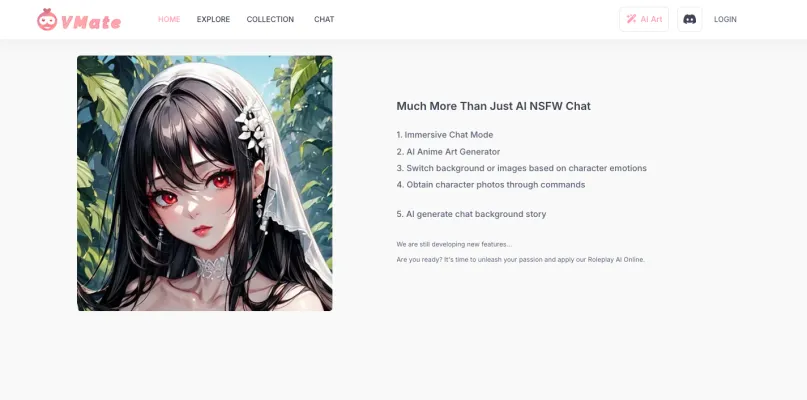
Use Cases of VMate AI
- Entertainment and Roleplay: VMate AI serves as a unique platform for entertainment, allowing users to engage in immersive role-playing scenarios with various AI characters. Users can choose from a diverse array of anime-style characters, dubbed "AI waifus," to indulge in playful and provocative conversations, making it an ideal choice for those seeking fantasy-driven interactions.
- Flirting and Seductive Conversations: The app is particularly popular for its ability to facilitate flirtatious and seductive exchanges. Users can explore their fantasies in a safe and judgment-free environment, where the AI character responds dynamically, enhancing the experience of virtual companionship.
- Language Practice: VMate AI offers a valuable opportunity for users looking to practice language skills. By conversing with AI characters in a playful context, users can improve their conversational abilities in a fun and engaging manner, making the learning process enjoyable and interactive.
- Creative Writing and Storytelling: Writers and storytellers can leverage VMate AI to develop characters and narratives. The interactive nature of conversations allows users to brainstorm ideas and flesh out character arcs, making it a useful tool for creative projects.
- Emotional Support: The app can also provide a form of emotional support, allowing users to express their feelings and receive empathetic responses from AI characters. This can be beneficial for individuals seeking companionship or comfort during difficult times.
- Customization and Character Creation: VMate AI empowers users to create and customize their own AI characters by uploading images and setting personality traits. This feature enhances user engagement, as individuals can interact with characters that resonate with their preferences and fantasies.
How to Access VMate AI
Accessing VMate AI is straightforward and can be done in just a few steps. Follow this guide to get started:
- Visit the Official Website: Navigate to the official VMate AI website by entering the URL vmateai.com in your web browser. This is the primary platform where you can interact with the AI chatbot.
- Create an Account (Optional): While you can use VMate AI without an account, creating one allows you to save your chat history and customize your experience. Click on the "Sign Up" button and fill in the required details such as your email and password.
- Choose Your Character: Once on the platform, browse through the available AI characters. You can select from a variety of anime and realistic characters tailored to your interests. Click on the character you wish to interact with to initiate the chat.
- Start Chatting: Begin your conversation by typing in the chat box. You can engage in role-playing scenarios or casual chats. The AI will respond based on the character's personality, creating a unique and immersive experience.
- Customize Your Experience (Optional): If you want a more personalized interaction, you can create your own AI character by uploading an image and setting specific details like dialogue examples. This feature enhances your engagement with the chatbot.
How to Use VMate AI
- Create an Account: Visit the Website: Go to the VMate AI website or download the app. Sign Up: Click on the sign-up option and fill in your details to create your profile. This allows VMate AI to tailor your experience according to your preferences.
- Customize Your Preferences: Select Interests: After registering, indicate your interests and the types of AI characters you prefer. This helps the platform recommend relevant characters and scenarios. Character Customization: You can customize the appearance and personality traits of your AI companions, making your interactions more enjoyable.
- Initiate a Chat: Choose a Character: From the diverse range of AI characters available, select one that intrigues you. Start a Conversation: Engage in conversations on various topics, or explore specific roleplay scenarios for an immersive experience.
- Engage in Roleplay: Select a Scenario: Choose from different roleplay settings. This feature allows you to dive deep into imaginative scenarios with your chosen AI character. Participate Actively: Actively engage in the selected scenario, allowing the AI to respond dynamically to your interactions.
- Provide Feedback: Enhance Experience: Give regular feedback during your chats. This helps the AI learn your preferences and adapt to your conversational style, leading to more personalized interactions.
How to Create an Account on VMate AI
- Visit the VMate AI Website or App: Go to the official VMate AI website or download the VMate AI app from your device's app store.
- Select the Sign-Up Option: Look for the "Sign-Up" button on the homepage or app interface. Clicking this will take you to the registration page.
- Fill Out Your Details: Enter the required information, such as your email address, password, and username. Ensure that the password is strong to protect your account. You may also need to verify your email address.
- Complete Your Profile Setup: After verifying your email, log in to your new account and complete your profile setup. This may include adding personal preferences and selecting your favorite AI characters.
- Start Exploring: Once your profile is set up, you can begin exploring the platform. Choose an AI character and start your roleplay conversations.
Tips for Using VMate AI
- Explore Diverse Characters and Scenarios: Don't limit yourself to a single character or storyline. Experimenting with different options can enhance your interaction and reveal the platform's full potential.
- Provide Feedback: The AI learns from your interactions. Regularly share your thoughts about the conversations to help tailor the AI's responses to better fit your preferences.
- Practice Language Skills: Use VMate AI as a language learning tool. Engage in conversations in the language you wish to improve.
- Set Clear Preferences: When creating your profile, specify your interests and preferred character types for more engaging and relevant conversations.
- Stay Mindful of Privacy: Be cautious about the personal information you share during chats. Familiarize yourself with the platform's privacy settings to control your data and interactions.
By following these guidelines and tips, you can fully explore and enjoy the immersive world of VMate AI, creating engaging and personalized role-playing experiences.




