What is Viva.ai?
Viva.ai is an innovative AI-powered platform designed to simplify and enhance the creative process for users across various fields. Offering a suite of tools, Viva.ai enables the generation of high-quality videos and images effortlessly. Its features include Text-to-Image and Image-to-Image functionalities, allowing users to transform text prompts into stunning visuals or enhance existing images with advanced editing tools.
One of the standout capabilities of Viva.ai is its video generation feature, which caters to the growing demand for engaging short-form content, ideal for social media platforms. Users can easily create, edit, and customize videos, ensuring they stand out in today's crowded digital landscape.
Additionally, Viva.ai focuses on user-friendliness with intuitive interfaces and automatic prompt optimization, making it accessible for both beginners and seasoned creators. With options for free and paid plans, Viva.ai is set to revolutionize the way individuals and businesses approach visual content creation, bringing professional-grade design within reach for everyone.
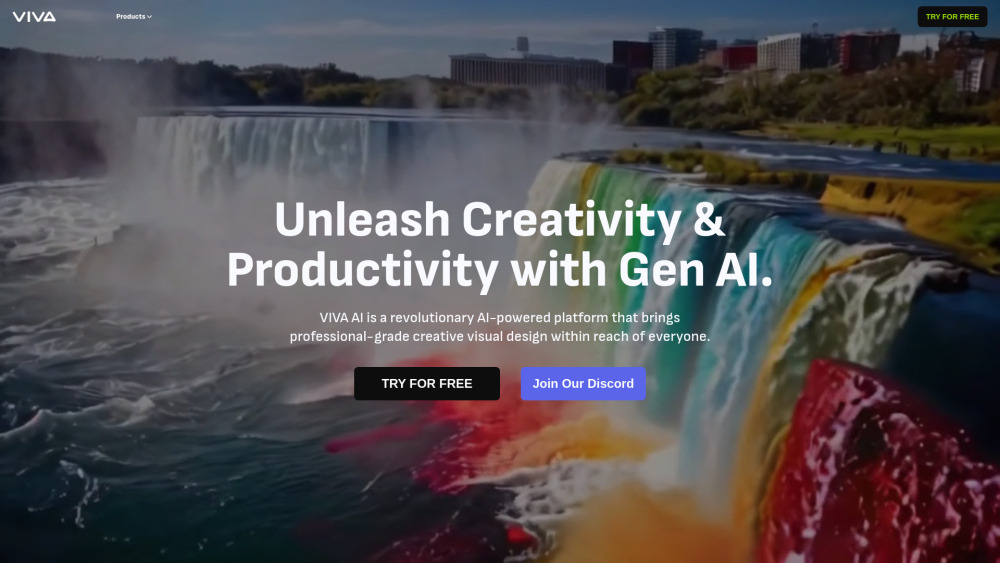
Use Cases of Viva.ai
Viva.ai is a powerful AI-driven platform that offers a plethora of applications for content creation across various fields. Here are some notable use cases:
- Content Creation for Social Media: Viva.ai excels in generating high-quality short-form videos optimized for platforms like Instagram and TikTok. Its vertical video capabilities, along with customizable motion and dimensions, enable marketers and influencers to create visually appealing content that captures audience attention quickly.
- Educational Summarization: Students and educators can benefit significantly from Viva.ai's video summarization features. By condensing lengthy lectures or educational videos into concise summaries, users can save time and focus on essential concepts, making studying more efficient and effective.
- Marketing and Branding: Businesses can utilize Viva.ai to create captivating marketing materials. The platform allows for easy transformation of text prompts into engaging videos, perfect for advertisements or promotional content. Additionally, its image enhancement tools ensure that brand visuals maintain a professional quality.
- Creative Arts and Design: Graphic designers and artists can leverage the text-to-image and image-to-image functionalities to bring their ideas to life. This capability allows for rapid prototyping of visual concepts, enabling artists to experiment with different styles and designs effortlessly.
- Research and Development: Researchers can streamline their literature reviews by using Viva.ai to summarize and extract key information from video content. This tool helps them stay updated on industry trends and significant findings without sifting through countless hours of footage.
Viva.ai's versatility makes it an invaluable tool for anyone looking to enhance their creative process, whether in education, marketing, or artistic endeavors.
How to Access Viva.ai
Accessing Viva.ai is a straightforward process that allows users to tap into the powerful tools offered by this AI-driven platform for content creation. Follow these simple steps:
- Visit the Website: Go to the official Viva.ai website by entering the URL https://vivago.ai in your web browser's address bar. This will take you to the home page, where you can explore the various features available.
- Sign Up for an Account: Click on the "Login/Register" button located at the top right corner of the page. You will be prompted to create a new account. Fill in the required information, including your email address and a password. Alternatively, you can register using your Google or Discord account for quicker access.
- Verify Your Email: After registering, check your email inbox for a verification email from Viva.ai. Click on the verification link provided in the email to confirm your account. This step is crucial for ensuring account security.
- Log In to Your Account: Return to the Viva.ai website and log in using your registered email and password. If you registered with Google or Discord, choose the appropriate option to log in.
- Start Exploring: Once logged in, navigate through the platform to explore the various tools available, such as video generation, image enhancement, and 3D model creation. You can start creating and enhancing your content right away!
How to Use Viva.ai
Viva.ai is an innovative AI-powered platform designed to simplify video and image creation. Here's how to use its key features effectively:
- Generate Videos: Choose the video generator tool from the dashboard. Use Magic Prompt to input your idea or theme in the prompt box. The AI will optimize it for you. Customize video motion and dimensions to fit your vision. Click the "Generate Video" button to create your video instantly.
- Create Images: Select either "Text to Image" or "Image to Image" option. For Text to Image, enter a description and watch as Viva.ai generates matching images. For Image to Image, upload an existing image to transform it into a captivating new piece. Hit the "Get Started for Free" button to begin.
- Enhance Your Content: Use Image Enhance to upgrade your images to 4K resolution. Utilize AI Replace and Magic Eraser tools to refine specific areas or remove unwanted elements.
- Explore 3D Modeling: Use Text to 3D to describe your desired 3D model, and the AI will generate it for you within minutes.
- Save and Share: Once satisfied with your creations, save them to your account or share directly on social media platforms like Instagram and TikTok.
How to Create an Account on Viva.ai
Creating an account on Viva.ai is a simple process:
- Visit the Viva.ai website (https://vivago.ai).
- Click on the "Login/Register" button in the top right corner.
- Choose your signup method: Google Login, Discord Login, or Email Registration.
- If using email, enter your email address and click "Submit."
- Verify your email by clicking the link sent to your inbox.
- Complete your profile with any additional information.
- Start exploring Viva.ai's features and create content!
Tips for Using Viva.ai Efficiently
- Optimize Your Prompts: Use the Magic Prompt feature to enhance your input. Provide clear and detailed descriptions for better results.
- Explore Vertical Video Options: Create engaging content for platforms like TikTok and Instagram using Viva.ai's vertical video capabilities.
- Utilize Image Enhancement Tools: Upgrade your visuals to 4K resolution using the Image Enhance feature for professional-quality results.
- Experiment with Motion and Dimensions: Customize your videos by adjusting motion and dimensions to match your creative vision.
- Leverage Real-Time Editing: Use AI Replace and Magic Eraser for quick refinements without compromising overall composition.
By following these tips and exploring Viva.ai's features, you can unlock your creative potential and produce stunning content with ease!




