Introduction to Virtual Try-On
Virtual Try-On is an innovative technology that allows consumers to "try on" clothing, accessories, and even makeup virtually before making a purchase. Utilizing augmented reality (AR) and artificial intelligence (AI), this technology overlays images of products onto a user's photo or live video feed, providing a realistic visualization of how the item would look in real life.
For instance, a shopper can see how a particular pair of glasses or a dress fits and complements their appearance without physically going to a store. This not only enhances the online shopping experience by reducing the guesswork but also significantly cuts down on return rates, saving both consumers and retailers time and money.
Virtual Try-On is revolutionizing e-commerce by bridging the gap between online browsing and in-store fitting, making it easier for customers to find the perfect fit and style from the comfort of their homes.
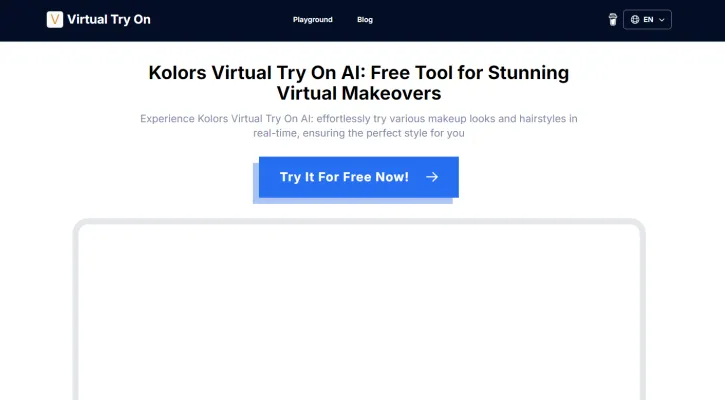
Use Cases of Virtual Try-On
Virtual try-on technology is revolutionizing the online shopping experience across multiple industries. Here are some of the most impactful use cases:
- Eyewear: Virtual try-on allows customers to see how different glass frames look on their faces before purchasing. Companies like Warby Parker use facial mapping to show realistic previews, increasing buyer confidence and reducing returns.
- Makeup: Beauty brands like Sephora offer virtual makeup try-on, letting shoppers experiment with different shades and products. This encourages the discovery of new items and boosts conversion rates.
- Jewelry: Retailers use AR to let customers virtually try on rings, necklaces, and other accessories. This helps visualize size and style, especially for high-value purchases.
- Clothing: Some fashion retailers are implementing virtual fitting rooms where shoppers can see clothes on a customized avatar. This helps with sizing and styling decisions.
- Hair Color: Hair care brands allow customers to preview different hair colors and styles virtually before committing to a change. This reduces uncertainty and buyer's remorse.
By bridging the gap between online and in-store experiences, virtual try-on is becoming an essential tool for retailers to engage customers and drive sales across multiple product categories.
How to Access Virtual Try-On
- Visit the Kolors Virtual Try On AI Website: Go to https://virtual-try-on.online/. This is the official platform where you can access the AI-powered virtual try-on tool.
- Upload Your Photo: Click on the "Upload Photo" button. Choose a clear, well-lit photo of yourself where your face and upper body are visible. This ensures the AI can accurately match the clothing to your image.
- Select Desired Clothing: Browse through the extensive library of clothing options available on the platform. You can filter by category (e.g., casual, formal) or occasion. Select the item you wish to try on.
- Adjust and Preview: The AI will generate a realistic visualization of you wearing the selected outfit. Use the adjustment tools to resize or reposition the clothing if necessary. This step allows you to see how different styles fit and look on you.
- Save or Share Your Look: Once you're satisfied with the virtual try-on, you can save the image to your device or share it directly on social media. This feature helps you get feedback from friends or simply keeps a record of your favorite looks.
By following these steps, you can easily access and enjoy the benefits of virtual try-on technology, making your online shopping experience more personalized and enjoyable.
How to Use Virtual Try-On
Step 1: Access the Virtual Try-On Feature
- Explanation: Begin by navigating to the online store or app that offers virtual try-on functionality. Look for a specific section labeled "Virtual Try-On" or "Try It On" within the app or on the website.
Step 2: Upload a Photo
- Explanation: Upload a clear, well-lit photo of yourself. Ensure your face and upper body are visible. The AI will use this image to overlay the clothing items, so accuracy is key.
Step 3: Select Clothing Items
- Explanation: Browse through the available clothing options. Choose the items you want to try on, such as dresses, tops, or accessories. The app will provide a list of items compatible with the virtual try-on feature.
Step 4: Adjust and Position the Clothing
- Explanation: Use the app's tools to adjust the clothing's position and fit. You can typically drag, zoom, and rotate the item to ensure it looks natural on your image.
Step 5: Experiment with Different Styles
- Explanation: Feel free to mix and match different styles and colors. The virtual try-on feature allows you to see how various combinations look on you without any physical effort.
Step 6: Save or Share Your Looks
- Explanation: Once you're satisfied with your virtual try-on, save the image or share it on social media. This step helps you keep track of your favorite looks and get feedback from friends.
Step 7: Make a Purchase
- Explanation: If you find an outfit you love, simply click the "Buy" button to add it to your cart. The virtual try-on experience ensures you're confident in your purchase, reducing the likelihood of returns.
By following these steps, you can enjoy the convenience and fun of virtual try-on technology, making online shopping a more personalized and satisfying experience.
How to Create an Account on Virtual Try-On
Creating an account on Virtual Try-On is a straightforward process that allows you to access all the features of the platform. Here's a step-by-step guide to help you get started:
- Visit the Website: Go to the Virtual Try-On website at virtual-try-on.online. This is the official platform where you can create your account and start using the virtual try-on features.
- Click on "Sign Up": On the homepage, locate the "Sign Up" button, usually found at the top right corner of the screen. Clicking this will take you to the registration page.
- Enter Your Details: Fill in the required information, such as your name, email address, and a secure password. Ensure that your email address is correct, as it will be used for verification and account recovery.
- Verify Your Email: After submitting your details, check your email inbox for a verification link from Virtual Try On. Click on the link to confirm your email address and activate your account.
- Log In: Once your email is verified, return to the Virtual Try-On website and click on the "Log In" button. Enter your email and password to access your account.
- Explore the Features: Congratulations! You now have an account on Virtual Try On. Start exploring the platform by uploading your photos and trying on various clothing items virtually.
By following these steps, you can easily create an account on Virtual Try-On and enjoy the benefits of virtually trying on clothes from the comfort of your home.
Tips for Virtual Try-On
- Choose High-Quality Photos: Ensure your uploaded photo is clear and well-lit to get the most accurate virtual try-on results.
- Use Neutral Backgrounds: A plain background helps the AI focus better on your features, improving the accuracy of the try-on.
- Position Yourself Properly: Stand straight and face the camera directly to ensure the AI can map your body and face correctly.
- Check Lighting: Good lighting ensures that the colors of the clothing are displayed accurately, helping you make better decisions.
- Experiment with Different Angles: Try rotating your photo to see how the clothing looks from various perspectives.
- Mix and Match: Use the virtual try-on feature to mix and match different items to find the perfect outfit combination.
- Read Reviews: Look for reviews and feedback on the virtual try-on tool to understand its accuracy and reliability.
- Update Regularly: Ensure you are using the latest version of the virtual try-on app for the best features and performance.
By following these tips, you can make the most out of virtual try-on technology, enhancing your online shopping experience and ensuring you find the perfect fit every time.





