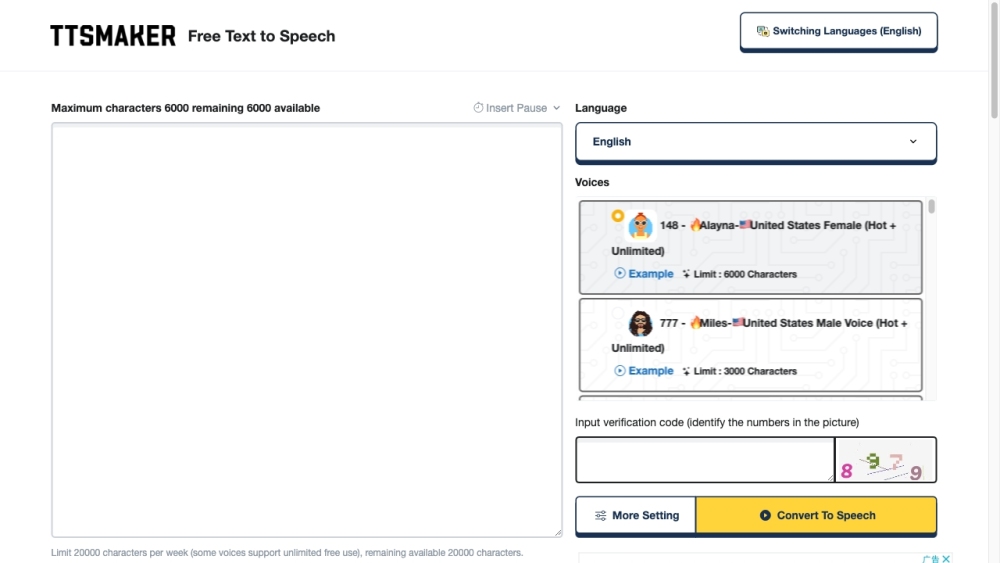Introduction to TTSMaker
TTSMaker is an advanced online text-to-speech (TTS) tool that leverages artificial intelligence to convert written text into natural-sounding speech. Designed for a wide range of applications, from video dubbing and audiobook creation to language learning and marketing, TTSMaker offers a versatile solution for anyone needing high-quality audio from text.
The platform supports multiple languages and features a variety of voice styles, allowing users to choose the most suitable voice for their project. With its powerful neural network inference model, TTSMaker ensures fast and efficient speech synthesis. Additionally, the tool is free for commercial use, giving users full copyright ownership of the synthesized audio files.
Whether you're a content creator looking to enhance your videos with professional voiceovers, a language learner practicing pronunciation, or a marketer needing compelling audio ads, TTSMaker provides a robust and user-friendly solution. The continuous updates and additional features, such as API support and email assistance, make TTSMaker a reliable choice for all your text-to-speech needs.
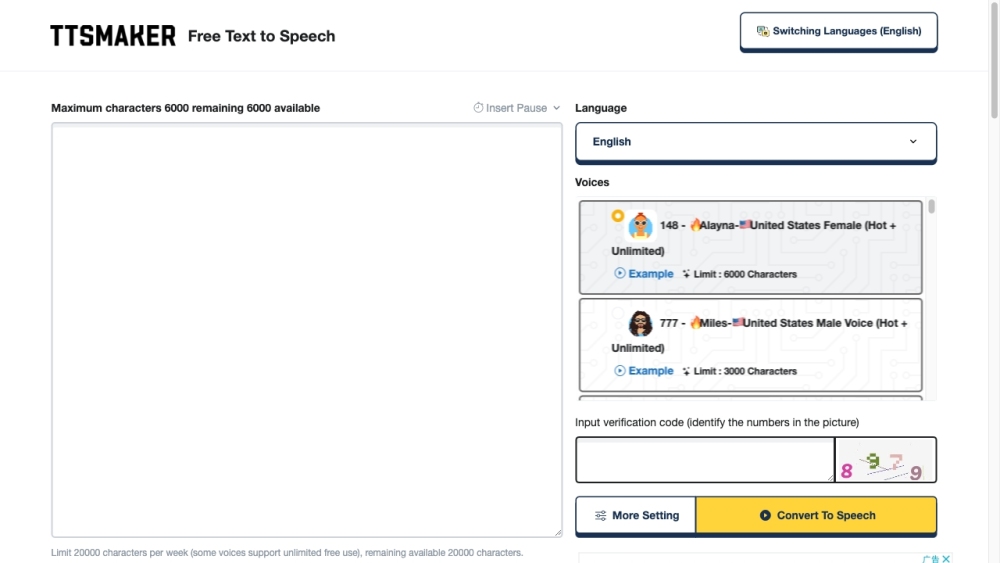
Use Cases of TTSMaker
TTSMaker's versatility makes it an invaluable tool across various industries and applications:
- Content Creation: YouTubers and podcasters can generate voiceovers for their videos and episodes, enhancing production efficiency without compromising on quality.
- E-Learning: Educational institutions and online course creators can convert written materials into audio lessons, improving accessibility and catering to different learning styles.
- Audiobook Production: Authors and publishers can quickly transform e-books into audiobooks, expanding their audience reach and creating new revenue streams.
- Accessibility: Businesses can create audio versions of written content, making their websites, product descriptions, and user manuals more accessible to visually impaired users or those who struggle with reading.
- Voice Assistants: Developers can integrate TTSMaker's API to give voice capabilities to chatbots, virtual assistants, and other AI applications, enhancing user interaction and engagement.
How to Access TTSMaker
Accessing TTSMaker is a straightforward process:
- Open your preferred web browser.
- Navigate to https://ttsmaker.com/ by typing it into the address bar.
- Once the website loads, take a moment to familiarize yourself with the user-friendly interface.
- You're now ready to start using TTSMaker to convert your text into spoken words.
How to Use TTSMaker
Follow these steps to effectively use TTSMaker:
- Select Language and Voice Type: Choose your desired language and voice type from the dropdown menus.
- Input Your Text: Type or paste your text into the provided box.
- Customize Speech Settings: Adjust the speech rate, volume, and pitch using the sliders or input fields.
- Preview Your Audio: Click "Preview" to listen to a sample of your text-to-speech conversion.
- Download the Audio File: Once satisfied, click "Download" to save the MP3 file to your device.
Additional features include fast speech synthesis, commercial use rights, and email and API support for advanced needs.
How to Create an Account on TTSMaker
Creating an account enhances your TTSMaker experience. Here's how to do it:
- Visit https://ttsmaker.com/
- Click on "Login & Register"
- Enter your email address
- Get and enter the verification code sent to your email
- Set a strong password (at least 8 characters)
- Agree to the Terms of Service and Privacy Policy
- Click "Sign Up" to complete registration
Tips for Using TTSMaker
To maximize your TTSMaker experience, consider these tips:
- Choose the Right Voice: Select a voice that best suits your content type and target audience.
- Adjust Speaking Rate: Match the speaking rate to your content's complexity for better comprehension.
- Utilize Multi-Emotion Versions: Use emotionally expressive voices to add depth to your audio.
- Batch Conversion: Split lengthy texts into smaller sections for quicker conversion and easier editing.
- Download in Multiple Formats: Choose between MP3 and WAV formats based on your project needs.
By following this guide, you'll be well-equipped to harness the full potential of TTSMaker for your text-to-speech projects. Whether you're a content creator, educator, or business professional, TTSMaker offers a powerful solution to transform your written words into engaging, natural-sounding speech. With its user-friendly interface, diverse voice options, and commercial-use rights, TTSMaker stands out as a top choice in the world of AI-powered text-to-speech tools.