Was ist Suno AI Music Free Online?
Suno AI Music Free Online ist eine innovative Online-Plattform, die die Kraft künstlicher Intelligenz nutzt, um mühelos hochwertige Musik zu generieren. Die Plattform wurde für Nutzer aller Kenntnisstufen entwickelt und ermöglicht es Einzelpersonen, Songs ohne vorherige Produktionserfahrung zu erstellen. Die Plattform ermöglicht es Nutzern, sich kostenlos anzumelden und erhält täglich bis zu 50 Credits, was ausreicht, um etwa zehn Songs zu generieren.
Suno bietet zwei primäre Modi: Basic, bei dem Nutzer ihr gewünschtes Genre beschreiben, und Custom, der das Eingeben personalisierter Songtexte ermöglicht. Diese Vielseitigkeit ermöglicht es Kreativen, eine breite Palette musikalischer Stile und Strukturen zu erkunden, von Intros bis hin zu Refrains und Bridges. Die neueste Version von Suno verbessert die Audioqualität und verlängert die Songlängen, was einen professionelleren Sound ermöglicht.
Insgesamt zeichnet sich Suno AI Music Free Online als wertvolle Ressource für Musiker, Content Creator und Pädagogen aus, die einzigartige Musikstücke produzieren möchten, die auf ihre spezifischen Visionen zugeschnitten sind, während sie sich in der spannenden Landschaft der KI-generierten Musik bewegen.
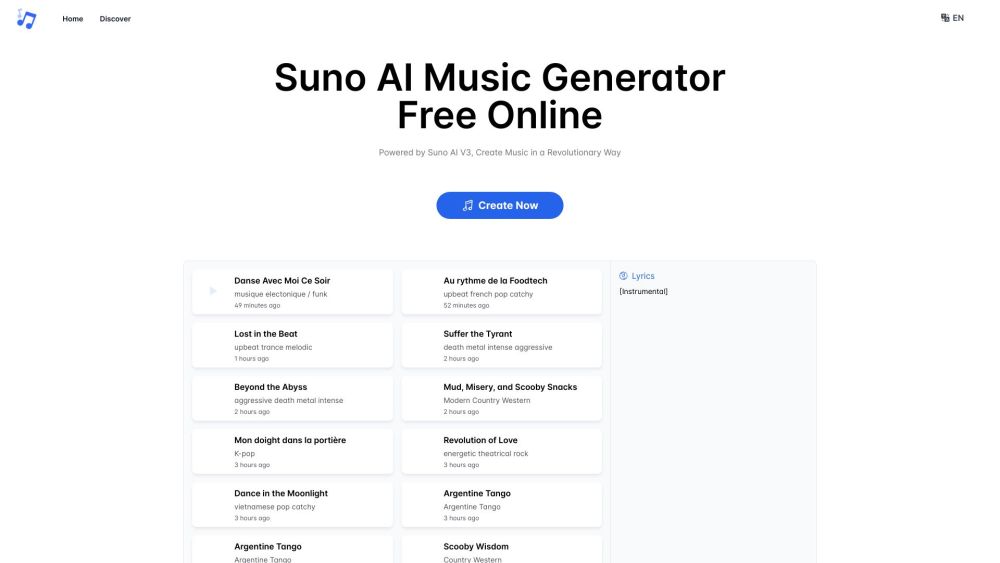
Anwendungsfälle von Suno AI Music Free Online
Suno AI Music Free Online revolutioniert die Art und Weise, wie Musik erstellt und erlebt wird. Hier sind einige bemerkenswerte Anwendungsfälle:
- Indie-Filmproduktion: Indie-Filmemacher können Suno AI nutzen, um hochwertige Soundtracks ohne die hohen Kosten der traditionellen Musikkomposition zu generieren. Dies ermöglicht es Kreativen, die emotionale Tiefe ihrer Filme zu verstärken und ihre Projekte ansprechender zu gestalten, während sie gleichzeitig Produktionskosten sparen.
- YouTube Content-Erstellung: Content Creator auf Plattformen wie YouTube können Suno AI nutzen, um maßgeschneiderte Hintergrundmusik für ihre Videos zu produzieren. Dies hilft nicht nur bei der Etablierung eines einzigartigen Markensounds, sondern verbessert auch das Zuschauerengagement, da originelle Musik das Gesamterlebnis des Contents verbessert.
- Spieleentwicklung: Indie-Spieleentwickler können Suno AI nutzen, um atmosphärische Soundtracks zu erstellen, die das Spielerlebnis verbessern. Durch die Generierung von Musik, die zu bestimmten Spielstimmungen und -themen passt, können Entwickler fesselndere und einprägsamere Spielumgebungen schaffen.
- Musikpädagogik: Pädagogen können Suno AI nutzen, um vielfältige Unterrichtsmaterialien zu erstellen und das Musiklernen interaktiver und unterhaltsamer zu gestalten. Durch die Generierung von Songs in verschiedenen Stilen und Genres können Lehrer Schüler einbinden und verschiedene musikalische Konzepte auf praktische und unterhaltsame Weise vermitteln.
- Marketing und Werbung: Werbeagenturen können Suno AI in ihre Arbeitsabläufe integrieren, um eingängige Jingles und Hintergrundmusik zu produzieren. Die Möglichkeit, schnell und effizient Musik zu erstellen, ermöglicht es Marketern, enge Deadlines einzuhalten und gleichzeitig hochwertige Audio-Inhalte zu liefern, die die Aufmerksamkeit des Publikums fesseln.
Diese Anwendungsfälle unterstreichen die Vielseitigkeit und Zugänglichkeit von Suno AI und machen es zu einem wertvollen Werkzeug in verschiedenen kreativen Bereichen.
Wie man Zugang zu Suno AI Music Free Online erhält
Musik mit Suno AI zu erstellen ist ein einfacher Prozess, dem jeder folgen kann. Hier ist eine Schritt-für-Schritt-Anleitung:
- Anmelden: Besuchen Sie Suno.com und klicken Sie auf den "Sign Up"-Button. Sie können sich einfach mit Ihrem Google-Konto registrieren, was den Prozess vereinfacht und schnellen Zugang ermöglicht.
- Einloggen: Nach der Registrierung loggen Sie sich in Ihr neu erstelltes Konto ein. Dies ermöglicht Ihnen den Zugriff auf den KI-Musikgenerator und Sie können mit der Erstellung von Songs beginnen.
- Credits verstehen: Machen Sie sich nach dem Login mit dem täglichen Credits-System vertraut. Sie erhalten bis zu 50 Credits pro Tag, was die Generierung von etwa 10 Songs ermöglicht. Behalten Sie Ihre Credits im Auge, um Ihre Nutzung zu maximieren.
- Modus wählen: Suno AI bietet zwei Hauptmodi: Basic Mode, in dem Sie das Genre für KI-generierte Texte beschreiben, und Custom Mode, in dem Sie Ihre eigenen Texte eingeben können. Wählen Sie den Modus, der am besten zu Ihren kreativen Bedürfnissen passt.
- Prompt erstellen: Geben Sie im gewählten Modus Ihre gewünschten Song-Details ein. Wenn Sie zum Beispiel einen Hip-Hop-Track möchten, spezifizieren Sie den Stil, die Stimmung und alle lyrischen Themen, die Sie erkunden möchten.
- Generieren und Überprüfen: Klicken Sie auf den Generieren-Button, um Ihren Song zu erstellen. Nachdem die KI einen Track produziert hat, hören Sie ihn an und entscheiden Sie, ob er Ihren Erwartungen entspricht. Falls nicht, passen Sie Ihre Prompts an und versuchen Sie es erneut.
Indem Sie diesen Schritten folgen, können Sie einfach auf Suno AI Music kostenlos zugreifen und Ihre musikalische Kreativität ohne vorherige Produktionskenntnisse entfalten!
Wie man Suno AI Music Free Online verwendet
- Anmelden und Einloggen: Besuchen Sie Suno.com und klicken Sie auf den "Sign Up"-Button. Sie können sich einfach mit Ihrem Google-Konto registrieren. Nach der Registrierung loggen Sie sich in Ihr Konto ein, um auf Ihr Dashboard zuzugreifen.
- Tägliche Credits verstehen: Nach dem Login haben Sie Zugriff auf bis zu 50 kostenlose Credits täglich. Jeder Credit ermöglicht es Ihnen, ungefähr einen Song zu generieren, was ausreichend Gelegenheit zum Experimentieren bietet.
- Kreationsmodus wählen: Suno AI bietet drei Modi: Basic Mode (Genre für KI-generierte Texte beschreiben), Custom Mode (eigene Texte eingeben) und Instrumental Mode. Wählen Sie den Modus, der am besten zu Ihrer kreativen Vision passt.
- Prompt eingeben: Wenn Sie den Basic Mode wählen, geben Sie einen detaillierten Prompt ein, der das gewünschte Genre, die Stimmung und den Stil beschreibt. Sie könnten zum Beispiel sagen: "aufmunternder Hip-Hop mit eingängigen Hooks über Durchhaltevermögen." Im Custom Mode geben Sie Ihre eigenen Texte ein, um Musik zu generieren, die auf Ihre Worte zugeschnitten ist.
- Song generieren: Klicken Sie auf den "Generate"-Button, um Ihren Song zu erstellen. Die KI wird Ihre Anfrage verarbeiten und einen Audiotrack basierend auf Ihren Eingaben produzieren.
- Überprüfen und Verfeinern: Hören Sie sich den generierten Song an. Wenn er Ihren Erwartungen nicht entspricht, können Sie Ihren Prompt oder Text verfeinern und den Track neu generieren, um bessere Ergebnisse zu erzielen.
- Musik speichern und teilen: Wenn Sie mit Ihrer Kreation zufrieden sind, speichern Sie den Track. Sie können Ihre Musik auch einfach über soziale Medien oder andere Plattformen mit anderen teilen und Ihre einzigartigen Kompositionen präsentieren.
Wie man ein Konto bei Suno AI Music Free Online erstellt
- Suno's Website besuchen: Gehen Sie zur Suno AI Music Website unter suno.com.
- Auf "Sign Up" klicken: Suchen Sie auf der Homepage nach dem "Sign Up"-Button, der sich typischerweise in der oberen rechten Ecke der Seite befindet.
- Login-Methode wählen: Sie können sich mit Ihrem Google-Konto für ein schnelles und einfaches Setup anmelden. Klicken Sie auf den "Sign up with Google"-Button und folgen Sie den Anweisungen, um sich in Ihr Google-Konto einzuloggen.
- Nutzungsbedingungen akzeptieren: Nach dem Login müssen Sie möglicherweise Sunos Nutzungsbedingungen akzeptieren.
- Profil vervollständigen (Optional): Nach der Registrierung haben Sie möglicherweise die Option, Ihr Profil durch Hinzufügen zusätzlicher Informationen zu vervollständigen.
- Mit der Musikerstellung beginnen: Mit Ihrem erstellten Konto können Sie sich nun bei Suno AI Music einloggen und mit den bereitgestellten kostenlosen Credits Ihre eigenen Songs generieren.
Tipps für die Nutzung von Suno AI Music Free Online
- Credits optimal nutzen: Melden Sie sich für ein kostenloses Konto an, um täglich bis zu 50 Credits zu erhalten, mit denen Sie etwa 10 Songs pro Tag generieren können. Nutzen Sie diese klug, um mit verschiedenen Prompts und Stilen zu experimentieren.
- Den richtigen Modus wählen: Erkunden Sie sowohl den Basic- als auch den Custom-Modus. Im Basic-Modus beschreiben Sie das gewünschte Genre oder die Stimmung, während der Custom-Modus es Ihnen ermöglicht, eigene Texte einzugeben und mehr Kontrolle über das Endergebnis zu haben.
- Detaillierte Prompts erstellen: Geben Sie spezifische Details in Ihren Prompts an, wie das gewünschte Genre, die Instrumentierung und lyrische Themen. Verwenden Sie zum Beispiel Phrasen wie "aufmunternder Hip-Hop mit Rap-Versen", um die KI effektiv zu lenken.
- Mit der Struktur experimentieren: Verwenden Sie eine empfohlene Songstruktur (Intro, Strophen, Refrains, Bridge), um zusammenhängende Tracks zu erstellen. Passen Sie die Struktur nach Bedarf an und fügen Sie Abschnitte für längere Songs hinzu.
- Custom GPT nutzen: Verbessern Sie Ihr Songwriting, indem Sie ein Custom GPT verwenden, um einzigartige Texte und Beschreibungen zu generieren, die auf Ihre Vision zugeschnitten sind.
Wenn Sie diese Tipps befolgen, können Sie mit Suno AI effizienter und kreativer hochwertige Musik erstellen!




