Einführung in AI Hairstyle
AI Hairstyle ist eine innovative Online-Plattform, die künstliche Intelligenz nutzt, um Benutzern das Experimentieren mit verschiedenen Frisuren und Farben zu ermöglichen. Der für alle gedacht, die einen neuen Look in Betracht ziehen, ermöglicht der AI Hairstyle Generator es Personen, ihre Fotos hochzuladen und virtuell eine große Auswahl an Frisuren auszuprobieren, einschließlich klassischer Schnitte wie Bob und Pixie sowie trendiger Optionen wie Hi-Top Fade und Afro.
Die Plattform verfügt auch über einen Farbwechsler, mit dem Benutzer lebendige Haarfarben sofort vorschauen können. Mit seiner benutzerfreundlichen Oberfläche bietet AI Hairstyle personalisierte Frisurvorschläge, die auf individuelle Gesichtsformen und Präferenzen zugeschnitten sind. Benutzer können ihre generierten Bilder in der Cloud speichern für einfachen Zugriff und Entscheidungsfindung.
Mit erschwinglichen Abonnementplänen, einschließlich einer kostenlosen Version, richtet sich AI Hairstyle sowohl an Gelegenheitsnutzer als auch an Friseurprofis. Es ermöglicht Benutzern, neue Looks zu erkunden ohne die Verpflichtung oder das Risiko eines Salonbesuchs, was es zu einem unverzichtbaren Werkzeug für jeden macht, der seinen Stil mühelos auffrischen möchte.
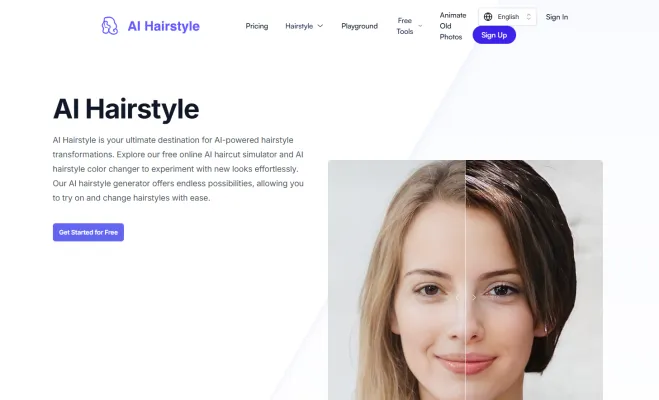
Anwendungsfälle von AI Hairstyle
- Virtuelle Frisuren anprobieren: AI Hairstyle ermöglicht es Benutzern, virtuell eine Vielzahl von Frisuren mit ihren eigenen Selfies auszuprobieren. Diese Funktion hilft Personen sich vorzustellen, wie verschiedene Stile an ihnen aussehen, ohne physische Veränderungen vornehmen zu müssen. Benutzer können alles von klassischen Schnitten bis hin zu trendigen Looks ausprobieren, was die Entscheidung für eine neue Frisur erleichtert.
- Personalisierte Frisurempfehlungen: Durch die Analyse von Gesichtszügen und Haartyp bietet AI Hairstyle personalisierte Vorschläge für Frisuren, die zu einzelnen Benutzern passen. Dieser maßgeschneiderte Ansatz hilft Benutzern, Stile zu finden, die ihre einzigartigen Merkmale ergänzen und ihr Gesamterscheinungsbild und Selbstvertrauen steigern.
- Haarfarben-Transformation: Der KI-gestützte Farbwechsler lässt Benutzer sofort mit verschiedenen Haarfarben experimentieren. Diese Funktion ist besonders nützlich für diejenigen, die eine Farbänderung in Betracht ziehen, sich aber über das Ergebnis unsicher sind. Durch die Visualisierung verschiedener Farbtöne können Benutzer fundierte Entscheidungen treffen, bevor sie sich im Salon für eine neue Farbe entscheiden.
- Braut- und Eventplanung: Bräute und Eventbesucher können AI Hairstyle nutzen, um mehrere Looks für ihren besonderen Tag zu erkunden. Durch das Ausprobieren verschiedener Stile können sie ihre Frisuren mit ihren Outfits abstimmen und so ein stimmiges Erscheinungsbild für Hochzeiten, Abschlussbälle und andere wichtige Veranstaltungen gewährleisten.
- Beratungswerkzeug für Profis: Stylisten und Friseure können AI Hairstyle als Beratungswerkzeug nutzen, um Kunden potenzielle Stile virtuell zu zeigen. Dies verbessert die Kommunikation und ermöglicht es Kunden, ihre Präferenzen klarer auszudrücken, was zu höherer Zufriedenheit mit den Endergebnissen führt.
- Marktforschung und Trendanalyse: Die Plattform kann von Schönheitsunternehmen genutzt werden, um Trends bei Frisuren und Farben zu analysieren. Durch die Verfolgung der bei Benutzern beliebtesten Stile können Salons ihre Angebote an aktuelle Nachfragen anpassen und so sicherstellen, dass sie in der wettbewerbsintensiven Schönheitsbranche die Nase vorn haben.
Wie man Zugang zu AI Hairstyle erhält
Der Zugang zu AI Hairstyle ist einfach und unkompliziert. Befolgen Sie diese Schritt-für-Schritt-Anleitung, um loszulegen:
- Besuchen Sie die Website: Gehen Sie zur AI Hairstyle Website, indem Sie aihairstyle.net in die Adressleiste Ihres Webbrowsers eingeben. Dies ist die offizielle Plattform, auf der Sie verschiedene Frisurenoptionen erkunden können.
- Registrieren oder Anmelden: Wenn Sie ein neuer Benutzer sind, klicken Sie auf den Button "Registrieren", um ein Konto zu erstellen. Füllen Sie die erforderlichen Informationen aus, einschließlich Ihrer E-Mail-Adresse und Ihres Passworts. Wenn Sie bereits ein Konto haben, klicken Sie einfach auf "Anmelden" und geben Sie Ihre Anmeldedaten ein.
- Funktionen erkunden: Nach der Anmeldung navigieren Sie durch die Website, um den AI Hairstyle Generator und den Farbwechsler zu entdecken. Diese Tools ermöglichen es Ihnen, verschiedene Frisuren und Farben virtuell anzuprobieren.
- Ihr Bild hochladen: Um personalisierte Ergebnisse zu erhalten, laden Sie ein klares Foto von sich hoch. Dies ermöglicht der KI, genaue Frisurvorschläge zu erstellen, die auf Ihre Gesichtszüge zugeschnitten sind.
- Frisuren generieren und speichern: Nach dem Hochladen Ihres Bildes nutzen Sie den Frisuregenerator, um verschiedene Optionen zu erkunden. Sie können Ihre Lieblingsstile in der Cloud speichern, um später leicht darauf zugreifen zu können.
Wie man AI Hairstyle verwendet
Verwandeln Sie Ihren Look mühelos mit AI Hairstyle, indem Sie diese einfachen Schritte befolgen:
- Konto erstellen: Besuchen Sie die AI Hairstyle Website und registrieren Sie sich für ein kostenloses Konto. Dies ermöglicht Ihnen den Zugriff auf alle Funktionen und die Speicherung Ihrer generierten Frisuren in der Cloud.
- Formular ausfüllen: Geben Sie Ihre Details in das bereitgestellte Formular ein. Dies kann Ihren Haartyp, bevorzugte Stile und spezifische Merkmale umfassen, die die KI bei der Empfehlung von Frisuren berücksichtigen soll.
- Frisur auswählen: Durchstöbern Sie die AI Hairstyle Galerie, die verschiedene Stile wie Bob-Schnitte, Pixie-Cuts und Hochsteckfrisuren enthält. Wählen Sie die Frisur aus, die Sie ausprobieren möchten.
- Ihr Bild hochladen: Laden Sie ein klares Selfie mit guter Beleuchtung hoch. Dies ist entscheidend, da es der KI ermöglicht, genaue und personalisierte Frisurvorschauen auf Ihrem Bild zu generieren.
- Frisur generieren: Klicken Sie auf den "Generieren"-Button. Die KI wird Ihr Bild verarbeiten und anzeigen, wie Sie mit der ausgewählten Frisur aussehen würden.
- Mit Farben experimentieren: Nutzen Sie den AI Hairstyle Color Changer, um verschiedene Haarfarben zu erkunden. Sie können lebendige Farbtöne sofort vorschauen, um zu sehen, was Ihnen am besten steht.
- Favoriten speichern: Nachdem Sie verschiedene Stile und Farben ausprobiert haben, speichern Sie Ihre Lieblingslooks in Ihrem Konto. Sie können jederzeit darauf zugreifen.
- Teilen oder beraten lassen: Teilen Sie Ihre neuen Looks mit Freunden oder lassen Sie sich von einem Stylisten beraten, bevor Sie eine echte Veränderung vornehmen.
Wie man ein Konto bei AI Hairstyle erstellt
Die Erstellung eines Kontos bei AI Hairstyle ist ein unkomplizierter Prozess. Befolgen Sie diese Schritte, um loszulegen:
- Besuchen Sie die AI Hairstyle Website: Öffnen Sie Ihren Webbrowser und gehen Sie zu AI Hairstyle.
- Auf den Registrieren-Button klicken: Suchen Sie nach dem "Registrieren" oder "Loslegen" Button auf der Startseite.
- Registrierungsformular ausfüllen: Geben Sie die erforderlichen Informationen wie Ihren Namen, E-Mail-Adresse und ein sicheres Passwort ein.
- Nutzungsbedingungen akzeptieren: Lesen Sie die Nutzungsbedingungen und Datenschutzrichtlinien durch. Aktivieren Sie das Kästchen, das Ihre Zustimmung anzeigt.
- Registrierung absenden: Klicken Sie auf den "Absenden" oder "Konto erstellen" Button, um den Kontoerstellungsprozess zu starten.
- E-Mail-Adresse verifizieren: Überprüfen Sie Ihren E-Mail-Posteingang auf eine Bestätigungs-E-Mail von AI Hairstyle. Klicken Sie auf den Bestätigungslink in der E-Mail, um Ihre Registrierung zu bestätigen.
- In Ihr Konto einloggen: Sobald Ihre E-Mail verifiziert ist, kehren Sie zur AI Hairstyle Website zurück und klicken Sie auf den "Anmelden" Button. Geben Sie Ihre E-Mail-Adresse und Ihr Passwort ein, um auf Ihr Konto zuzugreifen.
Tipps für die Verwendung von AI Hairstyle
Um das Beste aus Ihrer virtuellen Styling-Reise herauszuholen, beachten Sie diese Tipps:
- Wählen Sie das richtige Foto: Laden Sie ein qualitativ hochwertiges Selfie mit guter Beleuchtung und einem schlichten Hintergrund hoch. Binden Sie Ihre Haare zurück, damit die KI die Frisur genau visualisieren kann.
- Experimentieren Sie mit verschiedenen Stilen: Probieren Sie eine große Auswahl an Frisuren und Farben aus, um neue Looks zu entdecken, die Sie vielleicht noch nicht in Betracht gezogen haben.
- Nutzen Sie den Farbwechsler: Schauen Sie sich verschiedene Haarfarben in der Vorschau an, um zu sehen, wie sie Ihren Hautton und persönlichen Stil ergänzen.
- Speichern Sie Ihre Favoriten: Nutzen Sie die kostenlose Speicheroption, um Ihre Lieblingslooks zu speichern und jederzeit für einfache Vergleiche darauf zugreifen zu können.
- Holen Sie sich Feedback: Teilen Sie Ihre KI-generierten Bilder mit Freunden oder Familie, um deren Meinungen einzuholen und die perfekte Frisur auszuwählen.
Indem Sie diese Tipps befolgen und die Funktionen von AI Hairstyle nutzen, können Sie selbstbewusst neue Looks erkunden und die perfekte Frisur finden, die zu Ihnen passt.




