Introduction to Submagic
Submagic is an innovative AI-powered tool designed for content creators and businesses, enabling them to effortlessly generate captivating short-form videos. With a focus on enhancing viewer engagement, Submagic offers features such as dynamic captions, premium stock footage integration, and AI-driven editing capabilities. Users can quickly create videos with auto-zooms, sound effects, and background music, transforming dull clips into professional-looking content in just minutes.
Submagic caters to various needs, from marketers looking to produce viral social media clips to agencies seeking to boost productivity. Its user-friendly interface allows for seamless collaboration among teams, making it an ideal solution for content creators across platforms like TikTok, YouTube, and Instagram.
With over 2 million users and a high satisfaction rating, Submagic stands out as a go-to tool for those aiming to enhance their video marketing strategies while saving significant editing time. Whether you're a seasoned content creator or just starting, Submagic provides the resources to elevate your video content effortlessly.
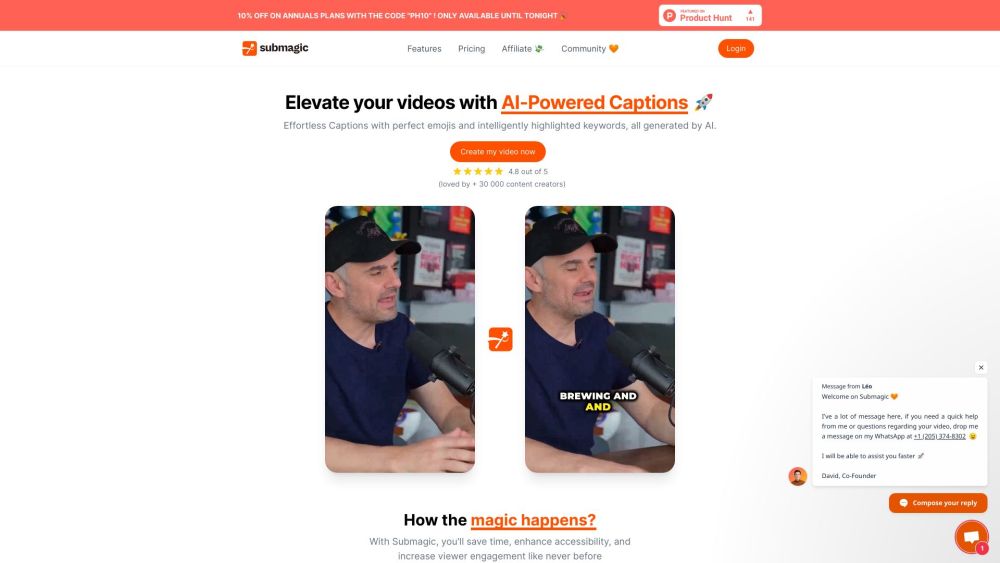
Use Cases of Submagic
Submagic is revolutionizing short-form video creation with its AI-powered tools. Here are some key use cases for this innovative platform:
- Dynamic Captioning Submagic automatically generates accurate captions in 48 languages, complete with emojis and highlighted keywords. This makes videos more engaging and accessible, potentially boosting viewer retention and expanding reach to international audiences.
- Efficient Video Trimming The AI-powered text-based trimming feature allows creators to quickly remove unwanted footage without tedious manual editing. This streamlines the post-production process, saving valuable time.
- B-Roll Enhancement Submagic integrates with Storyblocks to offer premium stock footage, enabling creators to easily enhance their videos with professional-looking b-roll clips that add visual interest and context.
- Auto-Zooming The platform can automatically add strategic zooms to videos, creating more dynamic and engaging content without manual keyframing.
- AI-Generated Descriptions Submagic uses AI to craft video descriptions, potentially improving discoverability on platforms like YouTube and TikTok by incorporating relevant keywords and hashtags.
By combining these AI-powered features, Submagic enables content creators and marketing teams to produce high-quality short-form videos much faster than traditional methods, accelerating their content production workflow.
How to Access Submagic
Accessing Submagic is a straightforward process that allows you to utilize its powerful AI tools for video editing and subtitle generation. Follow these simple steps:
- Visit the Submagic WebsiteGo to the official Submagic website at submagic.co. This is the starting point for accessing all of Submagic's features and tools.
- Create an AccountClick on the "Sign Up" button. You will need to provide basic information such as your email address and create a password. This account will give you access to all functionalities within Submagic.
- Log InAfter creating your account, log in using your credentials. This will take you to your personal dashboard where you can manage your video projects.
- Upload Your VideoOnce logged in, click on the "Create My Video" option to upload your video file. Submagic supports various formats, ensuring compatibility with your content.
- Explore FeaturesUtilize the AI tools available, such as auto-caption generation and video editing features. Experiment with the different functionalities to enhance your video.
By following these steps, you can easily access Submagic and start creating engaging video content with professional-quality subtitles.
How to Use Submagic
- Sign Up and Log InVisit Submagic's website and create an account. After signing up, log in to access the platform's features.
- Upload Your VideoClick on the "Upload" button to select the video you want to edit. Ensure your video is in a supported format to avoid any issues during the upload process.
- Add CaptionsUse the Auto Subtitle Generator to automatically create captions for your video. Submagic supports captions in 48 languages, enhancing accessibility and engagement.
- Trim and EditUtilize the text-based editor to trim your video quickly. Highlight sections of text to remove unwanted parts, saving you time and ensuring a smooth flow.
- Enhance with B-RollAccess premium B-Roll footage through the platform. Add stock footage to make your videos more dynamic and visually appealing.
- Include Sound Effects and MusicEnhance your video's atmosphere by adding sound effects and background music with just a click. This will make your content more engaging.
- Export Your VideoOnce you're satisfied with your edits, click on the export button to download your finished video. Choose the desired quality and format based on your needs.
By following these steps, you can efficiently create captivating short-form videos using Submagic's powerful AI tools!
How to Create an Account on Submagic
Creating an account on Submagic is a straightforward process that allows you to access their powerful AI video editing tools. Follow these simple steps to get started:
- Visit the Submagic Website: Navigate to the Submagic homepage.
- Click on "Try for Free": Look for the "Try for Free" button, typically located at the top right corner.
- Fill Out the Registration Form: Provide your email address and create a password. Agree to the terms of service and privacy policy.
- Verify Your Email: Check your email inbox for a verification email from Submagic and click the verification link.
- Complete Your Profile: Log in to your new account and complete your profile by adding additional details.
- Start Using Submagic: Explore Submagic's features and start creating captivating short-form videos effortlessly!
Tips for Using Submagic Efficiently
To maximize your experience and effectiveness with Submagic, consider the following tips:
- Utilize Dynamic Captions: Generate captions in multiple languages to increase engagement and accessibility.
- Explore B-Roll Options: Enhance your videos with premium B-Roll footage from Storyblocks.
- Leverage Auto-Zoom and Transitions: Create a more dynamic viewing experience with auto-zoom and smooth transitions.
- Optimize with AI Descriptions: Use the AI description generator to boost your video's visibility across social media platforms.
- Experiment with Different Styles: Explore various caption styles and effects to improve viewer engagement.
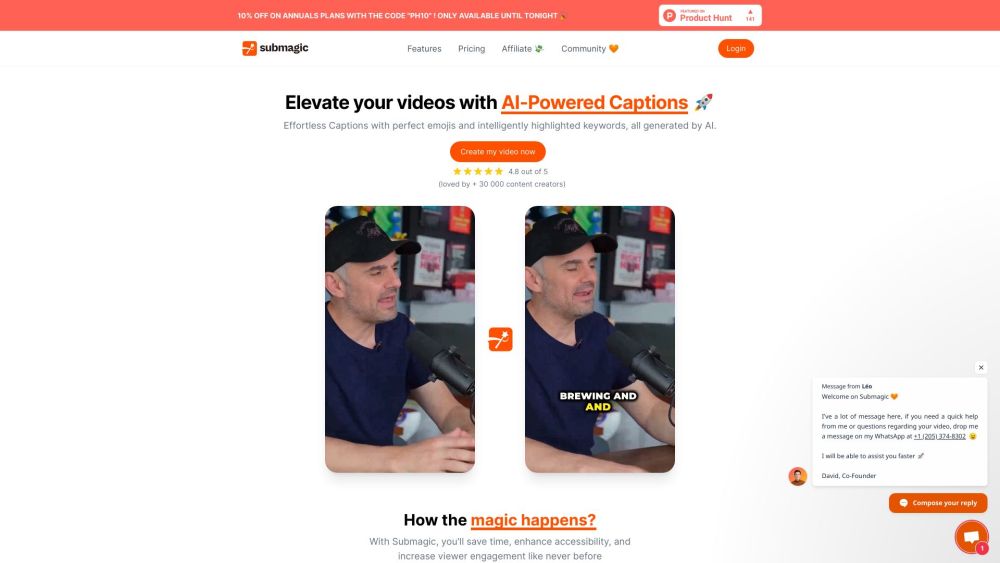
By implementing these tips, you can create captivating and effective short-form videos that resonate with your audience. Happy editing!





