Introduction to Studdy AI
Studdy AI is an innovative educational tool designed to provide personalized tutoring in the palm of your hand. This AI-powered app offers immediate problem-solving support across a wide range of subjects, including math, science, reading, and writing, catering to students from kindergarten through college. By simply snapping a photo of a homework problem, Studdy AI breaks down complex questions into step-by-step explanations, making learning intuitive and accessible.
What sets Studdy AI apart is its ability to engage in real-time, 24/7 support, allowing students to ask questions and receive detailed responses whenever they need help. The app's advanced AI not only provides answers but also encourages deeper understanding by prompting users to ask follow-up questions. With over 5 million problems solved and a 4.9-star rating, Studdy AI is quickly becoming a go-to resource for students seeking to enhance their academic performance. Whether you're struggling with algebra or need help with calculus, Studdy AI is here to guide you every step of the way.
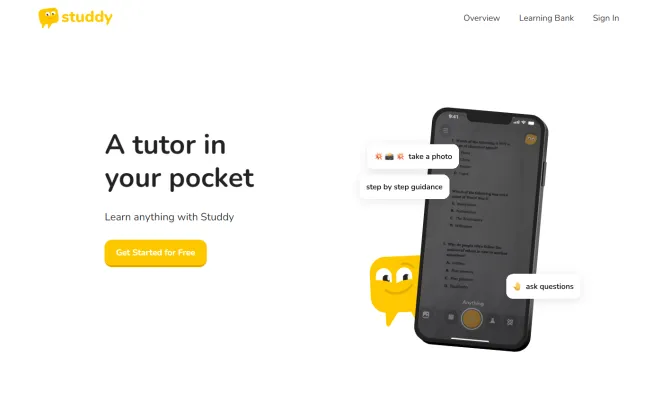
Use Cases of Studdy AI
1. Homework Assistance:
Studdy AI serves as a comprehensive homework helper, providing step-by-step solutions for a wide range of subjects including math, science, and more. Students can snap a photo of their problems and receive detailed explanations, making it easier to understand complex concepts and improve their grades.
2. Real-Time Learning Support:
With 24/7 availability, Studdy AI offers real-time support for any subject. Whether it's late at night or early in the morning, students can get instant help with their assignments, ensuring they never fall behind.
3. Personalized Learning:
Studdy AI allows users to ask follow-up questions and clarifications, creating a personalized learning experience. This feature helps students grasp difficult topics by addressing their specific doubts and misunderstandings.
4. Multi-Language Support:
Studdy AI supports over 100 languages, making it accessible to a global audience. This feature is particularly beneficial for students who are learning in a second language or need assistance in their native tongue.
5. College-Level Problem Solving:
Beyond basic subjects, Studdy AI can handle college-level math and science problems. This makes it an invaluable tool for higher education students who need detailed solutions to complex equations and theories.
6. Handwritten Problem Recognition:
Studdy AI can recognize and solve handwritten problems, a feature that is particularly useful for students who prefer to write out their questions or who need help with in-class assignments.
By offering these versatile use cases, Studdy AI is transforming the way students approach learning, making education more accessible and effective.
How to Access Studdy AI
Step 1: Download the App
- iOS Users: Visit the App Store and search for "Studdy AI." Click "Get" to download and install the app.
- Android Users: Go to the Google Play Store and search for "Studdy AI." Click "Install" to download and install the app.
Step 2: Create an Account
- Open the Studdy AI app on your device.
- Tap on "Sign Up" and follow the prompts to create an account. You can use your email, Google, or Apple ID to sign up.
Step 3: Start Using Studdy AI
- Once logged in, you can start using the app immediately. Snap a photo of any homework problem or type in your question to get instant help from Studdy AI.
Step 4: Explore Features
- Navigate through the app to explore features like step-by-step problem breakdowns, follow-up question capabilities, and multilingual support.
By following these steps, you can easily access and utilize Studdy AI to enhance your learning experience.
How to Use Studdy AI: A Step-by-Step Guide
Step 1: Download and Install
- Action: Visit the App Store or Google Play Store and search for "Studdy AI." Download and install the app on your device.
- Explanation: Ensure you have the latest version for the best experience and all features.
Step 2: Create an Account
- Action: Open the app and sign up using your email, Google, or Apple account.
- Explanation: This step is crucial for accessing personalized features and saving your progress.
Step 3: Snap a Problem
- Action: Use the camera feature to take a photo of the homework problem you need help with.
- Explanation: The app's advanced OCR technology will recognize the problem and provide a detailed breakdown.
Step 4: Get Step-by-Step Breakdown
- Action: Wait for the app to analyze the problem and display a step-by-step solution.
- Explanation: This feature helps you understand the logic behind the solution, not just the answer.
Step 5: Ask for Clarification
- Action: If you don't understand a step, tap on it to ask follow-up questions.
- Explanation: Studdy AI will provide additional explanations to ensure you grasp the concept fully.
Step 6: Chat for Further Understanding
- Action: Use the chat feature to ask any related questions or request more examples.
- Explanation: This interactive chat helps reinforce your learning and address any doubts.
Step 7: Review Saved History
- Action: Check your saved history to review past problems and solutions.
- Explanation: This feature is useful for revision and tracking your progress over time.
Step 8: Generate Practice Problems
- Action: Use the practice mode to generate similar problems for additional practice.
- Explanation: Practicing with similar problems solidifies your understanding and improves retention.
Step 9: Explore Different Subjects
- Action: Switch between subjects like math, science, and more using the subject filter.
- Explanation: Studdy AI supports a wide range of subjects, making it a versatile learning tool.
Step 10: Share and Collaborate
- Action: Share your progress or specific problems with classmates or teachers.
- Explanation: Collaboration enhances learning and helps in getting different perspectives on the same problem.
By following these steps, you can effectively utilize Studdy AI to enhance your learning experience and improve your understanding of various subjects.
How to Create an Account on Studdy AI
Step 1: Visit the Studdy AI Website
- Open your web browser and navigate to the Studdy AI website. This is where you'll begin the process of creating your account.
Step 2: Click on "Sign In"
- On the top right corner of the homepage, you'll see a "Sign In" button. Click on it to proceed to the login page.
Step 3: Select "Create Account"
- If you don't already have an account, look for the option to "Create Account" or "Sign Up" on the login page. Click this option to start the registration process.
Step 4: Fill in Your Details
- You'll be prompted to enter your email address, create a password, and possibly provide other necessary information such as your name and educational details. Make sure to use a valid email address as you'll need it to verify your account.
Step 5: Verify Your Email
- After filling in your details, check your email inbox for a verification link from Studdy AI. Click on the link to verify your email address and activate your account.
Step 6: Log In
- Once your email is verified, return to the Studdy AI website and log in using the credentials you just created.
Step 7: Complete Your Profile (Optional)
- You may be asked to complete your profile by adding more details about your educational background or preferences. This step is optional but can help personalize your experience with Studdy AI.
By following these steps, you'll successfully create an account on Studdy AI and be ready to start using its AI-powered tutoring services.
Tips for Using Studdy AI Efficiently
Studdy AI is a powerful tool designed to help students tackle complex academic problems with ease. Here are some tips to make the most out of this AI tutor:
- Snap Clear Photos: Ensure that the problem you are photographing is clear and well-lit. Blurry or poorly lit images can affect the accuracy of the AI's interpretation.
- Ask Follow-Up Questions: If you don't understand a step in the solution, don't hesitate to ask follow-up questions. Studdy AI is designed to provide detailed explanations and can clarify any confusion.
- Use the Chat Feature: Engage with the AI chat feature to explore different approaches to solving a problem. This can help you understand multiple methods and choose the one that best fits your learning style.
- Practice Regularly: Use Studdy AI to generate practice problems and quizzes. Regular practice will reinforce your understanding and improve your problem-solving skills.
- Review Saved History: Keep track of the problems you've solved and revisit them periodically. This helps in reinforcing concepts and identifying areas that need more attention.
By following these tips, you can enhance your learning experience with Studdy AI and achieve better academic results.




