Stockimg AI 簡介
在數位內容創作快速演變的環境中,Stockimg AI 作為一個革命性的平台,利用人工智慧的力量,徹底改變了我們製作視覺內容的方式。這個創新的工具旨在滿足專業人士和企業的多樣需求,提供了一個無縫的解決方案,可以在幾秒內生成高質量的圖像、標誌、插圖等。
Stockimg AI 在設計工具的競爭中脫穎而出,其獨特之處在於能夠自動化社交媒體管理。用戶可以輕鬆生成和安排帖子,確保在沒有繁瑣的手動內容製作情況下維持一致的線上存在。該平台支持與各種社交媒體渠道的整合,使其成為數位行銷人員和內容創作者不可或缺的資產。
隨著用戶群超過250萬,Stockimg AI 以其超快速的圖像生成能力和無縫整合選項繼續令人印象深刻。對於任何希望簡化創意流程並提升視覺內容的人來說,Stockimg AI 是一個必試的工具,承諾將改變我們對設計和內容創作的態度。
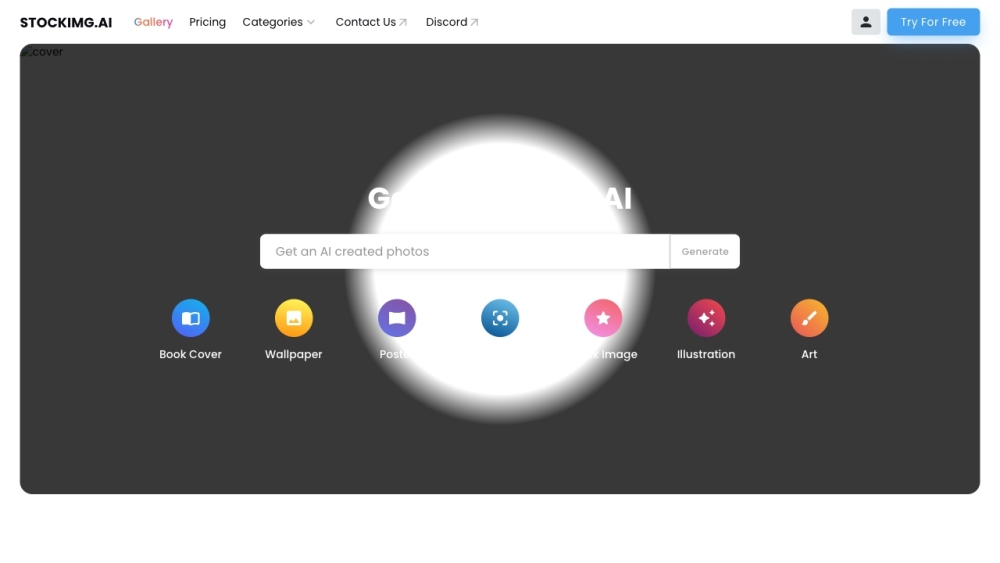
什麼是 Stockimg AI?
Stockimg AI 是一個利用人工智慧簡化和增強內容創作過程的創新平台。Stockimg AI 旨在為專業人士和企業提供一套全面的工具,可以在幾秒內生成高質量的圖像、標誌、插圖等。無論你需要庫存照片、書籍封面、牆紙或社交媒體帖子,Stockimg AI 都提供了一個由先進 AI 算法驅動的用戶友好界面,以滿足您的設計需求。
Stockimg AI 的一個突出特點是其自動化社交媒體管理的能力。用戶可以輕鬆生成和安排帖子,確保在沒有手動內容製作的麻煩下維持一致的線上存在。該平台支持與各種社交媒體渠道的整合,使其成為數位行銷人員和內容創作者的多功能解決方案。
隨著用戶群超過250萬,Stockimg AI 以其快速的圖像生成能力和無縫整合選項繼續令人印象深刻。對於任何希望簡化創意流程並提升視覺內容的人來說,Stockimg AI 是一個必試的工具。
Stockimg AI 的應用案例
1. 社交媒體內容創作:
Stockimg AI 是生成高質量社交媒體帖子圖像的強大工具。無論你需要引人注目的 Instagram 帖子、吸引人的 TikTok 視頻還是專業的 LinkedIn 圖形,Stockimg AI 都可以創建符合您品牌風格的視覺效果。AI 驅動的平台允許快速定制,確保您的內容在擁擠的數位空間中脫穎而出。
2. 標誌設計:
對於企業和初創公司來說,獨特且令人難忘的標誌是必不可少的。Stockimg AI 提供了一個簡化的過程,用於創建反映您品牌身份的自定義標誌。通過多種風格和選項,您可以生成多個標誌概念並精煉至完美,節省時間和資源。
3. 庫存攝影:
傳統的庫存攝影既昂貴又缺乏獨特性。Stockimg AI 提供了一個成本效益的解決方案,生成符合您特定需求的定制庫存圖像。無論是用於行銷材料、網站還是演示文稿,這些 AI 生成的圖像提供了與通用庫存照片不同的新鮮和個性化選擇。
4. 電商產品照片:
電商企業需要高質量的產品圖像來吸引客戶。Stockimg AI 可以生成逼真且有吸引力的產品照片,增強您的網店視覺效果。這對於希望在沒有專業攝影高成本的情況下與大型零售商競爭的小企業尤其有用。
5. 插圖和藝術作品:
藝術家和設計師可以利用 Stockimg AI 創作原創插圖和藝術作品。該平台的 AI 模型可以生成從抽象到寫實的多種風格,為創意專業人士提供新鮮的靈感和創意。
通過提供這些多樣化的應用案例,Stockimg AI 賦能各行業的用戶輕鬆創作引人入勝的視覺內容。
如何使用 Stockimg AI
步驟 1:訪問官方網站
- 操作: 打開您的瀏覽器並導航到 Stockimg AI 官方網站。
- 說明: 官方網站是您訪問 Stockimg AI 提供的所有功能和服務的主要平台。
步驟 2:創建帳戶
- 操作: 點擊首頁右上角的“註冊”或“簽署”按鈕。
- 說明: 創建帳戶是生成和管理您的 AI 生成圖像和內容的必要步驟。
步驟 3:驗證您的電子郵件
- 操作: 檢查您的電子郵件收件箱,點擊 Stockimg AI 發送的驗證鏈接。
- 說明: 電子郵件驗證確保您的帳戶安全,並接收重要通知和更新。
步驟 4:登錄您的帳戶
- 操作: 使用您的註冊電子郵件和密碼登錄您的 Stockimg AI 帳戶。
- 說明: 登錄後,您可以訪問您的儀表板並開始使用 AI 工具。
步驟 5:探索儀表板
- 操作: 登錄後,探索儀表板以熟悉可用的功能和選項。
- 說明: 儀表板提供了您的活動、生成的內容和設置的概覽。
步驟 6:開始生成內容
- 操作: 選擇您要生成的內容類型(例如,標誌、庫存照片、插圖)並按照提示操作。
- 說明: 這一步是您與 AI 互動以創建符合您需求的自定義圖像和設計的地方。
通過這些步驟,您可以輕鬆訪問和使用 Stockimg AI 來增強您的設計和內容創作過程。
如何使用 Stockimg AI:步驟指南
步驟 1:註冊
- 操作: 訪問 Stockimg.ai 並點擊“註冊”按鈕。
- 說明: 創建帳戶以訪問所有功能。您可以使用電子郵件或社交媒體帳戶註冊,以方便使用。
步驟 2:寫入提示
- 操作: 登錄後,導航到“生成”部分並輸入詳細的提示。
- 說明: 描述您需要的圖像類型,例如“科技初創公司的專業標誌”或“日落時分的城市景觀高質量庫存照片”。
步驟 3:選擇模型
- 操作: 從提供的選項中選擇合適的 AI 模型。
- 說明: 不同的模型專門生成不同類型的圖像(例如,標誌、庫存照片、插圖)。選擇最符合您需求的模型。
步驟 4:自定義(可選)
- 操作: 使用自定義工具來完善您的圖像。
- 說明: 調整顏色、風格和其他元素以匹配您的品牌或項目需求。
步驟 5:生成圖像
- 操作: 點擊“生成”以創建您的圖像。
- 說明: AI 將處理您的提示並根據您的規格生成高質量的圖像。
步驟 6:審查和編輯
- 操作: 審查生成的圖像並在必要時使用編輯工具。
- 說明: 進行任何最終調整以確保圖像符合您的標準。
步驟 7:導出
- 操作: 滿意後,將圖像以您偏好的格式和解析度導出。
- 說明: 將圖像保存到您的設備或雲存儲中以備後用。
步驟 8:整合到社交媒體
- 操作: 連接您的社交媒體帳戶以安排帖子。
- 說明: 通過直接從 Stockimg AI 安排帖子來自動化您的社交媒體內容。
步驟 9:探索其他功能
- 操作: 查看其他功能,如視頻生成和牆紙創作。
- 說明: Stockimg AI 提供多種工具以增強您的數位內容創作過程。
步驟 10:提供反饋
- 操作: 與 Stockimg AI 團隊分享您的體驗和建議。
- 說明: 您的反饋有助於改進平台,確保其滿足用戶需求。
通過這些步驟,您可以高效地使用 Stockimg AI 為您的項目和社交媒體內容創作驚人的視覺效果。
如何在 Stockimg AI 上創建帳戶
步驟 1:訪問 Stockimg AI 網站
- 操作: 打開您的瀏覽器並導航到 Stockimg AI 網站。
- 說明: 這是您可以訪問 AI 驅動圖像生成工具的官方平台。
步驟 2:點擊“註冊”
- 操作: 找到並點擊首頁右上角的“註冊”按鈕。
- 說明: 這將引導您到註冊頁面,您可以在那裡創建您的帳戶。
步驟 3:填寫您的詳細信息
- 操作: 在所需字段中填寫您的全名、電子郵件地址並創建安全密碼。
- 說明: 確保您的電子郵件地址有效,因為將用於帳戶驗證和重要通知。
步驟 4:同意條款和隱私政策
步驟 5:完成註冊
- 操作: 點擊“註冊”按鈕以完成註冊。
- 說明: 提交後,您將收到一封確認電子郵件以驗證您的帳戶。
步驟 6:驗證您的電子郵件
- 操作: 打開發送到您的收件箱的驗證電子郵件,點擊驗證鏈接。
- 說明: 電子郵件驗證確保您的帳戶安全和真實性。
步驟 7:登錄您的帳戶
- 操作: 使用您的註冊電子郵件和密碼登錄 Stockimg AI。
- 說明: 登錄後,您可以開始使用 AI 工具生成圖像、標誌等。
通過這些步驟,您可以輕鬆創建和驗證您的 Stockimg AI 帳戶,解鎖一系列強大的 AI 驅動設計工具。
如何高效使用 Stockimg AI 的技巧
Stockimg AI 是一個生成高質量圖像、標誌和插圖的強大工具。以下是一些技巧,幫助您充分利用這個 AI 驅動的平台:
- 清晰描述:生成圖像時,提供清晰和具體的描述。提示越詳細,輸出越準確和貼合。
- 嘗試不同風格:不要局限於一種風格。嘗試不同的藝術風格(例如,抽象、寫實、極簡主義),看看哪種最適合您的項目。
- 批量生成:使用批量生成功能來創建多個圖像變體。這可以節省時間並為您提供多種選擇。
- 自定義編輯:生成圖像後,利用編輯工具進行細節調整。這可以幫助您在不從頭開始的情況下達到完美的效果。
- 保存最愛:保存您最喜歡的圖像和設計以備後用。這對於維持一致的品牌身份特別有用。
- 探索模板:利用預設計的模板進行快速且簡單的圖像創作。這些模板可以作為您項目的良好起點。
- 保持更新:關注新功能和更新。Stockimg AI 不斷改進,保持更新確保您能夠訪問最新的工具和功能。
通過遵循這些技巧,您可以增強您的工作流程並更高效地使用 Stockimg AI 創作驚人的視覺效果。



