Introduction to Speak: Revolutionizing Language Learning
Speak is an innovative language learning app that leverages advanced AI technology to help users improve their speaking skills in English. Designed to simulate real-life conversations, Speak offers a personalized learning experience through its AI tutor, Speak Tutor. This tutor adapts to each user's level and learning pace, ensuring that lessons are tailored to individual needs.
The app emphasizes practical, spoken English, encouraging users to talk out loud and receive instant feedback on pronunciation, grammar, and vocabulary. With a focus on fluency, Speak provides a comprehensive curriculum that covers a wide range of topics, from everyday conversations to more specialized subjects.
Speak's user-friendly interface and engaging content make it an excellent tool for both beginners and advanced learners looking to enhance their English speaking abilities. Whether for travel, work, or personal development, Speak offers a convenient and effective way to practice and improve English skills anytime, anywhere.
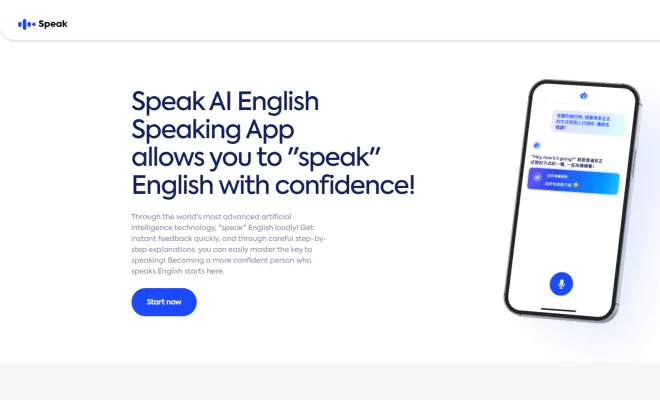
Use Cases of Speak
1. Language Learning for Beginners:
Speak is an ideal tool for language learners who are just starting out. The app's AI tutor provides personalized lessons that cater to individual learning paces and styles, making it easier for beginners to grasp basic vocabulary and grammar structures through interactive and engaging conversations.
2. Advanced Language Practice:
For those who have a foundational understanding of English, Speak offers advanced features to refine speaking skills. Users can practice complex dialogues, idiomatic expressions, and nuanced conversations, which are crucial for fluency and effective communication in real-world scenarios.
3. Travel Preparation:
Speak is a valuable resource for travelers planning to visit English-speaking countries. It equips users with practical phrases and situational dialogues that are commonly used in travel contexts, such as ordering food, asking for directions, and engaging in casual conversations with locals.
4. Professional Development:
Professionals looking to enhance their English proficiency for work can benefit from Speak's tailored lessons. The app covers business-specific vocabulary and professional communication styles, helping users to communicate more effectively in a work setting.
5. Cultural Immersion:
Beyond language learning, Speak offers insights into English-speaking cultures, helping users to understand and appreciate cultural nuances. This feature is particularly useful for those who wish to deepen their understanding of the cultural context in which the language is used.
6. Personalized Learning Plans:
Speak's AI technology adapts to the user's progress, creating a personalized learning plan that addresses individual strengths and weaknesses. This ensures that users are always challenged appropriately and can track their improvement over time.
By addressing these use cases, Speak not only facilitates language learning but also enriches the user's overall experience with the language, making it a comprehensive tool for anyone looking to improve their English skills.
How to Access Speak: A Step-by-Step Guide
Step 1: Download the App
- For Android Users: Visit the Google Play Store, search for "Speak," and click "Install" to download the app.
- For iOS Users: Go to the Apple App Store, search for "Speak," and tap "Get" to download the app.
Explanation: This step ensures you have the Speak app on your device, which is necessary to access its features and start learning English.
Step 2: Create an Account
- Open the Speak app after installation.
- Select "Sign Up" and enter your email address, create a password, and complete any additional required fields.
- Verify your email by clicking the link sent to your email address.
Explanation: Creating an account allows you to personalize your learning experience, save your progress, and access all features of the app.
Step 3: Start Learning
- Log in to your newly created account using your email and password.
- Follow the on-screen instructions to set up your learning preferences, such as your current English level and learning goals.
- Begin your first lesson by selecting a topic that interests you.
Explanation: Setting up your preferences helps the app tailor lessons to your needs, making the learning process more effective and engaging.
By following these steps, you can easily access Speak and start your journey to fluency in English with the help of advanced AI technology.
How to Use Speak: A Step-by-Step Guide
Step 1: Download and Install
- Action: Visit the Speak website and download the app from the Android Playstore or Apple App store. Alternatively, sign up directly on their web platform.
- Explanation: This ensures you have access to the latest version of the app with all its features.
Step 2: Create an Account
- Action: Open the app and sign up using your email, Google, or Facebook account.
- Explanation: This step is crucial for personalizing your learning experience and tracking your progress.
Step 3: Start Your Free Trial
- Action: Begin your 7-day free trial to explore all the features of the app.
- Explanation: Use this period to understand the app's capabilities and decide if it meets your learning needs.
Step 4: Engage with Speak Tutor
- Action: Interact with Speak Tutor, the AI language tutor, to practice speaking on various topics.
- Explanation: Speak Tutor provides instant feedback and helps you improve your pronunciation and fluency.
Step 5: Set Personal Goals
- Action: Use the app to set specific language learning goals.
- Explanation: Setting goals helps you stay motivated and focused on your learning journey.
Step 6: Practice Regularly
- Action: Dedicate time each day to practice speaking and engaging with the app.
- Explanation: Consistent practice is key to improving your language skills quickly.
Step 7: Explore Advanced Features
- Action: As you become more comfortable, explore features like personalized curricula and advanced speaking exercises.
- Explanation: These features are designed to deepen your understanding and enhance your conversational skills.
By following these steps, you can effectively utilize Speak to improve your language skills and achieve your learning objectives.
How to Create an Account on Speak
Creating an account on Speak, the advanced language learning app, is a straightforward process designed to get you started quickly. Here's a step-by-step guide to help you set up your account:
- Visit the Website or Download the App: Via Web: Go to speak.com and click on the 'Get Started' button. Through App: Download the Speak app from the App Store or Google Play Store.
- Sign Up: On the registration page, choose to sign up using your email or your Google account. This step ensures you have a secure and personalized login.
- Complete the Registration: Fill in the required details. This typically includes your name, email address, and setting up a password. This information helps in personalizing your learning experience.
- Start Your Language Journey: Once your account is created, you can log in and begin your language learning journey with Speak's advanced AI tutor.
By following these steps, you'll be able to leverage Speak's innovative platform to improve your language skills effectively.
Tips for Mastering Speak
Mastering Speak: Tips for Effective Language Learning
Speak, the innovative language learning app, leverages advanced AI to help users improve their speaking skills in English. Here are some tips to maximize your experience with Speak:
- Daily Practice: Consistency is key in language learning. Dedicate at least 15-30 minutes daily to engage with Speak Tutor.
- Active Participation: Don't just read or listen; actively participate in conversations. Speak out loud to receive instant feedback and improve pronunciation.
- Personalize Your Curriculum: Use the app's personalized learning paths to focus on areas where you need improvement. This tailored approach enhances learning efficiency.
- Utilize All Features: Explore all the features Speak offers, such as vocabulary exercises, pronunciation drills, and conversational practice. Each feature contributes uniquely to language proficiency.
- Set Realistic Goals: Define clear, achievable goals for your language learning journey. Whether it's mastering a certain number of words or improving fluency, setting goals keeps you motivated.
- Review Regularly: Regularly review past lessons and conversations. This helps reinforce learning and ensures long-term retention of the language.
By following these tips, you can make the most out of Speak and accelerate your journey towards English fluency.




