Introduction to SelfyzAI
SelfyzAI is an innovative AI-powered photo and video editing app that allows users to bring their images to life through animation and creative editing features. Developed by Mivo Studio, the app specializes in a unique "photo dance" function, enabling users to animate selfies, pets, and even create singing videos. With a variety of dance video templates and AI art filters, users can transform static images into dynamic videos, making it a fun tool for social media content creation.
Beyond animation, SelfyzAI offers robust photo editing capabilities, including skin retouching, background erasing, and artistic effects generation. The app also features advanced tools like an AI Lab for creating anime avatars and a body editor for customizing physical appearances. Users can experiment with various filters, create yearbook templates, and utilize the AI Baby function to envision their future children.
SelfyzAI is available for free download on the Google Play Store, with optional in-app purchases for enhanced features, making it accessible for anyone looking to elevate their photo editing and animation experience.
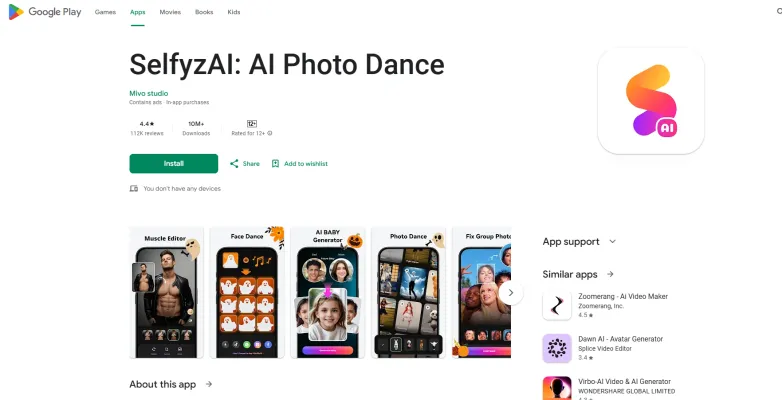
Use Cases of SelfyzAI
- Photo Animation: SelfyzAI allows users to animate their photos, transforming static images into dynamic video clips. Users can create fun dance videos by applying various animation templates, making their photos come to life. This feature is perfect for social media enthusiasts looking to share engaging content.
- AI Baby Predictor: The app includes a unique feature that enables users to visualize what their future children might look like. By uploading photos of potential parents, SelfyzAI generates baby images, providing a fun and creative experience that can be shared among friends and family.
- Pet Animation: Pet owners can utilize SelfyzAI to animate their pets, creating entertaining videos where their furry friends appear to dance or sing along to music. This feature adds a playful touch to pet photography and can be a great way to showcase pets on social media.
- Background Editing: SelfyzAI offers robust background editing tools, allowing users to isolate subjects from their original backgrounds and replace them with stunning new scenes. Whether it's a beach vacation or a dreamy landscape, this feature enhances the overall appeal of photos.
- Makeup and Hair Style Simulation: The app provides users with the ability to experiment with different hairstyles and makeup looks. With just one click, users can visualize how they would look with various styles, making it a fun tool for fashion enthusiasts and those preparing for special events.
- Artistic Portrait Generation: Users can create stunning portraits using AI-driven styles like anime, manga, or vintage effects. This feature is ideal for artists and creators looking to generate unique visuals for their portfolios or social media profiles.
SelfyzAI combines creativity and technology, offering users a diverse range of features to enhance their photographic and video content.
How to Access SelfyzAI
Accessing SelfyzAI is simple and can be done in a few easy steps. Follow the instructions below:
Step 1: Download the App
- Open Google Play Store: On your Android device, locate and open the Google Play Store app.
- Search for SelfyzAI: In the search bar, type "SelfyzAI" and hit enter. Look for the app developed by Mivo Studio.
Step 2: Install the App
- Select the App: Tap on the SelfyzAI app from the search results.
- Install: Click on the "Install" button. The app will begin downloading and installing on your device.
Step 3: Open SelfyzAI
- Launch the App: Once installed, tap "Open" directly from the Play Store, or find the SelfyzAI icon on your home screen/app drawer.
Step 4: Sign In or Create an Account
- Sign In: If prompted, sign in with your Google account or create a new account if necessary. This will enable you to save your projects and access premium features.
Step 5: Start Creating
- Explore Features: Once you're in, explore the various features like photo animations, AI filters, and more. Start creating your fun videos or animations!
By following these steps, you can easily access SelfyzAI and begin enhancing your photos and videos with its AI-driven features. Enjoy your creative journey!
How to Use SelfyzAI: A Step-by-Step Guide
SelfyzAI is an innovative AI-powered app designed for photo and video editing. Below are the steps to utilize its key features effectively:
Step 1: Download and Install
- Action: Go to the Google Play Store or Apple App Store.
- Explanation: Search for "SelfyzAI" and click on the install button. Once installed, open the app to start using its features.
Step 2: Create a Dancing Video
- Action: Tap on the Photo Dance feature.
- Explanation: Upload a selfie or photo, select a dance template, and add your favorite music. The app will animate your image, making it dance in sync with the music.
Step 3: Use AI Retake
- Action: Select the AI Retake option.
- Explanation: Upload a selfie and use the editing tools to retouch blemishes, smooth skin, or change hair color. This feature helps enhance your photos for a polished look.
Step 4: Try the AI Background Eraser
- Action: Go to the AI Background Eraser tool.
- Explanation: Upload a photo and use the tool to remove the original background. Choose from various themed backgrounds to create stunning visuals.
Step 5: Animate Pets or Friends
- Action: Select the Face Dance feature.
- Explanation: Upload a photo of a pet or friend, add a song, and let the app create a fun dancing video. You can even make them "sing" in different languages!
Step 6: Share Your Creations
- Action: After editing, tap the Share button.
- Explanation: Choose your preferred social media platform to showcase your animated videos and edited photos to friends and followers.
By following these steps, you can make the most out of SelfyzAI's exciting features and unleash your creativity!
How to Create an Account on SelfyzAI
Creating an account on SelfyzAI is a simple process that allows you to access all the app's features. Follow these steps to get started:
Step 1: Download the SelfyzAI App
- Explanation: Visit the Google Play Store on your Android device. Search for "SelfyzAI" and click on the install button to download the app.
Step 2: Open the App
- Explanation: Once the installation is complete, tap on the SelfyzAI icon to launch the app.
Step 3: Sign Up or Log In
- Explanation: On the main screen, you will see options to either sign up for a new account or log in if you already have one. Click on "Sign Up."
Step 4: Enter Your Information
- Explanation: Fill in the required details such as your email address and create a password. Ensure that your password is strong for security purposes.
Step 5: Verify Your Email
- Explanation: After submitting your information, check your email for a verification link. Click on this link to verify your account.
Step 6: Start Using SelfyzAI
- Explanation: Once your email is verified, return to the app. Log in using your credentials, and you are ready to explore the exciting features of SelfyzAI, like photo animations and filters!
By following these steps, you'll have your SelfyzAI account set up in no time, allowing you to create fun and engaging content!
Tips for Using SelfyzAI Effectively
- Explore Templates: SelfyzAI offers a variety of dance video templates. Take your time to browse through these options to find the one that best fits your photo and desired outcome. This can enhance the quality of your final video.
- Use High-Quality Photos: For the best results, always start with clear, high-resolution images. The app's AI performs better when it has quality data to work with, ensuring a more realistic and engaging animation.
- Experiment with Filters: Don't hesitate to try out different AI art filters and effects. SelfyzAI provides unique options like PS2-style filters and dreamy effects that can add a creative touch to your videos.
- Take Advantage of Free Trials: If you're unsure about the subscription model, use the free trial options to test out features. This way, you can assess which tools you find most useful before committing to a payment.
- Stay Updated: Keep an eye on updates and new features. The app is regularly improved, adding new templates and functionalities that can enhance your creative projects.
By following these tips, you can maximize your experience with SelfyzAI and create stunning animations effortlessly!




