RunComfy là gì?
RunComfy là một nền tảng dựa trên đám mây hàng đầu được thiết kế để đơn giản hóa việc sử dụng ComfyUI, một giao diện đồ họa (GUI) mạnh mẽ và linh hoạt cho Stable Diffusion và các mô hình liên quan. ComfyUI hỗ trợ một loạt các mô hình, bao gồm SD1.x, SD2, SDXL, ControlNet, Stable Video Diffusion, AnimateDiff, và nhiều hơn nữa. Hệ thống biểu đồ dựa trên nút của nền tảng cho phép người dùng tạo và thử nghiệm các quy trình phức tạp mà không cần kiến thức lập trình.
RunComfy loại bỏ các phức tạp của cài đặt và cấu hình cục bộ bằng cách cung cấp một môi trường đám mây được cấu hình đầy đủ với GPU tốc độ cao (24GB/48GB, và sắp tới 80GB). Điều này đảm bảo việc tạo hình ảnh và video nhanh chóng, phù hợp cho người dùng cần hiệu suất cao và các tùy chọn tùy chỉnh nâng cao. Nền tảng cũng cung cấp hơn 200 mô hình và nút đã được cài đặt sẵn, quy trình sử dụng sẵn, và hướng dẫn chi tiết để giúp người dùng bắt đầu nhanh chóng.
Bên cạnh các tính năng mạnh mẽ, RunComfy cung cấp hỗ trợ kỹ thuật qua Discord và email, đảm bảo người dùng có sự hỗ trợ cần thiết. Dù bạn là người dùng có kinh nghiệm đang tìm kiếm các công cụ nâng cao hay người mới bắt đầu cần một giao diện dễ sử dụng, RunComfy là một giải pháp toàn diện cho việc tạo nghệ thuật và video AI.
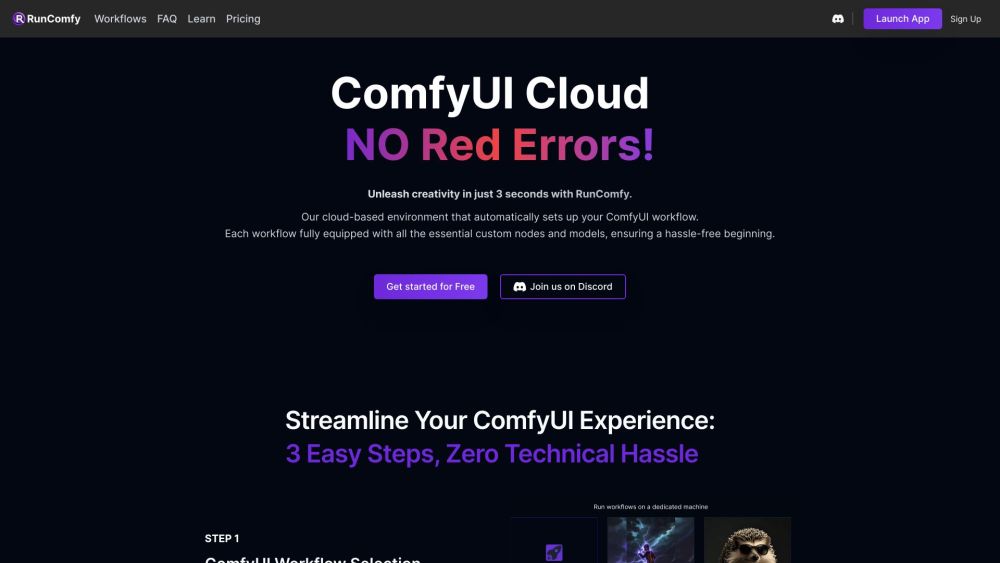
Các trường hợp sử dụng của RunComfy
RunComfy là một nền tảng đa năng đáp ứng nhiều nhu cầu sáng tạo. Dưới đây là một số trường hợp sử dụng chính:
- Tạo nghệ thuật AI: Nghệ sĩ và người tạo nội dung có thể tận dụng GPU tốc độ cao và các mô hình đã được cài đặt sẵn của RunComfy để tạo ra các hình ảnh và video phức tạp và chi tiết nhanh chóng. Quy trình không phá hủy cho phép thử nghiệm và tinh chỉnh mà không cần bắt đầu từ đầu.
- Thiết kế đồ họa và tạo nguyên mẫu: Thiết kế đồ họa có thể sử dụng RunComfy để tạo nguyên mẫu ý tưởng trực quan và tạo các mô hình mô phỏng chất lượng cao. Hệ thống quản lý tệp mạnh mẽ và các công cụ đã được cài đặt sẵn cho inpainting, outpainting, và loại bỏ nền giúp đơn giản hóa quy trình thiết kế.
- Tạo nội dung mạng xã hội: Người tạo nội dung có thể tạo ra nội dung thu hút và trực quan cho các nền tảng mạng xã hội sử dụng các mô hình và nút khác nhau của RunComfy. Thời gian xử lý nhanh và khả năng quản lý tệp dễ dàng giúp tạo ra lượng lớn nội dung nhanh chóng.
- Chỉnh sửa và hoạt hình video AI: Hỗ trợ của RunComfy cho các mô hình như DynamiCrafter và LayerDiffuser cho phép người dùng tạo video và hoạt hình AI dễ dàng. Giao diện dựa trên nút trực quan và các quy trình sử dụng sẵn giúp đơn giản hóa việc tạo hoạt hình phức tạp và chuyển cảnh video.
- Chương trình giáo dục và đào tạo: Các tổ chức giáo dục và chương trình đào tạo có thể tận dụng hỗ trợ toàn diện và tài liệu của RunComfy. Giao diện dễ sử dụng và các hướng dẫn chi tiết giúp sinh viên và học viên dễ dàng học kỹ thuật nghệ thuật và thiết kế AI.
Cách truy cập RunComfy: Hướng dẫn từng bước
Truy cập RunComfy là một quy trình đơn giản:
- Truy cập trang web RunComfy tại www.runcomfy.com.
- Đăng ký tài khoản hoặc đăng nhập nếu bạn đã có tài khoản.
- Chọn gói phù hợp với nhu cầu của bạn.
- Khởi chạy môi trường đám mây ComfyUI từ bảng điều khiển của bạn.
- Khám phá các mô hình và nút đã được cài đặt sẵn.
- Tải lên tệp của bạn bằng trình duyệt tệp.
- Tạo và lưu quy trình sử dụng hệ thống biểu đồ dựa trên nút.
- Truy cập hướng dẫn và hỗ trợ thông qua trang web và kênh Discord.
Cách sử dụng RunComfy: Hướng dẫn từng bước
Để tận dụng tối đa RunComfy, hãy thực hiện các bước sau:
- Đăng ký và tạo tài khoản trên trang web RunComfy.
- Chọn cấu hình máy dựa trên nhu cầu của bạn.
- Khởi chạy máy của bạn để khởi tạo môi trường ComfyUI.
- Khám phá các quy trình sử dụng sẵn và hướng dẫn.
- Tải lên tệp của bạn vào thư mục đầu vào.
- Tạo hoặc nhập quy trình sử dụng giao diện dựa trên nút.
- Chạy quy trình của bạn để tạo hình ảnh hoặc video.
- Tải xuống và lưu đầu ra của bạn.
- Nhận hỗ trợ qua Discord hoặc email nếu cần.
Cách tạo tài khoản trên RunComfy
Tạo tài khoản trên RunComfy rất dễ dàng:
- Truy cập www.runcomfy.com.
- Nhấn nút "Đăng ký".
- Nhập địa chỉ email của bạn.
- Tạo mật khẩu mạnh.
- Đồng ý với các điều khoản và điều kiện.
- Hoàn thành quy trình đăng ký và xác minh email của bạn.
- Đăng nhập vào tài khoản mới của bạn.
Lời khuyên để sử dụng RunComfy hiệu quả
Để tối đa hóa hiệu quả và sự sáng tạo của bạn trên RunComfy:
- Bắt đầu với các hướng dẫn chi tiết của nền tảng.
- Khám phá và tận dụng các nút và mô hình đã được cài đặt sẵn.
- Tận dụng các quy trình sử dụng sẵn cho các tác vụ phổ biến.
- Sử dụng ComfyUI Manager để tùy chỉnh môi trường của bạn.
- Quản lý tệp hiệu quả bằng trình duyệt tệp.
- Tương tác với cộng đồng RunComfy trên Discord.
- Chọn loại máy phù hợp để đạt hiệu suất tối ưu.
Bằng cách theo dõi hướng dẫn này, bạn sẽ được trang bị đầy đủ để tận dụng sức mạnh của RunComfy cho các dự án tạo nghệ thuật và video AI của mình. Dù bạn là chuyên gia có kinh nghiệm hay người mới bắt đầu tò mò, RunComfy cung cấp các công cụ và hỗ trợ bạn cần để biến các ý tưởng sáng tạo của mình thành hiện thực trong đám mây.




