What is Resemble AI Voice Generator with Text-to-Speech and Speech-to-Speech?
Resemble AI is an advanced platform that specializes in AI voice generation, offering both Text-to-Speech (TTS) and Speech-to-Speech (STS) capabilities. With its state-of-the-art voice cloning technology, users can create realistic synthetic voices that closely mimic human speech, making it ideal for various applications like podcasts, audiobooks, and video game characters.
The TTS feature transforms written text into natural-sounding speech, supporting over 60 languages, which is perfect for global reach. Meanwhile, the STS functionality allows for real-time voice conversion, enabling users to swap one voice for another seamlessly during conversations or live broadcasts.
In addition to voice generation, Resemble AI emphasizes security with its deepfake detection tools, ensuring the integrity of audio content. The platform's flexibility allows for easy integration into existing applications, making it a popular choice for developers and businesses looking to enhance their audio content with cutting-edge AI technology.
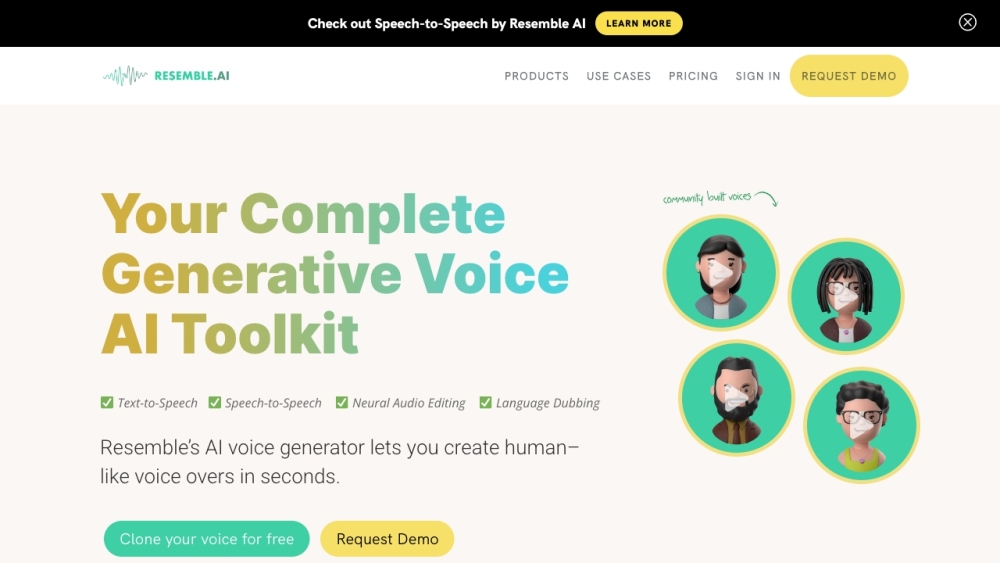
Use Cases of Resemble AI Voice Generator with Text-to-Speech and Speech-to-Speech
Resemble AI's cutting-edge voice generator technology offers a wide range of applications across various industries. Here are some prominent use cases:
- Gaming: Resemble AI is revolutionizing the gaming industry by providing dynamic character voices. By integrating AI-generated voices, developers can create immersive experiences with personalized storytelling. This enables players to interact with characters in a more engaging and relatable manner.
- Customer Service: Many businesses leverage Resemble AI for customer service applications, where personalized voice messages enhance the customer experience. AI voices can handle inquiries efficiently, allowing for 24/7 support while maintaining a natural conversational tone, thereby improving customer satisfaction.
- Educational Content: Resemble AI is also utilized in educational platforms. By creating engaging, human-like narrations, instructors can provide interactive learning experiences. This technology is particularly beneficial for children, as it helps capture their attention and enhances comprehension.
- Marketing and Advertising: Brands use Resemble AI to craft personalized audio messages for marketing campaigns. By delivering tailored content in a familiar voice, businesses can significantly increase engagement rates and create memorable brand experiences.
- Interactive Voice Response (IVR): In call centers, Resemble AI enhances IVR systems with realistic voice capabilities. This not only streamlines the customer experience but also allows businesses to convey complex information clearly and effectively.
These use cases highlight the versatility of Resemble AI's technology, making it an invaluable tool for enhancing communication across various sectors.
How to Access Resemble AI Voice Generator with Text-to-Speech and Speech-to-Speech
Accessing the Resemble AI Voice Generator for Text-to-Speech (TTS) and Speech-to-Speech (S2S) functionalities is straightforward. Follow these step-by-step instructions:
Step 1: Sign Up or Log In
- Visit the Resemble AI website and either log in to your existing account or create a new one. This will provide you access to the platform's features.
Step 2: Navigate to the Dashboard
- Once logged in, you will be directed to the dashboard. Here, you can manage your projects and access various voice generation tools.
Step 3: Select the Voice Generation Feature
- Choose the Text-to-Speech or Speech-to-Speech option from the menu. This will take you to the respective interface where you can start generating voices.
Step 4: Input Your Text or Speech
- For TTS, paste or type the text you want to convert into audio. For S2S, provide the audio or select the voice you wish to convert. Ensure to follow any character limits or format guidelines.
Step 5: Generate Audio
- Click on the "Generate" button. For TTS, this will transform your text into human-like speech, while for S2S, it will convert one voice into another in real-time.
Step 6: Review and Edit
- Listen to the generated audio. If needed, utilize the audio editing tools to fine-tune the output before saving or exporting your project.
By following these steps, you can effectively access and utilize the powerful voice generation capabilities of Resemble AI. Enjoy creating lifelike audio experiences!
How to Use Resemble AI Voice Generator with Text-to-Speech and Speech-to-Speech
Using the Resemble AI Voice Generator is straightforward, whether you're converting text to audio or altering audio with speech-to-speech capabilities. Follow these steps for each feature:
Text-to-Speech Instructions
Step 1: Access Your Projects
Navigate to the Resemble AI platform and select an existing project or create a new one to begin.
Step 2: Select Your Voice
Choose a voice for the audio output. This can be a pre-selected voice or a custom-cloned voice that you've created.
Step 3: Input Text
Copy and paste or type the text you want to convert into the designated clip box. Ensure the text adheres to the character limit.
Step 4: Generate Audio
Click the green play button to initiate the text-to-speech synthesis, producing your audio output.
Speech-to-Speech Instructions
Step 1: Open Your Project
Access your Resemble AI project where you want to use the speech-to-speech feature.
Step 2: Upload Donor Audio
Upload the audio file you wish to convert, ensuring it is under the 50MB limit.
Step 3: Choose Target Speaker
Select a voice from the available options to convert your donor audio into a new voice.
Step 4: Preview and Convert
Play the donor audio for a preview, then click the green box to initiate the voice conversion process.
By following these steps, you can effectively utilize Resemble AI's powerful voice generation features for various applications, enhancing your audio content with ease.
How to Create an Account on Resemble AI Voice Generator with Text-to-Speech and Speech-to-Speech
Creating an account on Resemble AI is a straightforward process that allows you to access their powerful AI voice generation tools. Follow these steps to get started:
Step 1: Visit the Resemble AI Website
Go to Resemble AI's official website. This is where you'll find all the information about their voice generation services.
Step 2: Click on "Sign Up" or "Get Started"
Locate the "Sign Up" or "Get Started" button on the homepage. This will redirect you to the account creation page.
Step 3: Fill Out the Registration Form
Enter the required information, including your name, email address, and a secure password. Ensure that your password meets the security requirements for better protection.
Step 4: Verify Your Email
Check your inbox for a verification email from Resemble AI. Click the verification link provided in the email to confirm your account.
Step 5: Log In to Your Account
Once your email is verified, return to the Resemble AI website and log in using your registered email and password.
Step 6: Explore the Dashboard
After logging in, you'll be directed to your dashboard where you can start creating voice projects, access tutorials, and manage your account.
By following these steps, you'll have a fully functional account on Resemble AI, ready to harness advanced text-to-speech and speech-to-speech capabilities.
Tips for Using Resemble AI Voice Generator with Text-to-Speech and Speech-to-Speech
To maximize your experience with Resemble AI's Voice Generator, consider these helpful tips:
- Select the Right Voice: Choose a voice that aligns with your content's tone and audience. Resemble AI offers a variety of pre-existing and user-cloned voices. Experiment with different options to find the most suitable one.
- Keep Text Concise: When using the Text-to-Speech feature, ensure your text is clear and concise. This will improve pronunciation and overall audio quality. Aim for short sentences to enhance clarity.
- Quality Input Matters: For Speech-to-Speech conversions, use high-quality donor audio. Clear and well-recorded audio will yield better results when converting to the target speaker's voice.
- Preview Your Audio: Always utilize the preview feature before finalizing your audio. This allows you to make adjustments and ensure the output meets your expectations.
- Use Emotional Cues: If applicable, adjust emotional expressions in your synthetic voices to make the speech sound more engaging and realistic.
By following these tips, you can enhance the effectiveness of your projects, ensuring your audio output is both professional and impactful.




