Giới thiệu về RemakeMe: Face Swap AI Magic
RemakeMe: Face Swap AI Magic là một ứng dụng di động sáng tạo sử dụng công nghệ AI tiên tiến để giúp người dùng đổi mặt trong ảnh một cách dễ dàng. Cho dù bạn muốn thay thế khuôn mặt của mình bằng khuôn mặt của một ngôi sao, bạn bè, hoặc thậm chí nhiều khuôn mặt trong một bức ảnh, RemakeMe cung cấp trải nghiệm mượt mà. Ứng dụng này có nhiều mẫu và cho phép người dùng tải lên ảnh tùy chỉnh để tạo ra các sự thay đổi khuôn mặt cá nhân hóa hơn.
Các tính năng chính của RemakeMe bao gồm:
- Đổi Mặt Đơn và Đa: Dễ dàng đổi một khuôn mặt hoặc nhiều khuôn mặt trong ảnh.
- Mẫu Ảnh: Chọn từ nhiều mẫu để tạo ra các kiểu độc đáo.
- Ảnh Tùy Chỉnh: Tải lên ảnh từ thư viện của bạn để thêm yếu tố cá nhân.
- Tải Xuống & Chia Sẻ: Lưu các tác phẩm của bạn vào thiết bị và chia sẻ chúng trên mạng xã hội.
- Đổi Mặt Không Giới Hạn: Thưởng thức việc đổi mặt không giới hạn mà không cần có dấu nước hoặc đồng xu.
- Img2Img: Tạo ảnh với khuôn mặt tùy chỉnh bằng cách sử dụng các gợi ý.
Với RemakeMe, bạn có thể biến đổi ảnh của mình chỉ bằng vài lần chạm, làm cho nó trở thành một công cụ thú vị và sáng tạo để cá nhân hóa ảnh kỹ thuật số của bạn.
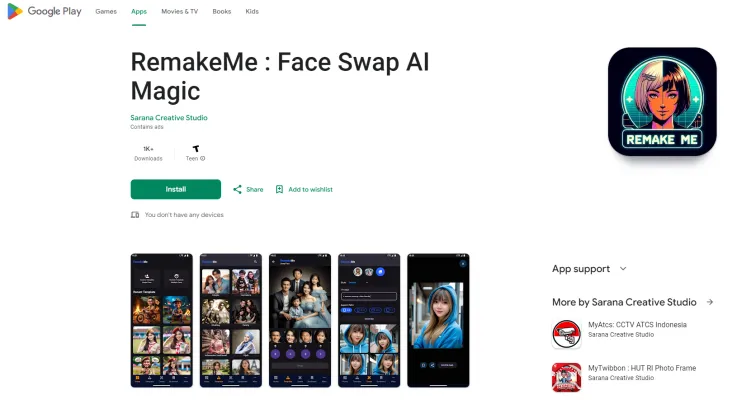
Các Trường Hợp Sử Dụng của RemakeMe: Face Swap AI Magic
1. Ảnh Đại Diện Cá Nhân và Meme:
RemakeMe cho phép người dùng tạo ra ảnh đại diện và meme cá nhân bằng cách đổi mặt với các ngôi sao, bạn bè, hoặc nhân vật hư cấu. Đặc điểm này rất phù hợp cho sự tương tác trên mạng xã hội, nơi người dùng có thể chia sẻ nội dung hài hước và độc đáo nổi bật.
2. Dự Án Sáng Tạo:
Đối với các nhà sáng tạo nội dung và nghệ sĩ, RemakeMe cung cấp một công cụ để nâng cao các dự án sáng tạo. Dù là một video, một loạt ảnh, hay một tác phẩm nghệ thuật kỹ thuật số, công nghệ AI của ứng dụng đảm bảo việc đổi mặt mượt mà, thêm một yếu tố chuyên nghiệp vào bất kỳ dự án nào.
3. Giáo Dục và Phục Diễn Lịch Sử:
Các nhà giáo dục và người yêu lịch sử có thể sử dụng RemakeMe để tạo ra các cảnh phục diễn của các nhân vật lịch sử. Bằng cách đổi mặt với các bức chân dung hoặc ảnh của các sự kiện lịch sử, người dùng có thể mang lịch sử đến cuộc sống một cách thu hút thị giác.
4. Giải Trí và Chơi Trò:
RemakeMe là một hit tại các bữa tiệc và cuộc tụ tập. Người dùng có thể chơi đùa với bạn bè bằng cách đổi mặt trong ảnh nhóm hoặc video, tạo ra niềm vui và tiếng cười ngay lập tức.
5. Quảng Cáo và Tiếp Thị Thương Hiệu:
Các thương hiệu có thể tận dụng RemakeMe cho các chiến dịch tiếp thị sáng tạo. Bằng cách tích hợp việc đổi mặt vào các quảng cáo, các công ty có thể tạo ra nội dung đáng nhớ và chia sẻ được, thu hút khán giả của họ.
Với giao diện dễ sử dụng và công nghệ AI tiên tiến, RemakeMe mở ra một thế giới các khả năng sáng tạo, làm cho nó trở thành một công cụ đa năng cho nhiều ứng dụng khác nhau.
Cách Truy Cập RemakeMe: Face Swap AI Magic
Bước 1: Tải Ứng Dụng
- Hành Động: Truy cập Google Play Store trên thiết bị Android của bạn.
- Giải Thích: Google Play Store là nơi bạn có thể tìm và tải xuống các ứng dụng Android. Đảm bảo bạn có kết nối internet ổn định.
Bước 2: Tìm kiếm RemakeMe
- Hành Động: Trong thanh tìm kiếm, gõ "RemakeMe: Face Swap AI Magic" và nhấn enter.
- Giải Thích: Điều này sẽ hiển thị ứng dụng trong kết quả tìm kiếm. Đảm bảo bạn chọn ứng dụng đúng bằng cách xác minh tên nhà phát triển và biểu tượng.
Bước 3: Cài Đặt Ứng Dụng
- Hành Động: Nhấn nút "Cài Đặt" bên cạnh tên ứng dụng.
- Giải Thích: Ứng dụng sẽ bắt đầu tải xuống và cài đặt tự động. Quá trình này có thể mất vài phút tùy thuộc vào tốc độ internet của bạn.
Bước 4: Mở Ứng Dụng
- Hành Động: Khi quá trình cài đặt hoàn tất, nhấn "Mở" để khởi chạy ứng dụng.
- Giải Thích: Điều này sẽ khởi động ứng dụng và bạn có thể bắt đầu sử dụng các tính năng của nó ngay lập tức.
Bước 5: Cấp Quyền
- Hành Động: Khi được yêu cầu, cho phép ứng dụng truy cập camera và thư viện của thiết bị của bạn.
- Giải Thích: Các quyền này là cần thiết để ứng dụng hoạt động đúng, cho phép bạn tải lên ảnh và đổi mặt.
Bằng cách làm theo các bước này, bạn có thể dễ dàng truy cập và bắt đầu sử dụng RemakeMe: Face Swap AI Magic để tạo ra các ảnh đổi mặt vui nhộn và sáng tạo.
Cách Sử Dụng RemakeMe: Face Swap AI Magic
1. Tải và Cài Đặt Ứng Dụng:
- Truy cập Google Play Store và tìm kiếm "RemakeMe: Face Swap AI Magic."
- Nhấn "Cài Đặt" để tải và cài đặt ứng dụng trên thiết bị của bạn.
2. Mở Ứng Dụng:
- Khi cài đặt xong, mở ứng dụng để bắt đầu hành trình đổi mặt của bạn.
3. Chọn Đổi Mặt Đơn hoặc Đa:
- Chọn giữa "Đổi Mặt Đơn" hoặc "Đổi Mặt Đa" tùy thuộc vào việc bạn muốn đổi một khuôn mặt hay nhiều khuôn mặt trong ảnh.
4. Chọn Mẫu Ảnh:
- Duyệt qua các mẫu có sẵn để chọn một kiểu đã được thiết kế cho việc đổi mặt của bạn.
5. Tải Lên Ảnh Tùy Chỉnh:
- Nếu bạn muốn có sự thay đổi cá nhân, tải lên ảnh từ thư viện của bạn. Điều này cho phép bạn đổi mặt với bạn bè hoặc các ngôi sao.
6. Thực Hiện Đổi Mặt:
- Công nghệ AI sẽ tự động phát hiện và đổi mặt, đảm bảo kết quả tự nhiên.
7. Áp Dụng Lọc và Hiệu Ứng:
- Cải thiện tác phẩm của bạn bằng cách sử dụng các bộ lọc và hiệu ứng có sẵn trong ứng dụng.
8. Tải Xuống và Chia Sẻ:
- Lưu ảnh đã đổi mặt vào thư viện của bạn.
- Chia sẻ nó trực tiếp trên các nền tảng mạng xã hội chỉ bằng một lần chạm.
9. Thưởng Thức Đổi Mặt Không Giới Hạn:
- Thưởng thức việc đổi mặt không giới hạn mà không cần có dấu nước hoặc đồng xu, giúp bạn dễ dàng thử nghiệm với các kiểu khác nhau.
10. Sử Dụng Tính Năng Img2Img:
- Tạo ảnh tùy chỉnh với các gợi ý và khuôn mặt tùy chỉnh để có trải nghiệm cá nhân hóa hơn.
Bằng cách làm theo các bước này, bạn có thể dễ dàng biến đổi ảnh của mình bằng RemakeMe: Face Swap AI Magic, làm cho nó trở thành một công cụ vui nhộn và sáng tạo cho cá nhân hóa và giải trí.
Cách Tạo Tài Khoản trên RemakeMe: Face Swap AI Magic
Bước 1: Tải Ứng Dụng
- Hành Động: Truy cập Google Play Store trên thiết bị Android của bạn.
- Giải Thích: Tìm kiếm "RemakeMe: Face Swap AI Magic" và tải xuống ứng dụng. Điều này sẽ đảm bảo bạn có phiên bản mới nhất với tất cả các tính năng và bản cập nhật bảo mật.
Bước 2: Mở Ứng Dụng
- Hành Động: Khi quá trình tải xuống hoàn tất, nhấn vào biểu tượng ứng dụng để mở nó.
- Giải Thích: Điều này sẽ khởi chạy ứng dụng và đưa bạn đến màn hình chào mừng, nơi bạn có thể bắt đầu quá trình tạo tài khoản.
Bước 3: Nhấn vào "Tạo Tài Khoản"
- Hành Động: Tìm nút "Tạo Tài Khoản" hoặc "Đăng Ký" trên màn hình chào mừng và nhấn vào nó.
- Giải Thích: Nút này thường được hiển thị nổi bật để hướng dẫn người dùng mới qua quá trình đăng ký.
Bước 4: Nhập Thông Tin Cá Nhân
- Hành Động: Điền các thông tin cần thiết như địa chỉ email, tên người dùng, và mật khẩu.
- Giải Thích: Đảm bảo địa chỉ email là hợp lệ vì nó sẽ được sử dụng cho việc xác minh và khôi phục tài khoản.
Bước 5: Xác Minh Email
- Hành Động: Kiểm tra hộp thư đến của bạn để tìm liên kết xác minh được gửi bởi RemakeMe.
- Giải Thích: Nhấn vào liên kết xác minh sẽ xác nhận địa chỉ email của bạn và hoàn thành quá trình tạo tài khoản.
Bước 6: Đăng Nhập
- Hành Động: Sử dụng thông tin đăng nhập mới tạo để đăng nhập vào ứng dụng.
- Giải Thích: Khi đã đăng nhập, bạn có thể bắt đầu sử dụng các tính năng của ứng dụng, bao gồm đổi mặt và tạo avatar AI.
Bằng cách làm theo các bước này, bạn sẽ có thể tạo tài khoản trên RemakeMe: Face Swap AI Magic và tận hưởng các tính năng sáng tạo của nó.
Các Mẹo để Sử Dụng RemakeMe: Face Swap AI Magic Hiệu Quả
RemakeMe: Face Swap AI Magic là một công cụ mạnh mẽ để đổi mặt sử dụng công nghệ AI. Dưới đây là một số mẹo để giúp bạn tận dụng tối đa ứng dụng này:
- Hình Ảnh Chất Lượng Cao: Sử dụng ảnh rõ ràng, độ phân giải cao để có kết quả tốt nhất. Ảnh mờ hoặc chất lượng thấp có thể dẫn đến việc đổi mặt không chính xác.
- Ánh Sáng Tốt: Đảm bảo ảnh bạn sử dụng được chiếu sáng tốt. Ánh sáng tốt giúp AI phát hiện các đặc điểm khuôn mặt chính xác hơn.
- Cân Đối: Đặt các khuôn mặt trong ảnh đúng cách. Các khuôn mặt không cân đối có thể dẫn đến việc đổi mặt không tự nhiên. Sử dụng các công cụ cân đối của ứng dụng để điều chỉnh nếu cần.
- Nhiều Khuôn Mặt: Nếu đổi nhiều khuôn mặt, đảm bảo mỗi khuôn mặt là riêng biệt và không chồng chéo. Điều này giúp AI phân biệt các khuôn mặt chính xác hơn.
- Mẫu: Thử nghiệm với các mẫu khác nhau để tìm mẫu phù hợp nhất với nhu cầu của bạn. Mẫu có thể cải thiện đáng kể kết quả cuối cùng.
- Ảnh Tùy Chỉnh: Tải lên ảnh tùy chỉnh từ thư viện của bạn để có trải nghiệm cá nhân hóa hơn. Điều này cho phép tạo ra các sự thay đổi khuôn mặt độc đáo và sáng tạo.
- Chia Sẻ: Khi hài lòng với tác phẩm của bạn, dễ dàng chia sẻ nó trên mạng xã hội trực tiếp từ ứng dụng.
Bằng cách làm theo các mẹo này, bạn có thể đảm bảo rằng việc đổi mặt bằng RemakeMe của bạn vừa chính xác vừa thu hút thị giác. Hãy tận hưởng việc khám phá các khả năng sáng tạo với công cụ AI này!




