Introduction to Raena AI
Raena AI is an innovative educational platform designed to enhance the studying experience for students by transforming traditional study notes into interactive quizzes. Utilizing advanced AI technology, Raena AI allows users to upload their notes, PDFs, and texts, which the system then analyzes to create personalized quizzes that engage learners more effectively than conventional study methods. This platform caters to students at various educational levels, including those preparing for exams such as IGCSE and A-levels.
Key features of Raena AI include seamless quiz generation, collaborative sharing options, and a personal AI tutor that provides on-demand assistance for clarifying concepts. With its user-friendly interface and adaptability, Raena AI aims to boost retention rates and reduce study-related stress by making learning more interactive and enjoyable. Trusted by over 205,000 students from top institutions, Raena AI stands out as a valuable resource for anyone looking to study smarter, not harder.
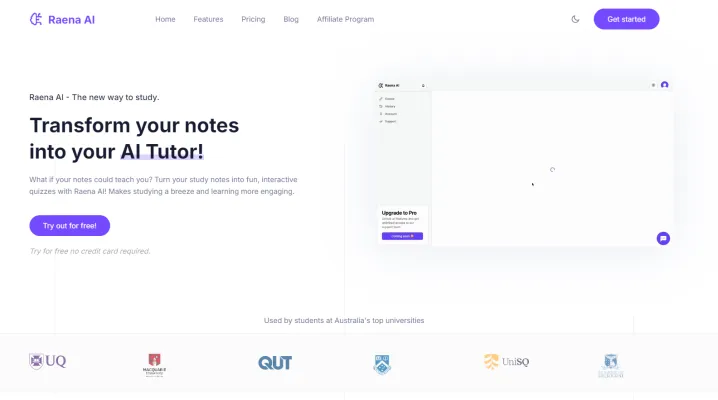
Use Cases of Raena AI
- University Students: Raena AI empowers university students by transforming dense lecture notes into interactive quizzes. This helps students engage actively with the material, improving retention and understanding, which is crucial during exam preparations.
- Study Groups: Raena AI facilitates collaborative learning by allowing students to share quizzes with peers. By creating a shared pool of customized quizzes, students can challenge each other, enhancing collective knowledge and fostering a supportive learning environment.
- Self-Paced Learning: For individuals pursuing online courses, Raena AI converts course materials into quizzes, making it easier to reinforce learning and assess comprehension. This is particularly beneficial for learners who thrive in a self-directed study setting.
- Language Learning: Language learners can utilize Raena AI to create vocabulary and grammar quizzes from their study materials. This interactive approach encourages practice and application of language skills, making the learning process more effective and enjoyable.
- Professional Exam Preparation: Professionals preparing for certifications or licensure exams can use Raena AI to summarize complex texts into concise study guides and quizzes. This tailored approach helps streamline study sessions, allowing for targeted review of essential concepts.
By leveraging these use cases, Raena AI is revolutionizing the way students and professionals approach their learning and preparation strategies.
How to Access Raena AI
Accessing Raena AI is a straightforward process that enables students to transform their study habits efficiently. Follow these steps to get started:
- Visit the Raena AI Website: Go to the official Raena AI website by entering raena.ai in your browser's address bar. This is where you can explore the features and functionalities of the platform.
- Sign Up for an Account: Click on the "Get started - it's free" button on the homepage. You will be directed to a registration page where you need to provide your email address and create a password. This account will allow you to access all of Raena AI's features.
- Verify Your Email: After signing up, check your email for a verification link from Raena AI. Click on the link to confirm your email address. This step is crucial for securing your account and gaining full access.
- Log In to Your Account: Return to the Raena AI website and click on "Log in." Enter your email and password to access your account. Once logged in, you can start uploading your study notes and utilizing the AI features.
- Explore Features: Once logged in, take a moment to explore the various features offered by Raena AI, such as quiz generation, summary creation, and the personal AI tutor. Familiarizing yourself with these tools will enhance your study experience.
How to Use Raena AI
- Upload Your Study Materials: Once logged in, navigate to the upload section. You can upload PDFs, lecture notes, or documents. Raena AI will analyze your content to help generate quizzes and summaries.
- Generate Quizzes: Select the option for quiz generation. Customize the quiz type based on your study needs, and Raena AI will create interactive quizzes that enhance retention and understanding of the material.
- Use the AI Tutor: Access the personal AI tutor feature to ask questions or clarify concepts directly related to your uploaded materials. This feature provides personalized assistance tailored to your learning style.
- Collaborate and Share: You can share your generated quizzes with classmates or friends, fostering collaborative learning. Use the sharing options available within the platform to challenge each other and deepen understanding.
- Track Your Progress: Utilize the analytics tools provided by Raena AI to monitor your performance on quizzes. This will help you identify areas for improvement and adapt your study strategies accordingly.
How to Create an Account on Raena AI
- Visit the Raena AI Signup Page: Go to the Raena AI signup page.
- Fill in Your Details: Enter your email address and create a secure password.
- Agree to Terms of Service: Read and agree to the Terms of Service and the Privacy Policy.
- Click the Sign-Up Button: Submit your information to create your account.
- Verify Your Email: Check your email for a verification message from Raena AI and click on the provided link.
- Log In to Your Account: Return to the login page and enter your credentials to access your new account.
Tips for Using Raena AI Effectively
- Organize Your Notes: Before uploading, ensure your study materials are well-organized with clear headings and bullet points for more accurate quiz generation.
- Utilize the Personal AI Tutor: Don't hesitate to ask specific questions about challenging topics to enhance your understanding.
- Engage with Interactive Quizzes: Regularly use the quiz generation feature to test your knowledge and improve retention.
- Collaborate with Peers: Share quizzes with classmates or study groups to deepen understanding and make studying more social.
- Review Quiz History: Keep track of your performance to identify areas needing improvement and reinforce your learning.
By following these guidelines and tips, you can harness the full potential of Raena AI to transform your study habits, improve your learning outcomes, and make your educational journey more efficient and enjoyable.




