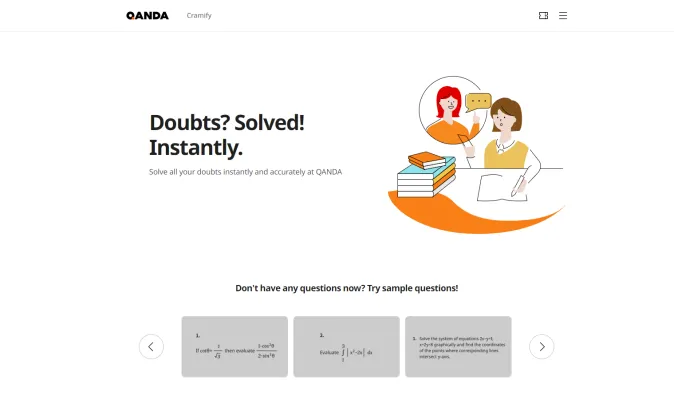Introduction to QANDA
QANDA is an innovative AI-based learning platform designed to revolutionize the way students approach education, particularly in the realm of mathematics. Developed by Mathpresso, this app leverages advanced optical character recognition technology to provide instant solutions to math problems, making it an invaluable tool for students seeking quick and accurate answers.
With a user base of over 92 million, QANDA has become a global phenomenon, offering features that go beyond simple problem-solving. Users can snap photos of their math problems, and the app not only delivers step-by-step solutions but also offers similar problems to enhance understanding and retention. Additionally, QANDA provides a 1:1 Q&A feature where students can engage with top university tutors for personalized assistance, ensuring they grasp complex concepts effectively.
QANDA's commitment to accessibility and accuracy has made it a trusted companion for students in over 50 countries, bridging the gap in educational resources and fostering a supportive learning community. Its intuitive interface and comprehensive subject coverage make it an essential app for anyone looking to excel academically.
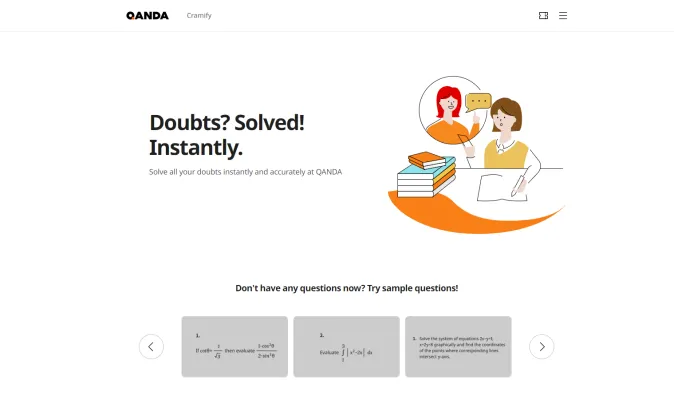
Use Cases of QANDA: Revolutionizing Math Learning with AI
- Instant Problem Solving with AI Search: QANDA's AI-powered search allows students to snap a photo of a math problem and receive immediate, step-by-step solutions. This feature is invaluable for homework assistance and exam preparation, providing students with quick and accurate answers, thereby enhancing their understanding and problem-solving skills.
- Personalized 1:1 Tutoring: For students who need more detailed explanations or face complex problems, QANDA offers a 1:1 tutoring service. By connecting with qualified tutors through the app, students can get personalized guidance, ensuring they grasp difficult concepts and improve their academic performance.
- Comprehensive Subject Coverage: Beyond just math, QANDA extends its services to a wide range of subjects including science, literature, and more. This makes it a versatile tool for students to seek help across various disciplines, supporting a holistic approach to education.
- Global Learning Community: QANDA fosters a global community of learners where students can explore similar questions asked by peers worldwide. This not only provides additional learning opportunities but also helps students understand different perspectives and approaches to problem-solving.
- Accessibility and Convenience: With 24/7 availability, QANDA ensures that students can access help whenever they need it, making learning more flexible and accessible. This is particularly beneficial for students in different time zones or those who prefer studying late at night.
- Enhanced Learning Through Technology: QANDA integrates advanced technologies like AI and machine learning to continually improve its services. This ensures that the solutions provided are not only accurate but also tailored to the evolving needs of students, making learning more effective and engaging.
How to Access QANDA: A Step-by-Step Guide
- Download the QANDA App: Visit your device's app store (Google Play Store for Android or Apple App Store for iOS). Search for "QANDA" and select the app developed by Mathpresso. Click "Install" or "Get" to download and install the app.
- Open the QANDA App: Locate the QANDA icon on your device and tap to open.
- Sign Up or Log In: New users: Tap "Sign Up" and follow the prompts to create an account. Existing users: Tap "Log In" and enter your credentials.
- Explore the Features: Once logged in, explore various features like AI solution search, calculator, and 1:1 Q&A with teachers.
How to Use QANDA: A Step-by-Step Guide
- Download and Install the QANDA App: Visit your app store and search for "QANDA: AI Homework Assistant." Download and install the app on your device.
- Create an Account: Open the app and sign up using your email, Google, or Facebook account. Complete the registration process by following on-screen instructions.
- Use the AI Solution Search Feature: Tap the camera icon to activate AI search. Take a clear photo of your math problem and submit it for instant solutions.
- Utilize the Calculator Feature: Navigate to the calculator section within the app. Input your mathematical formula for detailed step-by-step solutions and graphical representations.
- Engage in 1:1 Q&A with Teachers: Use the 1:1 Q&A feature for further clarification. Submit your question to receive a detailed response from a qualified teacher.
- Explore Additional Resources: Browse through study tips, practice problems, and community forums to enhance your learning experience.
How to Create an Account on QANDA
- Visit the QANDA Website: Go to qanda.ai.
- Click on Sign Up: Look for the "Sign Up" or "Create Account" button on the homepage.
- Enter Your Details: Provide your email address, create a password, and fill in other required information.
- Verify Your Email: Check your inbox for a verification link from QANDA and click to activate your account.
- Complete Your Profile: Log in to your new account and add any additional information to enhance your experience.
- Start Using QANDA: Begin solving math problems, accessing explanations, and engaging with the learning community.
Tips for Efficiently Using QANDA
- Utilize Camera Search: Snap photos of math problems for instant solutions and similar examples.
- Explore the Calculator Function: Input formulas for step-by-step solutions and visual graphs.
- Engage in 1:1 Q&A: Use this feature for personalized assistance from QANDA teachers.
- Leverage Similar Q&A: Browse through similar questions to gain additional insights.
- Stay Active in the Community: Participate in the QANDA community to share knowledge and learn from peers globally.
By following these tips and guidelines, you can make the most of QANDA's AI-powered features, enhancing your math learning experience and academic performance.