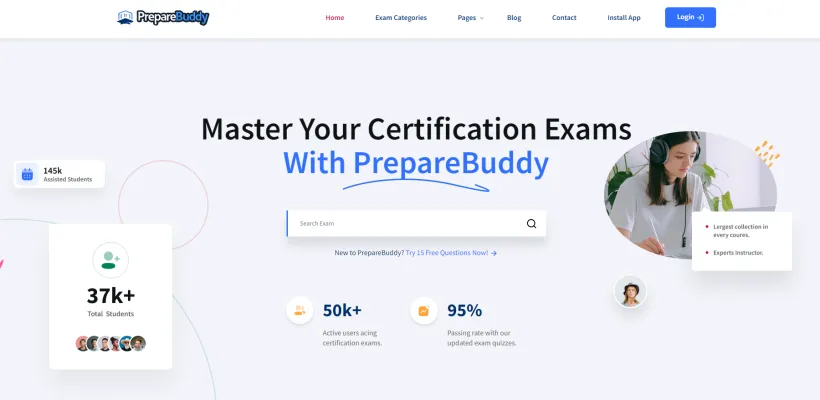Introduction to PrepareBuddy
PrepareBuddy is an innovative online platform designed to help individuals master their certification exams through comprehensive and interactive preparation tools. This AI-driven platform offers a vast array of features tailored to enhance the learning experience, including real-time exam scenarios, an AI Exam Buddy for instant answers and explanations, and detailed progress tracking.
With PrepareBuddy, users can access a wide range of certification quizzes across various fields such as IT, cybersecurity, and project management. The platform's AI technology not only assists in clarifying complex concepts but also provides personalized learning paths based on individual performance. This ensures that users are well-prepared and confident when taking their actual certification exams.
Moreover, PrepareBuddy emphasizes data privacy, ensuring that all personal information and study habits remain confidential. With its user-friendly interface and robust features, PrepareBuddy stands out as a premier choice for anyone looking to excel in their certification journey.
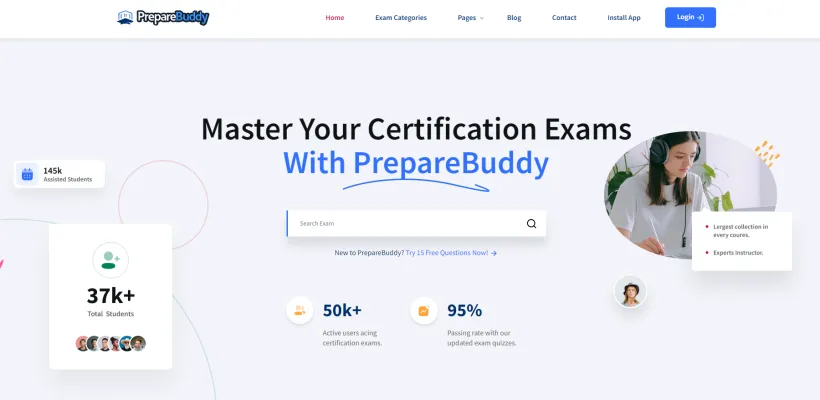
Use Cases of PrepareBuddy
PrepareBuddy is a comprehensive platform designed to enhance the certification exam preparation experience through advanced features and AI-driven tools. Here are some key use cases that highlight its effectiveness:
1. Real-time Exam Scenarios: PrepareBuddy offers simulated exam environments that allow users to practice without time limits. This feature is crucial for acclimatizing to the exam pressure and identifying areas needing improvement.
2. AI Exam Buddy: The AI-powered assistant provides instant answers and detailed explanations for exam questions. This not only helps in understanding complex concepts but also reinforces learning through immediate feedback.
3. Progress Tracking: Users can monitor their performance over time through a detailed dashboard. This feature helps in identifying strengths and weaknesses, allowing for a more focused and efficient study plan.
4. Comprehensive Results: After each practice exam, PrepareBuddy provides comprehensive results with detailed explanations for each answer. This helps in understanding the rationale behind correct and incorrect answers, enhancing learning and retention.
5. Data Privacy: PrepareBuddy ensures that user data is kept confidential, focusing solely on the necessary information for login and exam performance. This commitment to privacy allows users to study without concerns about data misuse.
6. Extensive Question Bank: With a vast array of questions covering various certification exams, PrepareBuddy ensures that users are well-prepared for their exams. The regular updates to the question bank keep the content current and relevant.
PrepareBuddy is not just a tool for exam preparation; it's a comprehensive learning companion that leverages AI to make the process more effective and user-friendly.
How to Access PrepareBuddy
Step 1: Visit the AIPURE Website
- Action: Open your preferred web browser and go to AIPURE: https://aipure.ai/.
- Explanation: This is a safe site where you can access all the features and resources PrepareBuddy offers for certification exam preparation.

Step 2: Search for PrepareBuddy
- Action: Within AIPURE, discover PrepareBuddy, a comprehensive exam preparation platform designed to boost your confidence and exam readiness. And then click on "Visit Website".
- Explanation: You can find PrepareBuddy directly through the AIPURE website or by following this link: PrepareBuddy by AIPURE.

Step 3: Create an Account
- Action: Click on the "Sign Up" button located at the top right corner of the homepage.
- Explanation: Registering an account is necessary to access the full range of practice exams, AI Buddy assistance, and progress tracking tools.

Step 4: Log In
- Action: If you already have an account, click on the "Login" button and enter your credentials.
- Explanation: Logging in allows you to pick up where you left off and continue your exam preparation seamlessly.

Step 5: Explore Exam Categories
- Action: Navigate to the "Exam Categories" section to browse through the various certification exams available.
- Explanation: This section helps you select the specific exam you are preparing for, ensuring that your practice is tailored to your needs.

Step 6: Start Practicing
- Action: Choose an exam and begin your practice session.
- Explanation: Engaging with the practice questions will help you familiarize yourself with the exam format and improve your understanding of the subject matter.

By following these steps, you can effectively access and utilize PrepareBuddy to enhance your certification exam preparation.
How to Use PrepareBuddy
1. Sign Up or Log In: Start by creating an account on PrepareBuddy if you're new, or log in if you already have an account. This step is crucial as it grants you access to all the platform's features and personalized settings.

2. Explore Exam Categories: Navigate to the "Exam Categories" section to find the certification exam you are preparing for. This feature helps you focus on specific areas relevant to your certification goals.
Take Practice Exams: Select a practice exam from the chosen category. These exams simulate real testing conditions, helping you get familiar with the format and types of questions you'll encounter.

3. Utilize the AI Buddy: During your practice sessions, use the AI Buddy feature for instant answers and explanations. This tool is invaluable for understanding complex concepts and improving your knowledge base.
4. Track Your Progress: Review your performance through the progress tracking dashboard after completing exams. This step allows you to identify strengths and areas needing improvement, guiding your future study sessions.
5. Engage with the Community: Join the PrepareBuddy community to share experiences, ask questions, and get support from peers and experts. This engagement can enhance your learning experience and keep you motivated.
By following these steps, you can effectively utilize PrepareBuddy to enhance your exam preparation and increase your chances of success in your certification journey.
How to Create an Account on PrepareBuddy
Step 1: Visit the PrepareBuddy Website
- Open your web browser and go to PrepareBuddy's official website. This is where you'll start your journey to mastering certification exams.
Step 2: Navigate to the Sign-Up Page
- On the homepage, locate and click on the "Sign Up" link typically found at the top right corner of the page. This will direct you to the registration form.
Step 3: Fill Out the Registration Form
- Enter your details such as your name, email address, and a secure password. Ensure that your password is strong and unique to protect your account.
Step 4: Agree to Terms and Conditions
- Read through the terms and conditions, and if you agree, check the box to indicate your acceptance. This is important to understand the rules and policies of using PrepareBuddy.
Step 5: Submit the Form
- Click on the "Sign Up" or "Create Account" button to submit your registration form. This action will create your account and you will be ready to start using PrepareBuddy.
By following these steps, you'll be able to create an account on PrepareBuddy efficiently, enabling you to access a wealth of resources and tools designed to help you succeed in your certification exams.
Tips for Efficiently Using PrepareBuddy
- Utilize the AI Buddy Feature: Make the most of the AI Buddy feature to get instant explanations and clarifications on tricky questions. This can significantly enhance your understanding of complex topics.
- Regular Progress Tracking: Regularly check your progress through the dashboard. Identifying your strengths and weaknesses can help you focus more effectively on areas that need improvement.
- Custom Mode Practice: Use the Custom Mode feature to personalize your practice sessions. Tailoring your study to specific topics or difficulty levels can optimize your preparation.
- Mark for Review: During practice exams, mark questions for review if you're unsure. This allows you to revisit challenging questions later without losing your place.
- Stay Updated with Blogs: Regularly read the blog section for updates on exam changes, study techniques, and industry news. This keeps your knowledge current and relevant.
By following these tips, you can maximize the effectiveness of PrepareBuddy and enhance your chances of success in your certification exams.