Introduction to Podfy AI
Podfy AI is an innovative platform that leverages artificial intelligence to transform existing content into engaging video formats. Whether you have long videos, audio files, or written scripts, Podfy AI offers a user-friendly solution to repurpose these materials into stunning videos and viral shorts optimized for various social media platforms.
The core functionalities of Podfy AI include creating immersive videos enhanced with motion graphics, generating attention-grabbing short clips from longer content, and converting scripts directly into videos. This versatility makes Podfy AI an invaluable tool for content creators, marketers, educators, and businesses looking to amplify their message and enhance audience engagement.
With Podfy AI, users can expect not only to improve their content's visual appeal but also to benefit from increased reach and conversions, as videos tend to resonate more effectively with audiences than text alone. This cutting-edge platform provides an efficient way to breathe new life into existing content, making it a must-have for anyone looking to stay ahead in the digital landscape.
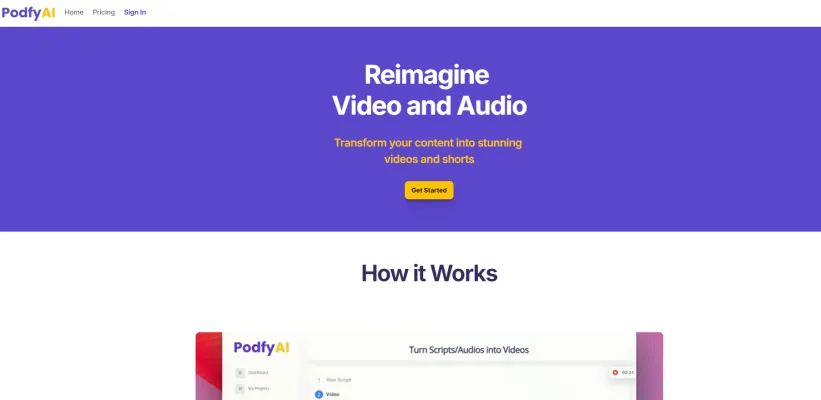
Use Cases of Podfy AI
Podfy AI is an innovative platform designed to streamline video and audio content creation through its AI-powered features. Here are some notable use cases that showcase its versatility:
- Content Repurposing for Social Media: Podfy AI enables creators to transform long-form videos into engaging short clips optimized for platforms like TikTok, Instagram Reels, and YouTube Shorts. This feature allows marketers to efficiently reach wider audiences by adapting existing content into shareable formats that resonate with viewers.
- Script-to-Video Conversion: Users can effortlessly convert written scripts into dynamic videos. This is particularly beneficial for educators and content creators looking to produce instructional or promotional videos without the need for extensive video editing skills. The AI ensures that the visuals align with the script, enhancing viewer engagement.
- Audio-to-Video Creation: Podfy AI allows podcasters and audio content creators to convert their audio files into visually appealing videos. This feature is essential for expanding audience reach by making audio content accessible on video-centric platforms, thus tapping into a new demographic of viewers.
- Marketing and Brand Storytelling: Brands can use Podfy AI to create compelling video narratives that showcase their products or services. By crafting visually captivating stories, businesses can connect emotionally with their audience, leading to improved brand loyalty and conversion rates.
- Educational Content Development: Educators can utilize Podfy AI to create visually engaging lessons and tutorials. By transforming educational scripts into videos, instructors can enhance understanding and retention, making learning more interactive and enjoyable for students.
In summary, Podfy AI is a versatile tool that caters to various industries, from marketing and education to entertainment, empowering users to elevate their content creation game with ease and efficiency.
How to Access Podfy AI
If you're interested in leveraging AI to enhance your video and audio content, accessing Podfy AI is straightforward. Follow these step-by-step instructions:
- Visit the Podfy AI Website Open your preferred web browser and type in the URL: https://www.podfy.ai. This will take you to the Podfy AI homepage, where you can explore its features.
- Create an Account Look for a "Sign Up" or "Get Started" button on the homepage. Click on it to begin the registration process. You may need to provide your email address and create a password to set up your account.
- Verify Your Email After registering, check your email inbox for a verification email from Podfy AI. Click on the verification link provided in the email to confirm your account.
- Log In to Your Account Return to the Podfy AI website and click on the "Log In" button. Enter your registered email and password to access your account.
- Explore Features and Tools Once logged in, navigate through the dashboard to discover various tools available for creating immersive videos, viral shorts, and converting scripts or audios into videos. Familiarize yourself with the functionalities to maximize your content creation.
By following these steps, you can easily access Podfy AI and start transforming your content into engaging videos.
How to Use Podfy AI
Step 1: Sign Up for an Account
Visit the Podfy.ai website and create an account by providing your email address and setting a password. This account will grant you access to all features of the platform.
Step 2: Choose Your Content Type
Once logged in, select the type of content you want to create. Podfy.ai allows you to repurpose videos, audios, or scripts. Click on the appropriate option to proceed.
Step 3: Upload Your Files
For video or audio content, upload the file you want to transform. If you're working with a script, simply enter your text into the designated field.
Step 4: Customize Your Video
Utilize Podfy.ai's tools to enhance your video. You can create immersive videos with motion graphics, generate viral shorts from longer content, or add dynamic visuals to your script-based videos.
Step 5: Preview and Edit
After customization, preview your video to ensure it meets your expectations. Make any necessary edits by adjusting visuals or audio settings.
Step 6: Export and Share
Once satisfied with your video, export it in the desired format. You can easily share your creation on social media platforms or download it for personal use.
By following these steps, you can maximize your content's impact using Podfy.ai's innovative features!
How to Create an Account on Podfy AI
Creating an account on Podfy AI is a straightforward process. Follow these steps to get started:
Step 1: Visit the Podfy AI Website
Go to Podfy.ai. This is the official site where you can access the platform's features.
Step 2: Locate the Sign-Up Section
On the homepage, look for the "Sign Up" button or link. This is usually highlighted prominently to make it easy for new users to find.
Step 3: Fill Out the Registration Form
Click on the "Sign Up" link, and you will be directed to a registration form. Enter the required information, which typically includes your name, email address, and a password. Make sure your password is strong to protect your account.
Step 4: Agree to the Terms of Use
Before completing your registration, you must agree to Podfy AI's Terms of Use and Privacy Policy. It's advisable to read these documents to understand your rights and responsibilities.
Step 5: Submit Your Registration
After filling out the form and agreeing to the terms, click the "Register" or "Create Account" button. You may receive a confirmation email to verify your email address.
Step 6: Log In to Your New Account
Once your email is verified, return to the Podfy AI website and log in using your credentials. You can now start exploring the features and tools available on the platform!
By following these steps, you'll be on your way to transforming your content into captivating videos with Podfy AI.
Tips for Using Podfy AI
Podfy AI is a powerful tool for content creators looking to transform their audio and video materials into engaging visuals. Here are some tips to maximize your experience:
- Utilize Scripts Wisely: When converting scripts into videos, be specific with your instructions. Use contextual cues (like square brackets) to indicate visuals or timing for each segment. This can help the AI generate more tailored and dynamic content.
- Experiment with Formats: Don't hesitate to try different video styles. Podfy AI allows you to create both immersive videos and quick viral shorts. Experimenting with formats can help you discover what resonates best with your audience.
- Leverage Social Media Trends: Keep an eye on trending formats and themes in social media. By aligning your content with popular trends, you can increase engagement and reach.
- Engage with Feedback: After creating videos, seek feedback from your audience or peers to understand what works and what doesn't. This can guide future content creation and improve your overall strategy.
- Stay Updated: Podfy AI frequently updates its features. Keep an eye on new tools and enhancements that can help you streamline your video creation process.
By following these tips, you can enhance your content creation process with Podfy AI and create videos that captivate your audience.




