Introduction to Ovale
Ovale is an innovative chat application designed to enhance social networking through artificial intelligence. It allows users to connect with new friends effortlessly using advanced algorithms that facilitate matchmaking based on shared interests. The app offers a variety of features, including unlimited live chat, photo socialization, and a unique card system to help users meet others.
With a focus on user safety and authenticity, Ovale incorporates enhanced reporting and auditing mechanisms to ensure a secure experience. Users can enjoy personalized interactions through an AI-enabled recommendation system, which suggests potential connections based on individual preferences. The app is suitable for anyone looking to expand their social circle and engage in meaningful conversations.
Ovale is available for download on both Android and iOS platforms, making it accessible to a wide audience. Whether you're seeking friendship or simply looking to chat, Ovale provides a dynamic and user-friendly environment for building connections in the digital age.
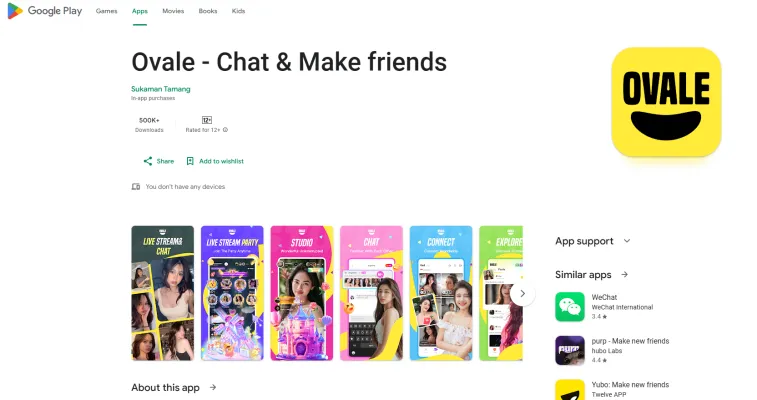
Use Cases of Ovale
Ovale, an innovative chat application, leverages advanced AI algorithms to enhance user experiences in making new friends and engaging in meaningful conversations. Here are some prominent use cases:
- Social Networking: Ovale serves as a platform for users to connect with like-minded individuals. By utilizing the AI-enabled recommendation system, users can discover potential friends based on shared interests and hobbies, fostering a vibrant community.
- Live Chat Features: With unlimited live chat capabilities, users can engage in real-time conversations, allowing for spontaneous interactions. This feature promotes dynamic discussions and helps users build connections quickly.
- Photo Socialization: Ovale encourages users to share photos, enriching their profiles and interactions. This visual aspect not only enhances user engagement but also helps establish common ground, making it easier to initiate conversations.
- Friend-Making Authenticity System: To ensure a safe and authentic experience, Ovale includes robust reporting and auditing features. This system empowers users to report inappropriate behavior, helping to maintain a respectful environment for all.
- Interest-Based Cards: Users can find friends through the unique friend-making cards feature, which highlights specific interests. This gamified approach makes the process of finding friends enjoyable and interactive.
Through these use cases, Ovale stands out as a comprehensive platform for fostering friendships and enhancing social interactions in the digital age.
How to Access Ovale
Accessing Ovale, the innovative chat app designed for making friends through AI algorithms, is simple. Follow these step-by-step instructions:
Step 1: Download the App
- Explanation: Open the Google Play Store on your Android device. In the search bar, type "Ovale" and select the app from the results. Tap on the "Install" button to download and install the app on your device.
Step 2: Open Ovale
- Explanation: Once the installation is complete, locate the Ovale app icon on your home screen or in your app drawer. Tap the icon to open the app.
Step 3: Sign In or Create an Account
- Explanation: When you open Ovale for the first time, you will be prompted to sign in using your Google account or create a new account. Follow the on-screen instructions to complete the sign-in or registration process.
Step 4: Explore Features
- Explanation: After signing in, take a moment to explore the app's features. You can engage in unlimited live chats, find new friends, and utilize the AI-enabled recommendation system to connect with users who share your interests.
Step 5: Start Chatting
- Explanation: Begin your journey by initiating chats with new friends or participating in photo socialization. Enjoy a seamless experience as you connect with others in the Ovale community!
By following these steps, you'll be able to easily access and enjoy all that Ovale has to offer.
How to Use Ovale - Step-by-Step Guide
- Download and Install the App Go to the Google Play Store and search for "Ovale - Chat & Make Friends". Click on the "Install" button to download the app onto your Android device.
- Create an Account Open the app and sign in using your Google account or create a new account by entering your details. You may be prompted to provide additional information such as a username and profile picture.
- Set Up Your Profile Customize your profile by adding a profile picture and a brief bio that reflects your interests. This helps other users get to know you and increases your chances of finding like-minded friends.
- Explore the "New Friends by Cards" Feature Use the "New Friends by Cards" feature to discover potential friends based on shared interests. Swipe through the cards to view profiles and connect with those who catch your interest.
- Start Unlimited Live Chats Engage in conversations by selecting users you wish to chat with. Tap on the chat icon to initiate a live chat, allowing for seamless communication.
- Utilize Photo Socialization Share and view photos within the app to enhance your interactions. This feature allows for a more engaging experience as you can connect through visual content.
- Leverage AI Recommendations Take advantage of the AI-enabled recommendation system to find friends who match your interests. The app will suggest potential friends based on your activity and preferences.
- Report Issues or Concerns If you encounter any issues or feel uncomfortable, use the enhanced reporting features to ensure a safe environment. This helps maintain the authenticity of the community and your experience.
By following these steps, you can effectively use Ovale to connect with new friends and expand your social circle. Enjoy chatting and making meaningful connections!
How to Create an Account on Ovale
Creating an account on Ovale is a straightforward process that allows you to connect with new friends and engage in chat. Follow these steps to get started:
Step 1: Download the Ovale App
- Explanation: Visit the Google Play Store on your Android device and search for "Ovale - Chat & Make friends." Tap on the app and select "Install" to download it to your device.
Step 2: Open the App
- Explanation: Once the installation is complete, locate the Ovale app icon on your home screen or app drawer and tap to open it.
Step 3: Select "Sign Up"
- Explanation: On the welcome screen, look for the "Sign Up" option. This will direct you to the registration process to create your account.
Step 4: Enter Your Information
- Explanation: Fill in the required fields, such as your name, email address, and password. Make sure to choose a strong password for security.
Step 5: Agree to Terms and Conditions
- Explanation: Review the terms of service and privacy policy. Check the box to agree to them, which is necessary to proceed with the account creation.
Step 6: Verify Your Email
- Explanation: Ovale will send a verification email to the address you provided. Open the email and click on the verification link to confirm your account.
Step 7: Log In
- Explanation: After verifying your email, return to the Ovale app and log in using your registered email and password. You are now ready to start chatting and making friends!
By following these steps, you can easily create your account on Ovale and begin exploring the app's features.
Tips for Using Ovale Efficiently
- Explore AI Features: Ovale leverages AI algorithms to enhance your chat experience. Take advantage of the AI-enabled recommendation system to find friends with similar interests more easily.
- Utilize Photo Socialization: Share photos that reflect your hobbies or interests. This not only makes your profile more engaging but also helps you connect with like-minded individuals.
- Engage in Live Chats: Use the unlimited live chat feature to interact with new friends in real-time. This fosters deeper connections and allows for more spontaneous conversations.
- Report and Audit Features: If you encounter any inappropriate behavior or content, utilize the enhanced reporting features. This helps maintain a safe and authentic environment for all users.
- Stay Updated: Regularly check for app updates to benefit from the latest features and bug fixes. Keeping your app updated ensures optimal performance and security.
By following these tips, you can maximize your experience on Ovale and effectively build meaningful connections.



